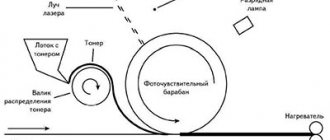A printer is a device whose purpose is to transfer text or images onto paper and other solid media. This is a simple definition, but to understand how a printer works, you should read this article. It describes what types of printing equipment there are, the structure and purpose of the device. We will also consider their types and classification.
The history of the creation of the first printer
The creation of the first printer began in 1822. After carrying out the drawings, the first prototype was developed. It took 12 years. The first model was created by Charles Babbage. At that time, the device was called a spreading machine. It was a mechanical computer with a built-in printing machine. It was commonly used in banks and navigation. The machine was capable of making simple calculations, printing the results on paper. The first model took up a lot of space and consisted of more than 1 thousand parts.
Matrix printer
Probably everyone is familiar with the “crackling” sound of a typewriter in a bank, cash register, or store. Its occurrence occurs due to the contact of the metal heads with letters with the ink ribbon, leaving a mark on the paper. A dot matrix laser printer works similar to an old typewriter. However, the only difference is that the device does this automatically. Despite the fact that this technology is very outdated, the dot matrix printer does not lose its popularity today. And the success here is due to the fact that its operation does not require excessive costs. One page of text printed on a dot matrix printer is much cheaper than using other printers. True, this printer clearly lacks speed.
The biggest disadvantage of a dot matrix laser printer is the lack of color printing and poor quality of black and white printing.
Advantages of a dot matrix printer:
- Low cost of printed documents
Disadvantages of a dot matrix printer:
- Working too slow
- Inability to print photos
- Printing noise
Most likely, you realized that such a printer can only be used at cash registers. It will not be able to print you a lot of text and pictures.
Properties and main characteristics of printers
- Resolution (dpi) . Responsible for the quality of printing, images or text displayed on a sheet. The higher this indicator, the better and clearer the picture on paper will be.
- speed . The indicator indicates how many pages per minute the device can make after the first warm-up, which also takes time. This parameter is more relevant for office and professional devices, but less so for home printing equipment.
- Photo printing. Possibility of printing color pictures, photographs and images. To do this, the printer must have a color cartridge or several different shades at once. There should be at least three of them and black, but more modern models have begun to use six colors. This allows for better color reproduction.
- Built-in memory capacity . This parameter is worth paying attention to when choosing a laser. If you often need to print large documents, then standard RAM values may not always be enough. Not all models can then increase this figure.
- Connection methods. Almost 100% of new equipment is equipped with a USB port. It is practical, convenient, unpretentious, hardy. But also on the market you can increasingly find devices with built-in ethernet modules (for direct connection to the network) or Wi-Fi (allows you to organize a wireless connection).
- Tray location. Typically it is located below or on the side in laser machines, sometimes on top in inkjet machines. This parameter is relevant for rooms with small space.
- Compatibility. The printer's specifications often indicate its ability to work with different operating systems. If the OS is not Windows, then you should pay more attention to this parameter. For professional equipment, it is important to have support for the PostScript language. The standard followed by laser manufacturers is the PCL format.
Device, purpose and functions of the printer
Purpose – to print text on paper. The main function is optimized for a computer, but can work using a phone or tablet if the network is connected. The main goal is to transfer an image or text onto paper. But there are also auxiliary tasks, such as creating layers or brochures. Some devices perform both the functions of a scanner and a copier, so they can copy an image from paper to a computer or simply create copies of text without downloading it to the device.
The printer looks like a plastic box, inside of which there are parts responsible for printing. Physically, the process is possible due to the following:
- Dyeing matter.
- Printhead.
- Fixation elements.
- Drive mechanism.
Laser devices have a photodrum. It is a cylinder made of aluminum that is sensitive to light. Depending on the light, it is able to change electrical resistance. This is the basis of image transfer through a laser. There is also a transfer tape, which is responsible for transferring prints from different drums that are connected into a cartridge. The mechanisms perform these actions and print the text on paper. The ink located inside the cartridge is used as consumables.
How the printer works
Using photosensitive elements, the printer transfers text onto paper. This usually applies to models based on laser or LED . Different types of printers have different approaches to changing the photocell charge. In the first case, a laser is used, which is formed by lenses and mirrors, and in the second, LED lamps. The digital design or text is transferred to the image drum and is invisible to the naked eye. In places where the charge has been changed, the powder “sticks”, which is then transferred to the sheet and “baked” in the printer’s oven.
The device of a laser printer In details and pictures.
What is an LED printer? Operating principle, printing technology, disadvantages.
In an inkjet device, ink is supplied through the nozzles of the print head. The PG is installed directly on the cartridge itself or separately from it, depending on the model. Inside there is also an ink reservoir - a cartridge. Free-standing CISS cans can be used. The dye gets onto the paper through the nozzles.
The principle of operation of an inkjet printer A detailed description of all the steps of applying a color image to paper.
The number of the latter depends on the printer manufacturer. The sheet is divided into a large number of points; the exact data depends on the resolution supported by the technology. Then the desired color and amount of ink is injected into each point. This way a complete image is formed.
The sublimation model works as follows:
- The head heats and softens the plastic surface.
- At the same time, paint is sprayed (it is gaseous in form). The optimal length is selected so that the picture does not fade.
- The selected color is used. It can change (mix with others).
- The paint is applied in lines, as in inkjet technology.
- At the end a protective layer is applied.
Models that apply images through needles are already outdated, but are still often used in some industries. This is a standard dot matrix printer that operates via electromagnets. In them, the head is responsible for printing. It moves with the help of a carriage, thereby controlling the operation of the needles. The needles hit the paper surface, leaving ink at the impact site.
Laser printers
Another very popular type of printer is laser. The operating principle of a laser printer comes down to a photodrum capable of retaining an electric charge on its surface for each individual point, and a laser beam that moves along this drum. When the beam encounters points on the surface, it removes the charge from them. Coloring occurs through powdered paint - toner - which falls on the drum and is attracted only to charged points. From the dots painted with toner, a final image is obtained, which subsequently ends up on paper, where it is literally fused into it under the influence of high temperatures and pressure.
Laser printers are characterized by high printing speed - this is one of their main advantages. Even the simplest models can easily produce about 20 printed pages per minute. The quality of the printing itself is high, the toner adheres well to the paper, does not smudge during friction and is quite resistant to moisture. Laser printers print well on paper of any quality.
Unfortunately, these devices have one serious drawback - they are expensive. Although servicing a laser printer will most likely cost you less than an inkjet printer. Laser printers also have minor problems with color rendering, but this is not a critical drawback unless we are talking about printing large, bright and photorealistic images.
Advantages and disadvantages of different types of printers
Each type has pros and cons:
- Matrix. The ink does not fade or disappear, but the printer is noisy and prints slowly.
- Jet. High quality designs, but ink may fade and disappear when exposed to water. You also need to use the device regularly; if the paints stagnate, they dry out quickly. You will also have to constantly buy consumables. The paint is used up very quickly.
- Laser. The best among those listed. The paint does not fade, and the image is of very high quality. Prints quickly and quietly. But the device costs more than others (the issue of price is debatable, because in the case of an inkjet, you will pay more for paint). Problems may occur when printing color images. Used for home and office.
- MFP. Suitable if you frequently use the printer, copier, fax and scanner functions. Disadvantages: takes up a lot of space, is expensive. But for an office, buying an MFP is considered economical.
- Sublimation. There is no point in comparing with the previous ones. They are needed for printing on paper, and sublimation is needed for plastic and other materials.
You will be interested! Office equipment - what it is and what applies to it. Read in a separate article!
Types of printers
Since HP released the very slow ThinkJet in 1984, printers have become an indispensable tool for businesses, businesses, and homes; Now manufacturers have begun to offer multifunctional, easy-to-use printer models, with the option of scanning, copying, and faxing. There are literally hundreds of different printers on the market today, making choosing almost impossible.
To help you find the printer that best suits your needs, we'll look at four types of printers and provide helpful information to help you make your purchase.
So what are your options?
Monofunctional Inkjet Printer
With a low initial cost, reliable print quality, and inexpensive replacement cartridges, inkjet printers are a very popular choice among home users. Inkjet printers use liquid ink to print by firing thousands of ink droplets onto paper using a series of powerful jets. This technique results in accurate color reproduction, as well as excellent image quality and text clarity, which of course depends on the level of the machine.
When choosing a monofunctional inkjet printer, you will pay as little for the printer itself as for a replacement cartridge - 900 rubles. Inkjet printers can have trouble outputting pages, especially in large quantities, so this type of printer is best for those who plan to print no more than 150 pages per month. That said, you can invest in a powerful inkjet printer like the HP Officejet Pro X and enjoy efficiency, paper output power, and print quality that can surpass some laser machines. Leading inkjet printer manufacturers such as HP, Brothers and Epson have recently turned their attention to business users, developing powerful inkjet printers that rival their laser counterparts in terms of overall performance and affordability.
Click here to go to our inkjet printer buying guide.
Laser printers
Laser printers were developed to compete with inkjet printers in terms of speed and productivity, and have since been targeted at commercial users due to their cost-effective release. Unlike inkjet printers, laser printers use a powdery substance called toner. This toner is heated and attached to a sheet of paper by an electrically charged image drum located inside the printer. This process results in fast and efficient printing.
Choose a monofunctional laser printer, and you will pay over 7,000 rubles. for a reliable car and 900 - 1500 rubles. for a replacement cartridge. While they may seem expensive, laser printers produce significantly more printed pages per cartridge used than inkjet printers, making them an excellent choice for business users who print 500-1,500 pages per month.
Click here to go to our laser printer buying guide.
All in one or MFP
As you can tell from the name, multifunction printers can handle almost everything - including full-color printing, copying, scanning and faxing. This versatility makes these printers very practical for both business and home use, although you will have to pay more for the extra features included.
Depending on the brand, multifunction printers include both laser and inkjet technologies. For business users, we would recommend a high-performance multifunction laser printer, while for home users, an inkjet multifunction printer will be powerful enough for everyday printing.
Printers with solid or thermoplastic dye
Developed by only one company, Xerox, solid or thermoplastic ink printers differ from inkjet and laser printers in that they use solid rather than liquid ink or powdered toner. When a solid ink cartridge is inserted into the printer, the ink is melted and transferred to the paper by the print head. Xerox, which remains the exclusive manufacturer of solid dye printers, claims that the technology produces more vibrant colors than any other type of printer and is a major benefit for home and business use. Unfortunately, solid ink printers are much more expensive than inkjet or laser printers, requiring a hefty investment, especially when you factor in the cost of solid ink cartridges. However, these printers have their big advantages: they provide high-quality printing, even compared to the best inkjet printers. Plus, they are considered one of the most environmentally friendly printers, making them a great choice for environmentally conscious buyers.
3D printers _
Ever since their introduction, 3D printers have created a sensation in the printer market and have been hailed by some experts as the future of printing technology. If you're interested in purchasing a 3D printer, you can expect to pay over the odds for the privilege. Because 3D printing technology is relatively new, prices have not yet dropped to affordable levels to suit many home users' budgets, but some businesses - especially those in the design field - may benefit from purchasing a 3D machine.
Things to consider before making a purchase
To avoid some mistakes when purchasing a printer, check out the following information to consider.
1. Make sure your printer has wireless technology.
Although most modern printers are equipped with wireless technology, cheap models still do not have Wi-Fi connectivity. If you want a wireless printer, first read the advanced features section carefully before making your purchase.
2. Does the printer support automatic two-sided printing?
Duplex printing is the process of printing on both sides of a sheet of paper to reduce paper waste and save money on overhead costs. While most printers offer duplex printing as an optional extra, some printers have this feature automatic to speed up the printing process.
3. What are the fixed costs?
Just like cars, printers have ongoing costs that you should be aware of before making a purchase. If you're interested in a specific printer, inquire about the cost of replacement cartridges as well as any maintenance costs.
How to choose a printer (basic criteria)
There are 3 main selection criteria:
- Print quality . An ambiguous characteristic, because it is determined according to the principles of “satisfied or not satisfied.” But there is also an objective criterion - resolution, which is responsible for clarity. The higher the value, the sharper the image. But note that modern printers are good in terms of print quality.
- Price . Here we have 2 factors – the price of the printer and the ink. Choose a cheap printer for your home. For the office, an expensive model with economical paint. Usually the pattern is this: the higher the price of the printer, the cheaper the ink for it. Other criteria also influence the cost: wireless operation, memory, duplex printing, etc.
- Dimensions . Of course, the MFP will take up half the space on the desk. Other printers are about 40-50 cm wide and 30-40 cm long.