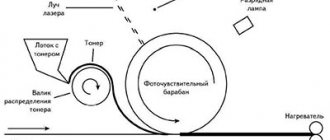What is the device
After the appearance of the world's first MFU, created by the Japanese company Okidata, many people asked questions about what kind of unit it is, where it is used and what characteristics it has.
The purpose and functions of the MFP differ from the properties of other devices. There are different types of such devices, and they all have their pros and cons. First, let’s find out what an MFP is and what this abbreviation stands for.
An MFP is a multifunctional device for displaying and processing text information. The transcript already makes it clear that this miracle technology helps greatly simplify people’s lives, because it combines several devices at the same time.
The main purpose of the device is to ensure that all necessary tasks are performed from one workplace. It's very practical. The device makes it possible to make maximum use of the room for your own purposes, without furnishing it with bulky equipment.
The difference between the technology and other printing machines
In terms of functionality, printers and MFPs differ greatly from each other.
The printer does an excellent job of transferring graphic and text files from a computer to paper. Multifunction devices have the ability to do more than just print different types of documents. They can scan, photocopy the desired text or image, and are also capable of performing fax functions.
If previously it was necessary to have several devices to perform the above tasks, now with the help of basic MFPs you can get by with one small device.
A modern multifunctional unit can make copies even if the personal computer to which it is connected is not working. In this case, the printer will not be able to function.
Printers and MFPs also have different print speeds. Multifunctional devices are inferior in this regard.
Types of MFPs
Laser
In a laser multifunction device, the image is transmitted to a photodrum having a sensitive surface. This process occurs using a thin laser beam. Next, black and white or colored powder adheres to the paper, which moves into the fixing unit. In it, the toner melts and interacts with the fibers of the paper surface. As a result of this workflow, a paper medium with a stable image is released.
Advantages:
- High printing speed along with good picture quality;
- There is no need to constantly refill the device with ink;
- Such devices are reliable.
Flaws:
- The price category is above average;
- Laser devices purchased at a fairly low price allow you to print only in black and white.
Important! Laser MFPs are recommended for installation in offices due to their high-speed printing and reliability. They allow you to process large amounts of data in a short time.
Jet
In an inkjet all-in-one, the printing process is carried out using nozzles that release very small drops of ink onto the surface. Paints of various color palettes can be used as dyes.
All nozzles have heaters, which, due to a pulse of electric current, heat up at lightning speed to approximately 100 degrees. The steam displaces the droplets from the nozzles, after which a new batch of ink is supplied to them again.
Advantages:
- Use of colored ink;
- Graphic images, photographs, color graphs are perfectly printed;
- Low cost;
- It is possible to install a continuous ink supply system.
Flaws:
- Low print speed;
- The ink dries out and needs to be changed frequently.
Important! Inkjet MFPs are suitable for use in photo studios. They have acceptable photo printing quality.
LED
In LED multifunctional devices, ink is applied by the penetration of some molecules into others (diffusion method). Here, under the influence of high temperature, the paint evaporates and is absorbed into the surface.
Main types of MFPs
The most popular type of MFP is laser devices: due to their high power, they are most often used in the office for everyday work. The principle of their printing is based on a raster image output system, in which light is focused on a drum of photosensitive material through a rotating mirror. In this way, the design is “burned out” and transferred to the paper by particles of positively charged toner.
Laser MFPs are rather bulky devices with large dimensions, they take up quite a lot of space, and their operation is accompanied by a certain noise. However, all this is compensated by high quality and printing speed. The solid resource of cartridges allows you to print the maximum number of prints during operation. Prints are clear and resistant to water and light. And the use of powder toner makes it possible to easily endure periods of downtime without fear that the ink will dry out.
LED MFP devices are characterized by very similar printing technology, however, unlike a laser device, its main element is the LED print head, which applies dots to the drum. These MFPs are much lighter in weight, more compact in size, and much quieter in operation than their laser counterparts. However, possible deformation of the LED bars sometimes leads to gaps in the fill, misalignment of registers, or the appearance of jagged lines, which degrade print quality. In new models of LED devices, this drawback has been practically eliminated, but the accuracy of applying dots with the LED head is still not as high as as a result of laser exposure.
The inkjet MFP scheme is based on the use of so-called ink technology: liquid ink filling the cartridge enters the ink chambers, and from there, under pressure, is sprayed onto the paper. Depending on how the pressure is created, there are inkjet, bubble and piezoelectric printing. Prints made on an inkjet MFP can be called jewelry due to its impressive accuracy and quality, but these advantages are combined with the high cost of one print, low printing speed in general and low cartridge life.
Additional features of such devices
Many users equip their purchased multifunction device with additional features. They are connected for an additional fee, and at the same time make it possible to further simplify the work with this unit.
Some popular features are:
- Duplex.
Conventional printing devices also have this additional capability. What is duplex in a printer? This concept means printing on a sheet on both sides. This allows you to convert a multi-page document into printed form, formatting it in the form of a book.
- Autofeed.
Duplex, as in a printer, is necessarily accompanied by an autofeed function. In this case, duplex printing does not require any human intervention. The machine will automatically turn the sheet over. This function makes printing very easy, it is convenient, relevant and indispensable in use.
In more rare cases, modern MFPs are equipped with other functions that turn it into a smart computer machine. Devices sometimes prefer to be connected to an Ethernet network, after which it becomes possible to send images for printing via email.
Design and types of printers and MFPs
While talking about the structure of MFPs, we will also consider the structure and principles of operation of printers, because they are also included in the list of units included in multifunctional ones.
Multifunctional devices can be divided into types according to the following parameters:
- Printing technology.
- Chroma.
- The components it includes.
Like a printer, MFPs are divided into types according to the type of printing technology:
- Jet. In such machines, the paint is in a liquid state. Printing occurs as follows: cartridges at certain points on the sheet dispense various portions of liquid toner, which, when dried, is firmly attached to the paper due to high temperature.
- Laser. The toner in such printers is in powder form. Printing occurs as follows: an electrostatic image is applied to a photocylinder using a laser, movable mirror and lens. After this, toner is applied to it. The ink is transferred from the cylinder to the paper, then the sheet is sent to an “oven” where high temperatures and pressure are used to seal the toner to the paper.
- LED. They work in the same way as laser ones, except that the electrostatic image is applied not by a laser with various mirrors and lenses, but by an LED line that is stationary. Such a line can have from 2.5 to 10 thousand lasers.
There is also a division by the number of colors:
- Full color. Most printers use CMYK color model cartridges. It, unlike the usual RGB (red, blue, yellow), contains 4, not 3 colors. These include: cyan (turquoise), magenta (purple), yellow (yellow), key (key, black).
- Black and white. They are mainly used for printing various documentation. There is only one cartridge in such machines - black. The sheet itself plays the role of white toner.
Functionality is a slightly different story. Typically, in addition to the printer, MFPs include the following functions:
- Scanner. An input device that can, by analyzing an image, obtain an electronic copy of it. It can be processed on any electronic device.
- Copy machine. Designed to copy any image, text or document, in general, any two-dimensional objects. Copies are placed on paper.
Also, some MFPs, in addition to three standard devices, include a fax: a device for receiving images or texts sent over various networks. Based on their type, faxes can be divided into two groups: telefax (transmission is carried out over public telephone lines) and datafax (uses networks to transmit data).
Pros and cons of this technique
The multifunctional device has a long list of advantages:
- Compact, space saving. The device is small in size and will not take up much space when placed.
- Low material consumption. The user does not need to buy a separate cartridge for each device. You just need to buy one for your MFP.
- Acceptable price on the market. When purchasing multifunctional equipment, you can save quite a lot. Purchasing different devices that perform specific functions will be more expensive than one MFP.
- Ease of operation and simple maintenance.
- Saving time and energy.
- MFPs make less noise than other devices.
- Ability to print paper documents and drawings in various formats.
- You can copy documents without turning on your computer.
- The cost per printed sheet of a multifunctional device is lower compared to other printing devices.
- Possibility of wireless connection to a PC. No extra cables or wires.
- Some new MFPs have a user-friendly touch display.
- For a purchased device, you can make an “upgrade” and connect new additional functions.
What to choose: color printer or MFP
After deciding to purchase a color printing device, the buyer will inevitably face the problem of choosing one. This is not surprising, because now different companies produce printers with different types of ink, and also different numbers of colors. How to decide when choosing a printer?
Let's sort it out with the manufacturer. In reality, this question is not so fundamental. Currently, Epson, Brother, Canon and HP are producing inkjet printers. Previously, this list could also include Lexmark, which has already withdrawn from the race a year ago and stopped producing inkjet printers. All other manufacturers are distinguished, and fundamentally, by the printing method. At the moment there are only two of them: piezojet and thermal jet. The first is patented by Epson. The technology is based on the property of a piezoelectric element, which changes its size under the influence of electric current. Therefore, it is often called piezoelectric. Above each nozzle there is a piezoelectric crystal, which expands under the influence of electric current depending on the force of its impact. Pressure is created in this way and the ink is sprayed out in measured portions.
Thermal inkjet printing works by heating the ink, which expands to form a bubble and push out the required amount of ink. Immediately after application, the ink cools and a new portion of ink is drawn from the cartridge. A significant disadvantage of thermal inkjet printing is that during the printing process it is impossible to control either the shape or size of the ink droplet. In addition, the appearance of extra tiny splashes is simply inevitable. As you understand, the quality deteriorates from this. The principle of thermal inkjet printing, with differences in heating technologies, is used by all brands of printing devices except Epson and Brother.
Different printer models print with either water-soluble or pigment inks. But there are also those that combine both types of ink, such as the Epson XP-620 with CISS. This line and some other models work with the separate use of black pigment and color water-soluble inks. This combination allows you to achieve clear printed text and realistic color images.
Volume of an ink drop. Everything here is not as difficult as it seems. The higher the quality of the photo, the smaller the droplet size the printer can provide. The current minimum drop volume is 1 picolitre. But even this orientation on the ground has its own rules. You should not compare the print quality of printers with different numbers of color cartridges. Judge for yourself: a printer with six, and even more so nine, colors and a large droplet size will cope with printing a photograph better than a four-color one, albeit with a smaller droplet size.
Printer or MFP? Do you use not only a printer, but also a scanner, and sometimes you need a copier? Then the advantage of the MFP will be its compactness and versatility. You purchase all the necessary devices in one case, and besides, you will save compared to purchasing such devices separately. However, you should also take into account the fact that if the MFP is seriously damaged, all additional functions will fail along with the printer. On the other hand, you can choose both a printer and a scanner with the characteristics you need, while losing in terms of saving space. Everything is simplified by the situation when you know for sure that you only need a printing unit without unnecessary bells and whistles. In this case, a printer is what you need.
We hope that now it will be easier for you to decide on your purchase. A magazine with reviews of modern technologies can also help you with your choice.