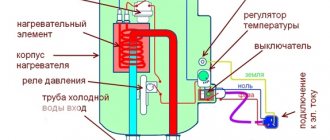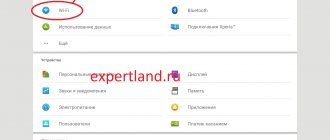What should a navigator do?
To successfully use a navigator, the average driver does not necessarily need to understand its structure and operating principle - they just need to read the instructions. However, a well-rounded person is always interested in learning more about the things he uses.
The navigation system performs the following functions:
- Ensuring driving safety.
- Building an optimal route from point “A” to point “B”.
- Changing the route to avoid traffic jams.
- Finding different types of services.
- Selling your own goods and services.
Having a navigation device on your car dashboard or smartphone, you can easily use the map and see where this or that object is located, as well as set the desired direction.
How does a car navigator work?
The operating principle of navigators is simple: they determine location using satellite communication. Many models also analyze the route via Internet access. The error is usually no more than 10 m. Modern options are capable of plotting routes to a destination and changing them in real time if they deviate from the path. It is possible to register movement parameters: speed (current and average), driving time. Modern navigators are full-fledged media devices. They can be used to play audio and video files, run games and much more.
Classic navigator: green arrow - car, route marked in blue. On the left you can see the distance to the turn, travel time, speed and current time
How does a GPS navigator work?
Thanks to this network, you can find out your location by calculating the delay of the signal from the satellites, and using this information, determine the coordinates. How does the GPS system work now? Like any spatial navigation network, it is completely free. It works with high efficiency in any weather conditions and at any time of the day. The only purchase you should have is the GPS itself or a device that supports GPS functionality. Actually, the principle of operation of the navigator is based on a long-used simple navigation scheme: if you know exactly the place where the marker object that is most suitable for the role of a landmark is located, and the distance from it to you, draw a circle on which you indicate your location with a dot. If the radius of the circle is large, then replace it with a straight line. Draw several such stripes from your possible location towards the markers; the point of intersection of the lines will indicate your coordinates on the map. The above-mentioned satellites in this case play the role of these marker objects with a distance from your location of about 18 thousand km. Although they rotate in orbit at enormous speed, their location is constantly monitored. Each navigator has a GPS receiver, which is programmed to the desired frequency and is in direct interaction with the satellite. Each radio signal contains a certain amount of encoded information, which includes information about the technical condition of the satellite, its location in Earth's orbit and time zone (exact time). By the way, information about the exact time is the most necessary for obtaining data about your coordinates: the ongoing calculation of the length of time between the release and reception of the radio signal is multiplied by the speed of the radio wave itself, and by short-term calculations the distance between your navigation device and the satellite in orbit is calculated.
How to choose a navigator for a car
The choice of a navigator for a car depends on the needs of the user. Price tags today have a huge range from 2-3 thousand and ending at 20 thousand. The main difference will be the number of features.
Software
As mentioned earlier, there is no particular point in choosing between GPS and Glonass; in most situations, both of them will be present on the device. If we talk about navigation software, most companies represented on the Russian market are equipped with the Navitel system. It has proven itself well, has simple controls and the ability to update cards for free for two years (we will talk about cards in more detail later).
On a note! Some well-known manufacturers, for example, Garmin, provide their own software. Here, in fact, the question comes down to what to choose: an expensive Garmin device, then you will have your own system, or more affordable options with Navitel or less common systems.
From the operating system point of view, Windows CE is designed directly for Navitel and has a minimum of additional features. Android offers the user a navigator that will be equivalent to the weakest tablet, that is, the number of functions here will be greater (toys, Internet access, the ability to download an application).
Size
It is extremely important to decide on the diagonal. On the market you can find mini-navigators with a diagonal of 4.7-5 inches (and smaller, but these days they are not common) or huge models of 7-8 inches (almost a tablet). It is better to choose a navigator that does not take up much space, but do not forget about additional features.
Advice! If the model is also needed for tourism, then it is better to take a manual version - up to 5 inches, but if on the road you have to make stops and wait for the car to be loaded (for truck drivers) or stand at customs, then a model with a large diagonal will help pass the time watching a movie.
Additional communication interfaces
Despite the fact that navigation in the device works without the Internet, some models are equipped with a SIM card slot or a Wi-Fi module (you can connect to the Internet distribution from a smartphone). This is necessary for those devices that, in addition to the route, can load information about traffic jams. This is especially true for people who travel around the city and want to do it as quickly and efficiently as possible (taxi drivers, delivery drivers). In this case, by connecting to the network via a SIM card, you can get up-to-date information about traffic jams and choose the most optimal way to get around them.
Accessories
Regarding hardware, it is worth noting that most navigators are equipped with chipsets of approximately equal frequency and the same amount of RAM. However, it won’t hurt to look at the indicators. If you just need offline navigation (without taking into account traffic jams), then 512 MB of RAM is quite enough; for devices with network access functions, games, books, and other things, it is better to look for an option from 1 GB of RAM.
The built-in memory in modern models is most often 4 GB, with part of it being occupied by the system and card.
Advice! For those who want to download a larger number of maps (individual cities, countries), it is recommended to look for a model with a large storage capacity or immediately buy MicroSD; almost all modern devices support ROM expansion.
The battery is not the most important point for a car model, since nothing prevents it from being constantly charged, but if it is also used as a tourist navigator around the city, then it is better to ensure that the battery life is several hours. This is enough to explore the area and return to the car before the battery runs out.
Cards
When purchasing, you should pay attention to how many maps are installed in the navigator. Most often it occurs in Russia and some CIS countries. In fact, after leaving the store, you can already start using the device, but it wouldn’t hurt to update the maps or download more relevant and specific ones for the city. If the user will drive exclusively around the city, but at the same time he often has to look for the right place in alleys or newly built areas, it is better to download a map for a specific city, as new as possible. Map updates are released to make information more accurate.
Working temperature
When choosing, it is worth paying attention to such a parameter as operating temperature. The navigator can be left in an unheated car in winter or in direct sunlight in a parking lot on a summer day. If the model is not designed for high/low temperatures, such handling may lead to rapid failure.
Are additional options needed?
Regarding support for the functions of the recorder and radar in the navigator, this is everyone’s choice. On the one hand, 3-in-1 allows you to save space on the dashboard, but on the other hand, many note that separate models are more efficient than those contained in one device.
Volkswagen is refusing to use wheels on future new cars. What's behind this?
Volkswagen
The technology for transmitting such signals is constantly being improved. Thanks to this, the accuracy of determining the vehicle’s location reaches ±10 meters. The data transmitted by the satellites is processed by the trip computer with which the vehicle is equipped. Cars are also equipped with a hard drive (or other similar device) on which maps of the city, a certain area, and so on are stored. The trip computer converts the received coordinates and compares the position of the vehicle with a point on a given map. Next, using an algorithm, a route to the destination point is laid out. It is also displayed on the map in the form of colored lines. All of these calculations are carried out within a few seconds. After completing the route construction, the navigation system begins to give hints on how the motorist should move.
Due to these features, the navigation system has a number of limitations. In particular, the signals do not reach the route computer when the car crosses tunnels or moves in a place where there are many high-rise buildings. This disadvantage is leveled out in modern cars. In addition to the specified equipment, many cars are equipped with an angular velocity sensor, also known as a gyrometer, gyroscope or G-sensor. This device sends signals to the on-board computer about the current location of the car, after which the built-in electronics converts this data and, coordinating it with navigation maps, continues to plot the route. This technology is also known as dead reckoning navigation. Thanks to these sensors, the built-in electronics eliminate discrepancies with signals received from satellites.
This process works as follows: GPS determines the approximate location of the vehicle. At this stage, the on-board computer recognizes the road on which the car is traveling. Next, as soon as the car turns, the gyrometer is activated. Due to this, the map is corrected, and the location of the car is determined as accurately as possible. This matching technology is known as Map-Matching.
System operation logic
The operation of any navigation is based on the principles of the global positioning system, or GPS. The latter, based on data received from satellites, determines the location of the vehicle and the final point of the route. The coordinates will be determined due to the difference in time during which the signal travels from the machine to at least three spacecraft.
How to choose a pedestrian navigator
A pedestrian navigator, unlike a car model, must perform a single task - plot a route. It is unlikely that a tourist who has gone on a forest hike will want to play or read a book, and this will not have the best effect on autonomy. The requirements for a satellite navigator for pedestrians are as follows.
- Autonomy. Depends on the battery capacity, as well as the capabilities of the device. Don't go for huge 4K displays as this will take a toll on the battery. The lower the resolution, the longer the battery will last. A replaceable battery included in the kit will not be superfluous.
- Protection from the external environment. Shocks, water, low/high temperatures, dirt, sand, dust - all this should not affect the device.
- Type of supported maps, as well as the ability to update and download new ones. It was mentioned above that maps can be vector, raster and volumetric. For pedestrian models, the first two types are important. Raster ones allow you not only to understand where to go, but also to make a topographical assessment of the area, that is, knowing how to use them, a tourist is unlikely to go to a cliff or wander into a swamp.
- Ease of operation and ergonomics. The model should be clear, without unnecessary buttons and functions that may be accidentally turned on. The device should not be heavy. If it can be attached to clothing or on the hand with a strap, this will prevent it from being lost.
Important! A special feature of the navigator for tourists is the ability to create a route in advance, mark checkpoints (stopping points) on it, and also make marks along the way. If you have to leave the route, the ability to place new markers on the map will allow you to return to it later.
Touring models must be reliable and simple. A large number of functions in this case is a minus, and the same Internet in a model for hiking is not at all needed, since most likely there will be no connection to the network in a forest or on a mountain.