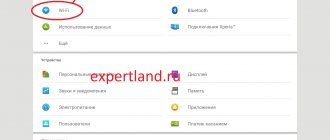Mobile devices are most often used for entertainment, such as surfing the Internet, playing games or watching movies. However, modern industry also offers professional solutions. The rating of the best tablets for working with office programs and graphics, developed by our experts, contains excellent models for designers, artists, analysts and other specialists.
Thanks to the inclusion in the TOP 10 of not only devices in 2021, but also older devices, it was possible to provide a wide range of prices. This will allow you to buy a tablet for work that exactly meets your requirements and does not exceed your allowable spending limits.
Prestigio MultiPad Visconte V PMP1012TE
Schoolchildren and students are the category of users who require the cheapest, but quite functional device. However, at a cost of up to 10,000 rubles, it is almost impossible to find a suitable solution among the world's leading brands. Second-tier companies are another matter. So MultiPad Visconte V from Prestigio is an excellent tablet for studying and working on the Internet. It has an Intel Atom processor with 4 cores of 1.33 GHz and 2 GB of RAM. This is not enough for heavy tasks, but you can edit documents and keep several tabs open in the browser without any problems.
A good 10.1-inch display with a classic resolution of 1280x800 pixels for an affordable solution allows you to comfortably watch movies and work with text. For its price, this tablet has only one significant drawback - the inability to set an arbitrary display angle. Otherwise, the device is 100% worth the cost.
Pros:
- Average performance
- Matrix quality
- Comfortable keyboard
- Gesture-enabled touchpad
- Good battery life – up to 5 hours
Minuses:
- Fixed position of the display unit in the dock
- Build quality and materials
Internet connection
How to choose a tablet for working with the Internet? This question interests every buyer. Internet connection is an important indicator. The speed, quality and degree of creativity in your work, and sometimes honesty, depend on this. To double-check data, information about historical events or the words of a famous person, you need a source of reliable information. Just imagine that you urgently need to submit a review or article about an important event, and perhaps you don’t have time to check the facts. This is annoying.
But, if the tablet has a SIM card slot, you can use the mobile Internet from any place: the beach, a cafe or an art restaurant that has refused to connect to Wi-Fi. There is only one nuance - the loading speed of web browser pages. She is not tall. But, if you disable advertising and loading of graphic images on the page, you can increase the speed and quality of work by 2-3 times.
As for connecting to Wi-Fi, all modern tablets have this function. To connect to the Internet you need a Wi-Fi password.
Irbis TW88
There are quite a lot of cheap tablets for working with documents, but most of them are not distinguished by high-quality assembly and smooth operation. But in the case of Irbis TW88, everything is completely different. This device has a 4-core Atom processor with a frequency of 1.33 GHz and a couple of GB of RAM. This amount of RAM can sometimes be too little for more complex tasks, but Word or Excel with the specified amount of RAM works just fine. According to numerous reviews of the Irbis tablet on the forums, it has excellent battery life, so it can be used not only for working with documents, but also for watching movies while traveling. In addition, the juicy 10.1-inch matrix provides an excellent picture. Among its shortcomings, we can only note the not-so-high-quality display coating, which easily collects fingerprints. It is also not entirely clear the need for a 2 MP main sensor, which is no different in quality from the front camera.
Pros:
- Good hardware
- Set of ports
- Build quality
- Color rendition and brightness of the matrix
- Autonomy
Minuses:
- Amount of RAM and ROM
- Screen staining
Which operating system should you choose for working with text?
The second nuance that I would like to draw your attention to is the operating system of the tablet. Despite the increasing number of different programs for working with text in the Android and IOS operating systems, the Windows operating system is still preferable for such tasks.
If you want to create and edit documents of any complexity in Microsoft Office, broadcast video conferences, show presentations and generally do everything that you do on a desktop computer, choose a tablet running OS Windows.
Tablets with the Windows operating system are the best solution for working with documents.
As for the technical side of tablets with keyboards, manufacturers, as a rule, have taken care of the sufficient power of their products, so they are already optimized for the most popular text-processing applications, such as Microsoft Office.
For those who don’t particularly trust manufacturers and want to figure it out themselves, I’ll give an example of the minimum characteristics of a tablet for working with documents.
Since the most popular office programs are Microsoft Office, Open Office, Libre Office, you need to focus on their requirements.
- A processor frequency of 1 Hz is the minimum; more is better.
- RAM - from 2 GB and above
- Built-in memory - 16 GB minimum, 32 is the most optimal amount; if you need more, you can always expand the memory using SD cards.
- Monitor size - for ease of use, preferably at least 10 inches
- Screen resolution - from 1280x800 pixels and higher
- Screen matrix type is better than IPS; such a screen will provide you with excellent quality, wide viewing angles and a wide range of colors.
- Internet connection - for those who need stable, fast Internet, it is better to choose tablets with LTE (4G), but such tablets are more expensive. If Internet speed is of secondary importance to you, take models with 3G.
- Ports - at your discretion, in addition to USB, it is desirable to have Jack 3.5 mm, microUSB and microHDMI.
Digma CITI 1802 3G
When looking for a powerful Windows 10 tablet with a price tag of up to 12,000 rubles, be sure to take into account the Digma CITI 1802 3G model. This is a high-quality device with excellent functionality that is suitable for a wide range of tasks. The hardware in this device is powered by an Intel Atom chip with 4 cores at 1.44 GHz and an excellent supply of 4 GB of RAM. The manufacturer preinstalled a lot of built-in memory - 64 gigabytes, which is a pretty good figure. At the same time, if necessary, the user can expand the standard storage with SD cards up to 128 GB. It is also worth noting that this inexpensive but good tablet with a keyboard has a slot for a SIM card, which significantly increases its functionality. The autonomy of the device is also pleasing, reaching 8-10 hours with moderate use.
Pros:
- Enough performance to get the job done
- Good matrix quality
- Comfortable keyboard
- Autonomy
- 3G support
Minuses:
- Long charge
- Stainless screen coating
ASUS Transformer Book T100HA
If you want to find the best value for money tablet running Windows 10, then be sure to look at the Transformer Book T100HA from ASUS. It was this Chinese brand that was one of the first to offer transformers to the world. For this reason, you don’t have to worry about the ease of use of a tablet of this class from one of the most famous manufacturers in the Middle Kingdom. At a cost of 15,000 rubles, Transformer Book T100HA is an excellent choice for schoolchildren and students. Businessmen are better off choosing another option, because the parameters of this budget tablet are not always capable of ensuring smooth operation. For example, if the Intel Atom Z8500 processor is quite enough to perform the tasks assigned to the device, then the not-fastest RAM of only 2 GB is often too little.
Pros:
- Build quality
- Color rendition and display brightness
- Set of ports
- The quality of attaching the tablet to the dock
- Autonomy
- Stereo speakers
Minuses:
- RAM capacity
- Inconvenient microSD card slot
How to choose a business tablet and avoid problems
Integration
Electronics
09/23/2014, Tue, 17:09, Moscow time
The advantages of using tablets are obvious: due to their versatility, functionality and mobility, they can increase employee productivity.
However, over the past two years, about half of the employees of various companies have encountered problems when using “tablets”. During this period, devices failed an average of three times, and users were forced to wait for repairs or replacements. Moreover, it is wrong to blame solely the manufacturers - many organizations themselves make mistakes when choosing and implementing tablet computers. On the electronics market you can always find a tablet computer suitable for certain purposes: the choice of these devices is truly huge. Typically, business-grade gadgets are more expensive than consumer-grade ones, but considering the total cost of ownership, reliability, and increased productivity achieved with such devices, purchasing them can be beneficial for the company. A device designed to last for five years, able to withstand shocks and falls, operating in cold and hot weather, equipped with a touch screen with good visibility and a powerful battery will bring tangible benefits to the company.
Causes of breakdowns
Often, device problems occur due to exposure to extremely high or low temperatures, liquid ingress, as well as shocks and falls. Accordingly, before purchasing a corporate tablet, you should think about what kind of environment it will operate in, and make a choice depending on this. Of course, you should not forget about the functionality of the device - it must be adapted to all necessary tasks.
Dynamic Markets Ltd, commissioned by Panasonic, conducted a study and surveyed 500 employees of British companies who use tablets for work purposes. According to the data obtained, 47% of workers have had work gadgets break down over the past two years. The most common cause of failure was the impact of extreme temperatures on the device. 29% of tablet PCs were left in places with high temperatures, and 11% - in places with low temperatures (for example, in a car overnight). Problems associated with falls or impacts on a hard surface are also common (21%). An important role is played by liquids getting into gadgets: water, coffee, tea and other drinks (17%), and 11% is due to complete immersion in water (pool, puddle, sink). Another 11% of respondents said their device was run over by a vehicle.
Common causes of problems
Source: Dynamic Markets Ltd. commissioned by Panasonic, 2013
Very often, tablets end up being repaired due to problems with the battery (27%), problems with the touch screen (16%) or other reasons that are also related to the screen or buttons (10%).
Using Tablet PCs
In terms of tasks performed, the majority of employees surveyed said they use a tablet to view email and websites (89%). Also, corporate users, while away from the office (59%), work with documents through Word (50%) and Excel (40%). 44% of respondents reported that they need specialized business applications from gadgets.
Common problems
Source: Dynamic Markets Ltd. commissioned by Panasonic, 2013
Most often, tablets are useful for performing work tasks while traveling (73%). 64% of respondents use devices outside of school hours, and 49% during vacations. More than half of the respondents (53%) reported that they needed “tablets” to work outside the office, 45% - to work in the office, and the same number - to work on the premises of a client or customer.
43% of workers believe that a tablet allows them to complete tasks more efficiently while away from the office. At the same time, 68% consider these devices less reliable compared to PCs, laptops and smartphones.
To choose the right enterprise tablet, you need to consider the environment in which it will operate. An integral component of any device intended for professional use is increased protection of both the computer itself (for example, from shocks and falls) and the information contained in it.
How to choose a business tablet
When choosing a business tablet, you need to consider its hardware - has the gadget been designed for use in a specific work environment? Even in a typical office environment, a tablet computer is likely to be subject to bumps and falls, not to mention in more specific environments.
% of respondents who had to wait for repairs or replacement
Virtualization comes to the SAN
Integration
Source: Dynamic Markets Ltd. commissioned by Panasonic, 2013
A good business device should be protected based on its intended use. Such protection may be a magnesium alloy case or a heat-resistant coating that protects against scratches. It is important that the functioning of the tablet cannot be affected even by the most difficult operating conditions. For some devices, special foam is provided to protect against dust and water getting inside. The International Protection (IP) rating assigned to a device indicates that it has been tested to a specific standard. The IP rating consists of two numbers: one reflects protection against penetration of solid objects (from 0 to 6), the second - from penetration of liquids (from 0 to 9). The higher the number, the higher the protection.
It is also necessary to consider the temperature range at which the device will be used. Consumer-grade tablets are not designed to operate over wide ranges. Many popular models stop working when the air warms up above +35°C - they automatically turn off to cool. The situation is no better with frosts, when the gadget begins to function much more slowly or even turns off at low temperatures - if an employee spends a lot of time outside, such problems are unacceptable. Designed specifically for rugged environments, enterprise devices can easily withstand temperatures from -29°C to +60°C by using hard drive heating or cooling systems to maintain the desired temperature no matter the weather conditions.
% of respondents who had to wait for repairs or replacement
Source: Dynamic Markets Ltd. commissioned by Panasonic, 2013
The design of the device must meet the needs of workers. For example, engineers often have to work in confined spaces, so it will be convenient for them if the tablet computer is equipped with a strap that allows the gadget to be hung on the shoulder. It is important for healthcare workers to keep the device clean, and some tablets can be wiped down with a disinfectant. It is also not uncommon for enterprise users to require certain options, such as barcode scanners or high-quality cameras. To connect such gadgets, tablets must have all the common ports, in particular USB, as well as an SD card slot and the ability to install the appropriate software.
We must not forget about the display characteristics. There are several main types of screens in use now, each of which is suitable for solving different problems. The resistive touch screen is convenient for users working with gloves because it perceives any objects that imitate a stylus. The capacitive touch screen is designed to be operated only with your fingers, but transmits images of high quality and clarity. Using a touchscreen with a digital pen allows you to create detailed drawings and signatures, but you cannot operate the display with your fingers. Dual touch allows you to control both your fingers and the digital pen. Multi-touch makes it possible to work by touching the screen with two or more fingers at the same time, plus this technology deciphers user gestures. Most consumer-class tablets are equipped with capacitive screens, which limits their use: poor visibility in the open air, easy to get dirty from fingers, low durability. For many corporate buyers, dual touch is a more rational choice, combining the capabilities of capacitive technology and digital input technology.
When employees are away, as a rule, they need to quickly transfer data - to the office or to clients. Popular consumer devices lose wireless connection quality in harsh environments. Therefore, business models must provide wide access to data transfer capabilities and work with all modern formats: 3G and 4G, Wi-Fi 802.11 a/b/g/n, Bluetooth 4.0 Class 1.
Consumer tablets have single batteries that cannot last all day. Typically, standard devices are equipped with lithium polymer batteries rather than lithium ion batteries designed specifically for use in work environments. The former consume charge much faster and are sensitive to the effects of electricity and temperature. When the air warms up above +35°C, lithium polymer batteries discharge quickly, and low temperatures can damage them or lead to their complete inoperability. Additionally, consumer tablet batteries are difficult to replace because they are built into a closed part of the case. For corporate devices, a hot-swappable function is provided, that is, replacement without turning off the computer.
Popular consumer tablets are designed to be used by only one user, and the device's memory capacity is limited by the built-in ROM. The stored data is practically not protected from theft or damage. Specialized models are equipped with easily replaceable hard or solid-state drives (HDD/SSD) and will reliably protect information from loss or unauthorized access. Also, this memory format allows you to quickly continue working on another tablet computer if the main device is broken and sent for repair - you just need to change the drive.
As a rule, users do not store confidential information on their personal tablet, which, if it falls into the wrong hands, can lead to very dire consequences for business. However, such data is stored quite often on corporate devices, so companies are better off purchasing devices with various security features for employees. On specialized gadgets, this could be fingerprint, smart card or RFID (radio frequency identification) authentication.
For business tablets, open source software is preferred. In corporate gadgets, Flash and Javascript support for viewing web content is relevant, as well as the presence of an OS that allows you to create multiple profiles. In the business device market, Windows tablets are the most trusted device because they can be easily integrated into most existing enterprise infrastructures, unlike iOS or Android, which often require specialized software.
Finally, business customers should consider the level of service provided by the manufacturer. A tablet intended for professional use should last about five years, while consumer tablets and netbooks often last no more than two. Business buyers can expect to receive a three-year warranty, which can be extended. Business gadgets often also come with a warranty against accidental damage and assistance with setup and deployment. When choosing a model, you need to pay attention to the standard actions of its manufacturers in the event of a device failure. Repairing a consumer tablet can take several weeks. The time standard that business users should focus on is 96 hours to resolve the most common problems. In this case, the warranty for spare parts must be at least 5 years.
In addition, it is important for any company to maintain confidentiality - in the consumer class, the device is sent for repair along with all the data. In the business world, this situation is not always acceptable. Therefore, it is recommended to take into account the reliability and reputation of the manufacturer.
- Short link
Huawei MediaPad M3 8.4
At a cost of just over 20,000 rubles, a high-quality work tablet from Huawei stands out significantly from its competitors. First of all, it is worth noting the use of the proprietary Kirin processor, which is considered one of the best on the market. Its 8 cores operate at a frequency of 2.3 GHz, which is quite enough for any task. In addition, this powerful chip works together with excellent graphics and 4 GB of RAM, so we can safely talk about excellent gaming capabilities. Huawei MediaPad M3 is a tablet with 4G support and two SIM slots. The device also contains a full-fledged telephone module, which can also be an important advantage when solving all sorts of business issues. In terms of autonomy and display quality, this model also outperforms most of its competitors, and the metal body only adds to the reliability of the tablet.
Pros:
- Performance
- Two SIM card slots
- Hardware platform
- Quality matrix
- Build quality
- Autonomy
Minuses:
- Not detected
Tablets for business
This rating consists of devices that will perfectly cope with the tasks that businessmen set for themselves: monitoring their time, budget, compiling to-do lists, viewing specialized thematic publications, and the ability to quickly communicate with people. The most suitable devices here will be those that look great and are of the highest quality. The recommendations are suitable for both small business owners and owners of large enterprises. In addition, they will delight serious designers, artists and other creative people. These tablets are suitable for both Internet and offline use.
Apple iPad Air 2
We looked at the iPad Pro above. The Air is also one of the best tablets for work, even without a keyboard. We can talk about the quality and technical content of this device for a long time. It’s easier to say that it allows you to take excellent pictures, supports any applications and games, and you can use it for several years without fear that the Air 2 will suddenly fail.
Touch ID will take care of the security of all data stored on the device; the bright and large Retina screen allows you to enjoy watching not only movies, but also more important information. The main feature is the huge number of applications on Apple that work great and perform the necessary functions. With one iMovie you can create almost full-fledged films. What can we say about great organizers, FaceTime and much more that will certainly bring pleasure to its owner. If you want to look serious, then the iPad Air 2 is what you need, as Apple products rule the business world today.
HP Pavilion X2
Don’t underestimate Windows 10, which is starting to be implemented so well on all types of devices, including tablets. We've already reviewed the Surface Pro 4 from Microsoft, and the HP Pavilion X2 also does a very good job, but will be more affordable. This is no longer a Tablet, but a whole netbook that easily performs many functions.
The keyboard also allows you to quickly type texts; HP is also convenient to use without it. 2 GB of RAM is enough to perform the bulk of actions, and Windows 10 with all its delights and convenient applications, the number of which is also growing, will delight its owner. In addition, with the purchase of this device you get a year's free subscription to Office, which is also very convenient.
HP ElitePad 1000
HP is one of the leaders in the portable device market, which it once again proved with the ElitePad 1000 model. The device operates on the basis of today’s popular Windows 10 “axis”, and one of the best Intel Atom family chips – Z3795 – is responsible for the hardware in the tablet. , 4 cores of which operate at a frequency of 2.39 GHz. The device also has 4 GB of RAM and Bay Trail graphics. The advantages of the device also include a high-quality 10.1-inch matrix with a resolution of 1920x1200 pixels and a capacious battery. With these characteristics, the tablet allows you to work with documents and the Internet without slowdowns or glitches. However, given the very high cost of the device, only one question arises: why didn’t the manufacturer add a docking station to the kit?
Pros:
- Very powerful processor
- Hardware platform
- Full Windows 10
- Display quality
- Stereo speakers
- Autonomy
Minuses:
- No dock included
Lenovo Yoga Book YB1-X91L
Among all the Chinese Windows tablets presented in our rating, Lenovo's Yoga Book YB1-X91L is the most unusual. Instead of the usual keyboard, a large touch area is used here, which can be turned on either for drawing or for typing (the backlight of the “keys” is activated). In this kit, the user is offered a special notebook with a pen-stylus, in which the main rod can be changed to a writing one. Thus, the user can easily take notes on both text and electronic media at the same time.
The tablet's hardware platform is also very decent: an Intel Atom Z8550 processor with 4 cores at 1.44 GHz, 4 GB of RAM and good integrated graphics. We are also pleased that this model from the Yoga Book line has a slot for a SIM card and a capacious battery that provides up to 14 hours of autonomy. However, based on reviews of the tablet, we can conclude that despite the abundance of possibilities, none of them have been brought to fruition, and they are at a mediocre level. For people who love everything non-standard, this device is perfect. But artists, designers, journalists, writers or other professionals will not receive sufficient convenience from the new Lenovo product.
Pros:
- Display quality
- 3G support
- Equipment
- Great build
- Autonomy
- Set of ports
Minuses:
- Mediocre implementation of all functions
Best tablets for work 2021 | TOP 10
The best tablets for work and business users.
Modern tablets serve many different purposes, but the best tablets for work address one of the most important user needs: productivity. Tablets in this class offer the performance you need to handle complex tasks, last long hours on a single charge to carry you through long work sessions, and feature lightweight designs to remain portable.
Modern tablets have become extremely versatile devices, and their combination of power and form factor makes them an excellent choice for commercial use.
The best tablets for work that you will find in our rating can be used for various kinds of business tasks, from working with documents, including reading and creating, to managing various systems of your business.
Thanks to modern advances in mobile technology, most tablets offer performance that rivals laptops. They can run a wide range of apps, and the thin and light design means you can take your tablet with you wherever you go - ideal for users who work outside the home.
Apple's Android tablets and iPads boast a huge collection of apps to help your business, and some of the work tablets in our review run Windows 10, adding to their versatility.
Add Bluetooth keyboards, styluses, and maybe a good pair of noise-canceling headphones, and your work tablet can turn into a great work machine.
For clarity, in this rating we will consider tablets with a classic form factor and tablets with a detachable keyboard, as for hybrids. The best 2 in 1 laptops are too close to traditional laptops because their keyboards cannot be separated.
Samsung Galaxy Tab S3 9.7 SM-T825
If you are still wondering which tablet for work is best to buy among models without a keyboard and Android on board, then pay attention to the Galaxy Tab S3 9.7 from Samsung. This is, without any doubt, the best device of this class, created over all the years of existence of the South Korean manufacturer. A stunning 9.7-inch matrix with a resolution of 2048x1536 pixels provides excellent picture quality, and Super AMOLED technology guarantees good energy saving performance and true black color.
The Galaxy Tab S3 9.7 model runs Android 7.1, and the user can count on a quick update to version 8 of the system. The hardware of the new product is powered by one of the best modern processors, the Snapdragon 820, which has a pair of 2.15 GHz cores and two more cores at 1600 MHz. The RAM in this tablet is 4 GB, but what is more important is not its volume, but its class: the type of RAM used here is LPDDR4, which provides excellent performance.
Pros:
- Hardware platform
- Operating system version
- Assembly and body materials
- Matrix quality
- Availability of a slot for a SIM card
- Loud stereo speakers
- Autonomy
- MHL support
- Minimum thickness and weight
Minuses:
- Not detected
Apple iPad + Cellular
If you need a regular tablet for working in Photoshop, then there are a huge number of models on the market especially for you with a cost of 10,000-15,000 rubles. But those who want a masterpiece in the world of portable devices should choose the iPad. This impeccable device from the American manufacturer runs the proprietary iOS system and Apple’s own A9 processor.
Each component of the iPad interacts perfectly with all hardware and software, which guarantees stable and smooth operation when performing any task. The user can also use an iPad tablet to work in Word or other office applications. If you plan to run such applications frequently, you can separately purchase a convenient docking station, which is offered both from the manufacturers themselves and from third-party licensed brands.
Pros:
- Performance
- Display quality
- SIM card slot
- Sound quality
- Perfectly optimized battery performance
- Assembly at the highest level
- Performance
Minuses:
- High price