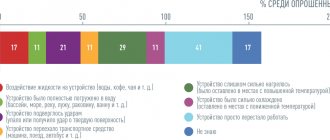We tell you which SSD drive is better to choose for a computer and laptop based on customer reviews and expert assessments. For convenience, a rating of the best SSD drives has been compiled, divided into models by form factor. 2.5“ drives are suitable for both PCs and laptops, as well as M.2 devices. All drives have proven themselves to be reliable and fast. At the end of the article, we looked at the 2 best models for gaming and a bonus video on how to choose the right SSD.
An SSD drive allows you to significantly upgrade any computer or laptop. Improvements will be noticeable immediately. The best option for price and quality today is a 240-256 GB disk. All manufacturers guarantee the reliability of the device for more than 3 years, but they work much longer.
Do I need to buy an SSD? Let's answer briefly. In any case, such a drive will speed up the loading of the operating system, the speed of copying and transferring files, the speed of installing games, the speed of loading large programs (Photoshop, 3D Max, Compass and other design and rendering programs). For modern games with a large open world (for example, The Witcher, GTA, IVE Online, Stalker), an SSD certainly increases loading speed, more precisely eliminates FPS drops and smoothes out freezes. But this is only true for modern PCs; if your PC is more than 7-8 years old, there is a high probability that even such small money would be better spent on a used video card or processor.
SSD drives are solid-state drives, with the advent of which there was a huge breakthrough in system speed. PCs and laptops running on such drives demonstrate higher OS responsiveness.
Go straight to the rating of SSD drives =>
SSD Interface
Even if the drives have the same connectors in their specifications, they can use different types of interfaces. They differ in the speed at which data is transferred:
- SATAII. This interface is outdated and considered the slowest (maximum throughput 300 MB/s).
- SATAIII. Bandwidth up to 600 Mb/s. These are good speed indicators, but for an SDD such a channel is even cramped.
- NVMe (PCIe0 x2). Bandwidth is 2 GB/s, which is significantly faster than SATAIII.
- NVMe (PCIe0 x4). Works on 4 lanes at once at a speed of 4 GB/s.
- NVMe (PCIe 0 x4). Each of the 4 lines has double the bandwidth, that is, the speed is 8 GB/s.
Which controller is better
But this is already a very controversial issue and one of the subjects for the next holivar. I won’t give any recommendations: all of the brands listed are good in their own way. Therefore, when buying SSDs, pay attention to them first: with the abundance of nonames on the market, it’s easy to make a mistake.
You will also find useful articles about SSD disk temperature (coming soon on the blog) and about checking SSD speed. Don't forget to share my blog posts on social networks. See you soon!
Sincerely, blog author Andrey Andreev.
Rating of the best SSD drives
Today, the market offers drives for different interfaces and user requirements.
Distinctive features, comparison of competitors. If we compare the Samsung MZ-76E250BW with other models, then such a drive simply will not have any disadvantages. Since it is a budget solution, its performance is excellent. If you choose between Samsung and Plextor, then the first option is better if you need a capacious drive.
In terms of drive life, Samsung also wins, but other models also provide drives that can not only work out their lifespan during constant use on a PC, but also significantly exceed the warranty period.
Peculiarities. The main advantage of the models is the speed of reading and writing.
The higher the parameter, the faster the system will work. Plextor drives are good in this regard. Kingston significantly speeds up the system, has a nice design, and does not overheat. Samsung offers drives with the longest resource. But a lot depends on the requirements of the user himself. If it processes large volumes of data, then it is important that there are no speed drops. Gamers should choose special Gaming discs that will allow them to enjoy games at maximum settings without a drop in FPS.
Why do you need a controller in an SSD?
The component is designed to exchange data with the SATA or PCI E bus, as well as control the process of writing information to memory cells. Essentially, these are the "brains" that decide how the pci e ssd m 2 or any other type should function correctly.
The efficiency of the controller largely determines the efficiency of the entire solid-state drive. Even if the fastest cells are equipped with a slow controller, such a device will not work normally. Therefore, which one to choose is not the last question when buying an SSD.
There are far fewer brands making them than SSDs themselves. Some of them produce components for top-class SSDs, while the rest are aimed at the mass consumer. However, this division is rather conditional: “budget” brands also have high-tech developments.
The best inexpensive SSDs for 2.5“ price-quality
Let's consider the form factor of the 2.5" case - they are the most common and are installed in a regular PC case and laptop. They are equipped with SATA 2 and SATA 3 interfaces. In fairness, it should be mentioned that there is a 1.8“ Case, as the name implies, it is smaller than the first and is installed in ultraportable laptop models.
1
Samsung MZ-76E250BW – Best 250 GB SSD
Rating 2021:5.0
- line: 860 EVO
- capacity 250 GB
- for laptop and desktop
- form factor: 2.5″
- SATA 6Gb/s interface
Average price: RUB 3,990
The best 250 GB SSD in terms of reliability and data transfer speed. An extended version that works using 64-layer technology. After some bugs in the 850 series, Samsung fixed TRIM processing, which did not work correctly on Linux. The 256GB drive has gone from a weak link to a decent SSD. Even if the permissible resource of 150 TBW is exceeded by 2 times, this model demonstrates uninterrupted operation and only loses a little in speed.
This budget drive also features Intelligent TurboWrite technology. This is one of the few budget models that is “smarter”. The size of the SLC cache has also been increased, which is now 12 GB, and not 3 GB, as it was before. The storage capacity can be up to 2 TB.
2
Plextor PX-256M8VC – The Fastest Drive
Rating 2021: 4.9
- capacity 256 GB
- for laptop and desktop
- form factor: 2.5″
- SATA 6Gb/s interface
- game
Average price: RUB 3,990
Another worthy 64-layer model with a Silicon Motion SM2258 controller. If you look at the price, the question arises: “What did the manufacturer save on then?” The answer is simple - caching is performed in static rather than dynamic mode, which is not very suitable for large volumes of one-time recording (the speed will not be 560 MB/s, as stated in the specifications, but about 300 MB/s). However, for such a cheap SSD drive this is not at all critical.
The main highlight of the model is self-optimization. The disk resource is 140 TBW, and the maximum capacity is 128 GB.
3
Kingston SA400S37/240G
Rating 2021:4.8
- capacity 240 GB
- for laptop and desktop
- form factor: 2.5″
- SATA 6Gb/s interface
- game
Average price: RUB 2,770
Good SSD drive 240 GB. Thanks to the new generation controller, reading and writing are performed at speeds of 500 MB/s and 450 MB/s, respectively. This is an excellent budget option, which speeds up work by 10 times compared to classic HDDs.
The drive has flash memory and there are no moving components, meaning there is less risk of mechanical damage. The storage capacity can be up to 960 GB. This is enough for powerful games, programs and more.
4
Crucial CT240BX500SSD1
Rating 2021:4.7
- capacity 240 GB
- for laptop and desktop
- form factor: 2.5″
- SATA 6Gb/s interface
- game
Average price: RUB 2,720
The maximum capacity of the SSD is 480 GB, the read and write performance is the same as that of the Kingston SA400S37/240G. Also available is Silicon Motion SM2258. Users note the noble appearance of the drive, which is installed in a nice black casing. The main feature of the model is health indicators, which remain unchanged for a record 8-9 years.
Among the minor drawbacks, we can only note a drop in speed during the process of copying data to 8 GB. In general, this budget drive is suitable for surfing websites and non-capacious toys. For more serious work, it is worth choosing a better model. But if you compare Crucial with HDD, then it will certainly be much faster.
Top 6 SSDs
Best Gaming SSD
WDS100T2B0A
A fast and spacious 2.5” SSD from a reputable manufacturer. For almost 9,000 rubles, they offer us a solid state drive with a capacity of 1 terabyte - enough for the system, and for programs, and for games, and for photographs, and for a movie collection. Fast TLC 3D NAND memory provides read speeds of 560 MB/s and write speeds of 530 MB/s. Connection to PC is via SATA3 connector. A universal model that is suitable for almost any PC, any user and any use case.
Price: ₽ 10,190
Best 500GB SSD
SanDisk SDSSDH3-500G-G25
At a price of less than 5,300 rubles for 500 gigabytes, this solid-state drive can be called an ideal option in terms of cost and functionality. It reads information at a speed of 560 MB/s, writes at 530 MB/s - quite decent performance, which is provided by TLC 3D NAND memory. The capacity and speed are enough for any task, not just for installing a system and several programs. One of the most versatile options, suitable for any use case.
Price: ₽ 5,290. Check on CITYLINK
Best 256GB SSD
ADATA Ultimate SU900 256GB
This SSD is slightly more spacious than the previous one - at a price of just over 4,000 rubles, its volume is 256 gigabytes. The manufacturer was generous with very fast MLC 3D NAND memory, so the read/write speed of 560 MB/s and 520 MB/s, respectively, here is definitely not a marketing ploy. The declared service life is 5 years, the time between failures is 2,000,000 hours. Thanks to the classic 2.5” format and SATA3 connector, this SSD is suitable for both laptops and desktop PCs.
Price: ₽ 3,790. Check on CITYLINK
Best 240GB SSD
Kingston SUV500/240G
For just over 3,000 rubles you will get not the fastest, but reliable and capacious solid-state drive. In the specifications, the manufacturer indicates read and write speeds of only 520 MB/s and 500 MB/s, respectively. Although, of course, only a cyborg can notice the difference with the previous and formally more productive SSD. But a capacity of 240 gigabytes is enough not only to install the operating system, but also for games or application programs. Convenient and inexpensive model for such a capacity.
Price: ₽ 3,190. Check on CITYLINK
Best Budget SSD
Silicon Power SP120GBSS3S55S25
The most striking proof that solid-state drives are no longer an unaffordable luxury. This baby costs only 1,500 rubles, but can read information at a speed of 560 MB/s and write at 530 MB/s. Format 2.5", connection connector - SATA3. A capacity of 120 gigabytes is enough to use this SSD as a system drive, but for a video library you will have to look for a larger model. The best budget way to cheer up even an outdated PC.
Price: ₽ 2,390
Best 120GB SSD
WDS120G2G0A
Another solid-state drive with a capacity of 120 gigabytes, but this time more expensive - costing almost 1,700 rubles. The connection format and connector are traditional: 2.5” and SATA3 600 MB/s, respectively. TLC 3D NAND memory provides read speeds of 545 MB/s. The manufacturer promises 1,000,000 hours between failures and gives a 3-year warranty. An excellent, reliable and versatile SSD that is suitable as a system drive for any computer. But you won’t be able to store movies and photos on it - the capacity, unfortunately, is too small.
Price: ₽ 2,170
A selection of the highest quality and inexpensive M.2 SSDs
There are already well-known manufacturers in this category.
1
Samsung MZ-V7E250BW – The Most Reliable M.2 SSD
Rating 2021:5.0
- capacity 250 GB
- for laptop and desktop
- form factor: 2280
- PCI-E interface
- M.2 connector
Average price: RUB 5,470
This is the best 250GB M.2 SSD that doesn't deliver phenomenal speeds, but it is reliable and almost always lasts well beyond its warranty period. The MZ-V7E250BW has a proprietary Samsung Phoenix controller. The recording resource is 150 TB. This is more than enough to cover the life of the drive. For example, if you drive your PC at full speed and don’t think too much about the settings, then in 1.5 years you will get no more than 8 TB.
However, such drives should only be installed in larger cases (midi-tower). If the drive is cramped, it will start to heat up. Otherwise, there are no complaints about this SSD.
2
ADATA XPG GAMMIX S11 Pro 256GB – The fastest M.2 SSD
Rating 2021: 4.9
- capacity 256 GB
- for laptop and desktop
- form factor: 2280
- PCI-E interface
- M.2 connector
Average price: RUB 4,518
Read speed is 3050 MB/s and write speed is 1200 MB/s. The disk resource is 160 TB, which is also quite an impressive figure. The capacity of the SSD drive reaches 1.02 TB. There is only one minus - the speed sags with a large volume of data. Therefore, it is better not to install the system on such a disk to avoid friezes.
But if we take into account the low cost of the model and use it for less aggressive work, then we can say that the drive is successful. Also, some users complain that the disk overheats.
3
Plextor PX-256M9PeG
Rating 2021:4.8
- capacity 256 GB
- for laptop and desktop
- form factor: 2280
- PCI-E interface
- M.2 connector
Average price: RUB 4,550
Good SSD for computer and laptop. Read speed is 3200 MB/s and write speed is 2100 MB/s, which is slightly higher than the previous model. The PX-256M9PeG is praised for its compactness and unusual heat dissipation, which prevents overheating. In this parameter, the budget drive wins.
It is also worth noting the ultra-fast NVMe interface (PCIe 4.0 x4), higher than which does not yet exist. This means that there are no delays or drops in speed during writing and reading, even under increased loads. The rest of the drive is also almost perfect. It has 64-layer flash memory and a state-of-the-art controller. Error correction is carried out using LDPC technology.
4
Kingston SA400M8/240G – Best Budget M.2 Drive
Rating 2021:4.7
- capacity 240 GB
- for laptop and desktop
- form factor: 2280
- SATA 6Gb/s interface
- M.2 connector
Average price: RUB 2,753
The maximum capacity of this drive is 240 GB. The read speed is not ideal (500 MB), but considering the price this is a good result. Recording is carried out at 350 MB/s. If you choose a less capacious drive, sometimes the writing speed drops slightly to 320 MB/s. Disk working resource – 80 TB. It will also be a good option for upgrading a laptop with minimal investment.
Review of several 240 GB SSD drives in the budget price range
Introduction.
«What we know is limited, but what we don’t know is infinite.”
P. Laplace
As you know, in the past, in order to speed up a computer, it was necessary to add RAM (as software appetites grew from year to year) or install a more powerful processor. In the case of a gaming machine, of course, it was the video card that decided... The speed of hard drives progressed slowly and replacing them did not provide a noticeable increase in performance. Now, when solid-state drives have become not only affordable, but also have the necessary memory capacity, replacing a “working” (I don’t mean those where mountains of your photos and videos are simply stored) drive with an SSD has become not only a whim, but a pressing need necessity.
In this review I want to look at 240Gb solid state drives. This disk size was chosen for several reasons.
First. This is now the minimum required size so that the operating system feels calm, updating on time, and you do not have to periodically delete your favorite games, even though you are temporarily not playing them...
Second. Parents began to complain that the laptop that you presented to them last year (the year before last) after updating yours, after updates and prolonged use, suddenly began to slow down or take a long time to load and launch their favorite “classmates”. The solution is simple. You give them your 128gb SSD disk, which has already become a bit cramped for you, and by quickly moving the system from their disk with Acronix to an SSD, you make their virtual life better.
Third. I often came across 128gb drives in which, to reduce costs, all the memory is connected to one controller channel and that’s why they simply work slower than their older brothers. Yes, and before there were disks whose filling above 60% had a negative impact on their performance (a drop in speed was noted). Since the disks will be considered on the basis of “there’s nowhere cheaper”, then, as they say, “what the hell is not joking”, it’s better to have 240GB. It would be possible to have a larger volume, but they are still expensive.
Fourth. Can be used as a New Year's gift for friends. A disk of this size looks like a fairly worthwhile gift for the recipient and is not financially burdensome for the donor.
It’s worth mentioning right away that the discs were searched for and purchased on the principle of “the lowest price on Yandex Market.” Therefore, it turned out that the purchase was in 5 different online stores in Moscow.
Let's introduce the “competitors”.
“I don’t care what they say about my appearance, I know I look like a king.”
A. P. Chekhov
- Kingston SA 400 240GB.
A long-proven model from a well-known brand. Information from the manufacturer's website:
| Specifications | |
| Form factor | 2,5″ |
| Interface | SATA 3.0 (6Gbit/s), SATA 2.0 (3Gbit/s) |
| Read Speed (MB/s) | up to 500 |
| Write speed (Mb/s) | Up to 350 |
| Memory used | 3D NAND |
| Expected service life | 1 million hours (mean time between failures) |
- WD Green 240 GB
A relatively new model from a well-known brand, which has also proven itself well. Information from the manufacturer's website:
| Specifications | |
| WD Green SSD 2.5" | WDS240G2G0A 240GB |
| Interface | SATA III 6 Gb/ |
| Performance [4KB QD32] Sequential Read Speed (MB/s) | 545 |
| MTTF reliability | Up to 1 million hours |
3. Smartbuy Jolt 240GB |
| A model from a young brand, which until now has specialized more in consumables such as memory cards, keyboards and mice, but relatively recently began producing SSDs. |
Also disk information:
| Specifications | |
| Smartbuy SSD 2.5" Solid State Drive | Jolt |
| Interface | SATA III 6 Gbit SATAII 3 Gbit |
| Read Speed (MB/s) | 530 |
| Write speed (Mb/s) | 480 |
| Memory used | 3D TLC NAND Flash |
- Apacer AS 340 Panther 240GB
Quite a well-known and old brand. Anyone interested in computers should know him.
We also decided to try our hand at making SSDs...
Information from the site:
| Specifications | |
| Form factor | 2,5″ |
| Interface | SATA III 6Gb/s |
| Sustained Read Performance | up to 550 |
| Sustained Write Performance | up to 520 |
| Memory used | NAND 3D TLC |
| Expected service life | 1,500,000 hours |
- KingFast F 6 Pro 240GB
A new Chinese brand (I think we can safely call it that, since there is a website even in Russian, specifications are laid out, there is support.
So what I read on the site
| Specifications | |
| Form factor | 2,5″ |
| Interface | SATA-III |
| Sequential reading | up to 550 |
| Sequential recording | up to 480 |
| Random reading | Up to 29806 Operations per second |
| Random entry | Up to 33602 Operations per second |
| Response time | 0.2ms |
| Memory used | NAND 3D TLC |
| Mean time between failures | Over 2,000,000 hours |
- Azerty BORY 240GB
Another new Chinese (?) brand. It also has a website, specifications are posted, and support is available.
Spartan appearance: antistatic bag and disk in a plastic case.
| Specifications | |
| Form factor | 2,5″ |
| Interface | SATA-III |
| Sequential reading | up to 550 |
| Sequential recording | up to 450 |
| Random reading 4k-64thrd | Up to 17500 Operations per second |
| Random recording 4k-64thrd | Up to 49500 Operations per second |
| Response time | 0.2ms |
| Memory used | NAND 3D TLC |
| Mean time between failures | Over 1,500,000 hours |
- Azerty BR 240GB
Another model from the same brand. It looks the same “Spartan”, it is also packed in antistatic, only the body is made of metal.
| Specifications | |
| Form factor | 2,5″ |
| Interface | SATA-III |
| Sequential reading | up to 500 |
| Sequential recording | up to 450 |
| Random reading 4k-64thrd | Up to 65000 Operations per second |
| Random recording 4k-64thrd | Up to 58000 Operations per second |
| Response time | 0.2ms |
| Memory used | NAND 3D TLC |
| Mean time between failures | Over 1,500,000 hours |
As we see, new brands post even more information on their website about their products than established representatives. But whether this is true - we’ll see in “field tests”.
I will briefly describe the system on which the compliance of the specifications with the declared ones was checked.
System unit: ThinkCentre M79 desktop PC
Processor: QuadCore AMD Pro A8-8650B 3200MHz
| Memory: | 2x 2Gb PC3-12800 DDR3 1600 MHz UDIMM |
System disk: 128GB SSD NoName China
Operating system: freshly installed Windows 10 Pro X64 build 1909
Drivers: drivers from developer sites.
"What is the strength in, brother?"
Danila Bagrov.
results
So, we launch the well-known CrystalDiskMark to check the honesty of the given data.
Kingston , with a stated 500MB/s read and 350MB/s write, did not disappoint. The recording is even much larger, apparently they played it safe. Perhaps in vain, many would not consider purchasing a disk with such linear recording speed now.
WD Green . The manufacturer only specified a read speed of 545MB/s (almost bordering on the SATA3 bandwidth limit), but did not indicate a write speed. What is it for? Perhaps just out of modesty. What we see in the screenshot, taking into account the error and configuration, can be considered true data.
Smartbuy Jolt , with 530MB/s and 480MB/s, also pleases with linear reading and writing performance.
Apacer AS 340 Panther . The declared 550MB/s and 520MB/s, taking into account the error and the non-top configuration of the system unit on which the testing was carried out, will also be accepted as truthful (although there are still doubts about the recording).
KingFast F6 Pro . _ And here we come to the most interesting thing - discs produced by our friends from the Middle Kingdom. Did they want to embellish their speed characteristics? Do their disks correspond to the declared 550 MB/s read and 480 MB/s write?
Well, having said “one”, let’s say “two”. As in the case of Apaser, although of course there are also questions, but there are already questions about linear reading speed (it’s difficult to attribute it to an error of 80 MB/s), we will assume that everything is fair.
Azerty BORY . The declared 550MB/s and 450MB/s are quite honestly reflected in the screenshot of the test result.
Azerty BR . They also confirmed their “qualification” (in the language of Formula 1), showing results very close to the declared 500Mb/s and 450Mb/s.
Well, the results confirmed everything, but we are not really interested in the speed of linear reading and writing, because operating a disk in this mode is quite rare in everyday life. What we can glean that is really interesting from the CrystalDiskMark is the information in the RND4K Q32T16 line. This type of work occurs quite often. Let's decipher it. Blocks of 4 KB in size with a queue depth of 32, 16 threads are written to disk and read from disk in random order. This results in a fairly large load on the disk, simulating the operation of, for example, an operating system on the selected drive.
The Smartbuy drive demonstrated a good reading performance here, but in terms of writing it did not make it into the top three, which in this case was topped by the Apacer drive. But a solid second place was taken by the Azerty BR solid-state drive, which, although slightly behind the leader in reading, demonstrated speed characteristics similar to the leader in writing. A commendable result for a beginner.
“Nothing deceives us more than our opinions”
Leonardo da Vinci
So let's continue. Let's use another program for checking disk performance, the very name tells us what it was created for. “ AS SSD Benchmark ” - the program was created by an enthusiast and has proven itself in tests.
It is similar to the previous program, but it also has additional tools, for example, “ Copy Benchmark ,” which allows you to determine the speed of the drive when copying different groups of files. In order not to clutter up the volume with screenshots (which, by clicking on the link, you can view everything separately in one folder), I will immediately provide a table with the results. The first three columns are the cumulative scores obtained by the drives in speed tests. The first column is the total number of points, the second is the number of points for reading, the third is for writing. The next columns are the speed of copying different types of files, such as ISO (implies one large file), Program (copying a certain number of small files) and Game (copying a set of files of different sizes). The last two columns are the access time spent reading and writing information.
Here we can see that in terms of the number of first places (I have highlighted them with a darker cell color), the Chinese-made newcomer Azerty BR ! He also leads in the total number of medals, collecting seven prizes. Second place in the overall standings (by the number of “medals”) was shared by KingFast, Kingston, Smartbuy and Azerty Bory, who each scored 4 places. WD Green performed surprisingly poorly, never taking any place and demonstrating very weak results relative to other competitors.
Afterwards, I conducted random reading tests with the Aida64 program, which confirmed the good characteristics of the Azerty BR and Smartbuy , as well as Azerty Bory , which closed the top three.
And tests with the SSD-Z , from which I give the best speeds of I/O operations per second.
By the way, after testing, an autopsy was carried out to determine which memory and whose controllers were used by the manufacturer. Several controllers were identified immediately by the SSD-Z . This is the Phison installed in Azerty BR, Kingston and KingFast . Let's see how true this is.
Azerty BR 240 Gb disk , which received high marks in most tests. The SSD was manufactured using the HG2258 controller, we couldn’t find anything on it, but judging by the markings in the name, which are consistent with Silicon Motion controllers, this is something licensed from this developer by a Chinese manufacturer. The TH3512G346 memory is similar to Toshiba.
The content of the second disk of this manufacturer is Azerty Bory 240 Gb .
We see that the common SM2259XT controller is used, containing a single-core, four-thread processor: 32-bit Argonaut RISC from SiliconMotion. And NAND Flash memory 29f01t2alcqh1 from Intel.
The next drive is Apacer AS340 Panther 240 GB .
Phison 3111- s 11 controller (SSD-Z did not recognize it in it). It is the result of the creativity of an engineering team that tried to make the platform as simple as possible, but at the same time acceptable in terms of characteristics. It is a single ARM core. There are only two channels for working with flash memory. In addition, the external DRAM interface was removed from the controller.
Let's move on to the next "patient". KingFast F 6 Pro 240GB.
Phison 3111- s 11 controller, already familiar to us from the previous Apacer drive. The memory is used from the manufacturer Micron .
Let's now consider Smartbuy Jolt 240GB.
We see that the common SM2258 controller is used, which is a previous version of the already reviewed SM2259 controller, containing a single-core four-thread processor: 32-bit Argonaut RISC from SiliconMotion. I didn’t find any information on the network regarding NAND Flash memory .
WD Green drive . A little surprise awaits us here.
As it turned out, Western Digital did not develop this disc itself, but together with the fairly well-known company SanDisk. Therefore, the controller and memory chips are from SanDisk. I didn’t find a description of the technical data, but it’s clearly something very simple, single-core and single-threaded. The memory is quite fast, judging by the linear read and write speeds.
Kingston SA 400 240GB.
We see a Kingston CP33238B controller and memory from Micron. After searching the Internet for a few minutes, I found that Kingston uses a relabeled Phison PS3111-S11 controller, which we have already seen in the Apacer and KingFast disks.
As we see, all manufacturers use budget controllers of approximately the same type, the beauty of using which is that the manufacturer provides, in addition to the microcircuit and its manual, the firmware and a sample of a board designed in a specialized program, where you can install all this. All you have to do is set up production and add “salt and spices” to taste.
Conclusion.
“A gram of your own experience is worth more than a ton of other people’s instructions!”
Mahatma Gandhi
So, let's summarize our testing of solid-state drives in the budget price segment.
The first place was taken by the Azerty BR disc. Despite the spartan packaging, it showed very decent results. How can one not remember the saying: “they are greeted by their clothes, but they are seen off by their minds.”
Second place went to the SmartBuy drive, which also showed good results in testing.
And the third, so as not to be offensive, will be assigned to all remaining testing participants. All of them, with the exception of WD Green (I don’t rule out that I was caught with some kind of defect), showed decent results for drives in this price range.
Best SSDs for Gaming
If the user primarily plays games, then the following models should be preferred.
1
Samsung 970 PRO Series MZ-V7P512BW
Rating 2021:5.0
- capacity 512 GB
- for laptop and desktop
- form factor: 2280
- PCI-E interface
- M.2 connector
Average price: RUB 12,005
This series is suitable not only for a PC, but also for a full-fledged workstation that operates under maximum load. This drive is equipped with the newest Phoenix controller, which has already become the hallmark of the famous manufacturer. 970 PRO fully meets the requirements of avid gamers and IT professionals. The read speed of the drive is 3500 MB/s, and writing is performed at 2700 MB/s. This is 30% higher than less new drives.
2
ADATA XPG Gaming s11 960GB
Rating 2021: 4.9
- capacity 960 GB
- for laptop and desktop
- form factor: 2280
- PCI-E interface
- M.2 connector
Average price: 13,000 rub.
This is an image model that combines a relatively low price, speed, uninterrupted operation and reliability. Although users note that it was possible to install a more modern controller in the drive rather than the SM2262G, this does not greatly affect the quality of the game disc. A decrease in operating speed occurs only if the drive is subjected to extremely high loads.
These are the main storage drives that deserve attention. The undisputed leader is Samsung, but its heels are being followed by more budget and high-quality models, for example from Kingston.
SILICON POWER 2.5″ S55 120GB SATA
This option is a universal solution for laptops, home and server computers. A budget category SSD drive model with impressive technical characteristics will make the system “fly” no worse than a jet plane.
Why the flash drive was included in the rating of the best 120-128 GB models:
- NCQ - is responsible for the priority of command execution. This approach is used to increase the performance of SATA devices.
- Trim - to reduce wear on the device. Thanks to this feature, the performance of the device is kept at maximum throughout its entire life.
- Performance - 2.5″ S55 120GB reads at 550 MB/s and writes at 440 MB/s. Its throughput is also good, and all thanks to the ability to connect the drive via SATA III.
The downside is that there is no data encryption option.
Instructions: How to properly install an SSD on a computer and laptop: 3 methods