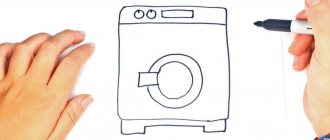If there is no power
There are a number of reasons why the equipment does not work after switching on. If the display or indicators on the Indesit washing machine do not light up, this indicates a lack of power. This happens if:
- There is no electricity.
- The machine or RCD tripped.
- The socket is faulty.
- The power cord is broken.
- The power button is broken.
- FPS malfunction.
- The control unit is broken.
Electricity problems
The first thing you should check if the automatic washing machine shows no signs of life is the presence of voltage. You can turn on the lights and other mains-powered devices to make sure there is electricity.
If there is a separate line to the Indesit washing machine, you should make sure that the machine is not knocked out. This could happen if moisture got into the outlet or there was a short circuit. You need to check it and turn it on if it is knocked out. If it turns off again, you need to look for the cause of the short circuit.
If the equipment is connected through an RCD, it could be triggered if electricity leaks to the body. Sometimes the protective confinement device fails if it is of poor quality or the wiring is poorly done.
Another reason why the Indesit washing machine does not receive power is a malfunction of the socket or extension cord through which the product is connected to the network. You can connect another electrical device to them or use an indicator screwdriver, a multimeter or a light bulb with wires attached.
If everything is in order with the electricity, you should proceed to diagnosing the Indesit washing machine. To do this, you will need to disconnect it from the network.
The power cord is faulty
First you need to inspect the power wire. It may have been broken due to constant bending or damaged by pets. If no external defects are found, you need to “ring” it with a multimeter. If the wire is truly faulty, it should be replaced or, if a break is detected, twisted. But it is not recommended to resort to the last method.
Power button broken
After the power cord, you need to check the power button. This can be done with a multimeter operating in buzzer mode. After this, you need to ring the button. If it is turned on and working properly, the multimeter will beep, but if it is in the off position, the device is silent.
FPS is faulty
The next part that needs to be checked after the power button is the noise filter (FPS). Its purpose is to eliminate electromagnetic waves coming from the Indesit washing machine that interfere with the stable operation of a TV, radio or other equipment located nearby. If it is damaged, the current no longer flows and the washing machine does not turn on. The filter also protects the control unit from burnout after a power surge. To troubleshoot the problem you must:
- Disconnect the machine from the sewer and water supply.
- Unscrew the fasteners and remove the back cover.
- The mains capacitor is located near the left side wall; you need to remove it and disconnect its wire from the mount. If the filter is burnt out, it can be easily determined visually.
- Now you need to disconnect the contacts of the power cord, disconnect the FPS, set the multimeter to ring and check the wire. If it is defective, it must be replaced.
- Next you need to call the FPS. If it rings, you need to check the capacitor with a multimeter in resistance test mode. If it is faulty, the display will show a zero or a one. In this case, the part needs to be replaced. You need to purchase a new one in accordance with the device model; it is sold both separately and with a power cord.
Varistor is faulty
The next thing you need to check is the varistor. This is the name of a semiconductor resistor that is soldered into the system board and protects it from surges. During power surges, they often burn out, after which the Indesit washing machine does not turn on and the indicators do not light up. To check it, you need:
- Pull out the detergent cuvette, there are two screws under it, they need to be unscrewed.
- Remove the top cover, unscrew the fasteners, and remove the control panel.
- Disconnect the central board.
- Find varistors. If they are burned, as a rule, they are easy to detect - they are blackened or burnt with traces. If external damage is not visible, you need to check it with a multimeter in resistance mode.
- The non-working varistor needs to be unsoldered, then purchased a similar one from a service center or store and soldered in its original place.
If, after checking and replacing the varistor, the washing machine still does not turn on, you should contact a specialist for further repair work. It is not recommended to try to repair the control board yourself, because you can completely damage it.
Question details
Electrical problem
If your Indesit washing machine turns off and shows no signs of life, then do not panic. The problem is not necessarily with the machine. Perhaps something happened to the power grid. If there is light in the entire apartment and other sockets are working, then you need to check the power of the socket. Just turn off the machine and plug another electrical appliance into this outlet that is in good working order. If the device does not turn on, then you need to repair the socket. Do it yourself if you have the required skills, or invite a specialist.
Important! Disconnect the power supply before carrying out any manipulations with the outlet.
Problem with FPS or network drive
If you have checked the outlet and everything is fine with it, then we continue to look for the problem. Inspect the washing machine cord. He may be interrupted. Test it with a multimeter. In addition, you need to check the FPS (interference filter or capacitor). In washing machines, Indesit FPS is connected to a power cord. We need to shoot them together.
Let's figure out how to do this.
- We disconnect everything unnecessary from the washing machine. We disconnect it from the network. Turn off the water and remove the inlet hose, then the drain. Be careful with them, there could be water left in them.
- Next, you need to turn the machine towards you with its back wall and remove the cover. Unscrew the screws, pry up the top cover and remove it.
- In the upper left corner under the cover you will find a capacitor. It needs to be removed from its mounts.
- The network cable is also held on a special mount. It will also have to be disconnected.
- Now we can get the FPS out of the washing machine with a wire.
Next, we check each of these parts separately. First, let's test the network cable with a multimeter. If he doesn’t call, then there is an interruption. It must be eliminated by replacing the wire.
If the problem is not in the wire, then check the capacitor. We will also need a multimeter for this. We install probes on the contacts and ring it. After this, we set up the device to measure voltage and check the FPS again. If the readings are 0 or 1, then we can say with confidence that the capacitor is broken. It will have to be replaced.
The problem is in the varistor or control chip
If checking the network, cord and capacitor does not reveal a breakdown problem and the indicators do not light up, then the reason may be hidden in the varistor. This part controls the microcircuit and protects it from too high voltage. For this reason, during strong voltage surges they often burn out. The good news is that the circuit remains intact, and the varistor is not difficult to replace. Let's look at how to do this below.
- We take out the tray for pouring washing powder. There are two screws under it on Indesit washing machines. We unscrew them.
- Under the lid of the washing machine there are three more screws that secure the control panel. We also unscrew them.
- Now you can pull out the panel itself.
- Next you need to disassemble this block and remove the control chip.
- On this panel we find varistors and use a multimeter to measure the voltage on them.
- If you find a burnt varistor, then unsolder it using a soldering iron and replace it with a new one.
Important! Desolder and solder varistors very carefully. Don't damage the tracks!
If all varistors are in order, then inspect the circuit. The tracks or other parts may have burned out. If a breakdown is detected, do not rush to do everything yourself. It is very easy to damage a microcircuit, but buying a new one is quite expensive.
On a note! Service centers usually replace the board with a new one. Repairing it there can be too expensive. Try contacting a private master. The repairs will be cheaper for him.
Broken on/off button
Why else might the Indesit washing machine not work? If your home assistant is old enough, then most likely the problem is in the power button. This is a problem with almost all Indesit machines produced 15 years ago. They have their own “Achilles’ heel”: if the power button closes, then the entire washing machine is de-energized.
To check this, you need to remove and disassemble the control module, as described above, and measure the resistance of the button in its on position with a multimeter. If a problem is found in it, then replace it with a new one.
Indicators blink or do not light up when the machine is turned on
Note that if there is a problem, for example, in the spin cycle or all the indicators of your washing machine are blinking, then the problem is also in the microcircuit.
A system failure may have occurred. Try unplugging the washing machine for a few minutes. If the problem does not fix, then open the instructions and look for how to do a system reset for your specific model. Also, blinking or fading of the indicators may indicate poor contact. Ring the wires and check the contacts. They could become loose from vibration.
Important! If there is a certain sequence in the blinking of the lights, then this is a signal from the machine that a specific breakdown has been detected. Which one you can find out from the user manual.
We found out why the Indesit washing machine may not turn on at all, or the indicators are on or constantly blinking. If all of the above manipulations did not help you, then contact the workshop. A specialist will help you accurately determine the cause of the breakdown and bring your home assistant back to life.
If washing programs do not start
If the indicators and display on the Indesit washing machine are on, all modes are working, but after pressing the start button the washing program does not start, this indicates a malfunction of the hatch lock (UBL).
In the hatches of Indesit washing machines, in addition to the usual lock, an electronic lock is installed. Its operation is indicated by a click after the door is closed. If it does not fire, the system board does not receive a lockout notification and does not allow the wash to start. The “Lock” indicator indicates a malfunction; the other lights will not light up. The program selected on the washing machine will only turn on after the door is locked.
To check the UBL, you need:
- Open the hatch.
- Bend the seal and remove the hatch cuff clamp.
- Thread the cuff into the tank.
- Unscrew the retaining screws.
- Get the lock.
- Disconnect the wires.
Next, you should check the lock with a multimeter. If it is broken, you need to purchase and install a new one.
If the lock works, but the set washing mode does not turn on, this may indicate a faulty pressure switch, pump, water inlet valve, or clogged communications. It is necessary to check all the listed components, replace the faulty sensor, valve or pump, and remove blockages.
DIY repair
Let's look at troubleshooting on different models of Indesit machines.
Before repairs, the device must be de-energized!
Wisl 82 and Wisl 83
Sequence of actions for replacing the bearing assembly in a Wisl 82 washing machine with a plastic tank:
- disassemble the device, remove the tank with the drum;
- cut the tank along the soldered seam, divide;
- knock out the bearings, install new ones, lubricate them, install the oil seal;
- clean the drum;
- glue the halves of the tank with sealant, tighten them with self-tapping screws and bolts;
- After the sealant has dried, assemble the device.
Replacing bearings in a Wisl 83 series device:
- remove the top cover
- unscrew the powder tray fasteners, remove the valves from the supply hoses
- get the tray
- disconnect the supply hose, drain pipe
- unscrew the shock absorbers
- remove the sealing rubber of the hatch
- remove the top counterweight
- get the side of their body
- remove the lower counterweight, engine, pulley.
Further repairs are carried out similarly to the described repairs for the Wisl 82 model.
Wisl 102
To replace the electronic display unit in the Wisl 102 model you need:
- remove the top cover;
- remove the powder tray;
- unscrew the fastening bolts and remove the panel with control buttons;
- disconnect the switch handles;
- bend the fasteners from the back of the panel and remove the block;
- insert a working module, install and fix the indicator panel.
Wisl 105
If the power supply of the control module on Wisl 105 is faulty (all indicators blink), the repair consists of the following:
- remove the back cover;
- remove the power control unit (located on the inside of the left panel at the bottom), remembering (taking a photograph) the wiring diagram;
- remove the cover and inspect the board;
- find a swollen capacitor;
- unsolder the defective part and replace it with a working one (capacitor capacity 680 mF, 10 V);
- assemble the unit, put it in place, connect the wires.
Wiun 81
To replace the UBL (hatch blocking device) on a Wiun 81 series unit, you need:
- remove the door seal;
- unscrew the UBL mounting bolts;
- remove the UBL through the hatch, disconnect the wires;
- install a working UBL, fix it;
- dismantle the control module and inspect it (if the UBL is short-circuited, the board may be damaged);
- replace faulty parts or the entire board;
- assemble the block and return it to its place.
Wisl 103
To clean the drain filter of the Wisl 103 model you need:
- remove the plastic apron at the bottom of the front panel, using a screwdriver;
- place a water container under the filter socket;
- Unscrew the filter and drain the water;
- clean and rinse the filter, remove foreign objects from the slot;
- install in place, tighten the thread until it stops;
- put on a plastic apron.
Ws 105 tx
When you turn on a program with water heating on the ws 105 tx machine, the programmer handle rotates without stopping, and washing does not occur. Causes of the problem and repair:
- The heating element has burned out.
- extract, check contacts, call;
- install the correct one.
- Pump failure.
- remove, check the integrity of the rotor, ring the windings;
- or faulty parts, replace them with a new one.
- Control board defective.
- dismantle;
- repair the damage or install a new one.
Wisl 85
The lock indicator of the Wisl 85 model flashes quickly, one of the modes flashes slowly. The reason is a breakdown of the engine, wear of the engine brushes. Repair work:
- remove the back panel;
- disconnect the wires from the motor;
- unscrew the fastening bolts;
- dismantle the engine;
- ring the windings. If there is a short circuit, replace the motor;
- remove the brushes;
- Replace if severely worn. If minor, clean with fine sandpaper;
- Assemble the engine and install it in place.
Iwsc 5105
The Iwsc 5105 machine does not drain water (code F11 - problems with the pump). Remedy:
- disconnect the wires from the pump, ring them;
- in case of breakdown - replace the wiring;
- remove the pump, check the windings, inspect the rotor;
- if the pump is working properly, remove the power control unit;
- check the triac, resistors, relays. Replace defective ones;
- start spin mode;
- if the error remains, replace the unit.
Witl 86
To replace the heating element in the vertical model Witl 86 you need:
- remove the right side panel;
- disconnect the heater and temperature sensor terminals;
- Unscrew the fasteners and remove the heater;
- check with a short circuit tester;
- replace the faulty one;
- if there is no damage, clean off limescale with a solution of citric acid;
- put the heating element and temperature sensor in place, connect the wires.
Iwub 4085
Sequence of actions to troubleshoot the Iwub 4085 electronic power unit:
- open the back cover, remove the control unit;
- connect the board to the computer, use a special program to check for errors in the memory block;
- If there are no errors, reflash the device using the programmer. Firmware is downloaded from repair specialist forums;
- assemble the block and put it in place.
Wiun 100
The Win 100 machine does not turn on, error F12 (no communication between the display unit and the control module), faulty module processor. Remedy:
- remove the module;
- connect to the programmer, upload the firmware;
- if the computer indicates a processor error, replace;
- solder the sp107156 processor (or its analogue) instead of the one that has become unusable (skill required);
- assemble the block and install it in place.
Witl 1067
The Witl 1067 top-loading machine stops after starting. Reason: brush wear. Repair:
- remove the right side panel;
- unscrew the wires, unscrew the fasteners and remove the motor;
- remove worn brushes from the brush holders;
- insert new ones so that the bevel angle meets the technical requirements;
- solder contacts;
- clean the collector with alcohol;
- install the brush mechanism on the engine;
- install the engine in place.
If the indicators light up, burn randomly or go out
The Indesit washing machine may start, but not work, not only because the lock does not turn on, but also due to other malfunctions, for example, a system failure. In this case, the lamps blink randomly or light up and immediately go out. You need to disconnect the machine from the network and wait a few minutes; if this does not help, open the instruction manual and look in it for information about performing a system reset.
In some cases, erratic blinking of light bulbs may occur due to wiring problems. It burns out or the connectors become loose due to constant vibration. It is necessary to carefully inspect the wires and then test them with a multimeter. Damaged elements are replaced with new ones. Usually you can talk about a wiring fault if the machine blinks and does not turn on.
If the lights blink in a certain sequence, this means that the machine has completed a self-diagnosis program and is reporting some kind of breakdown. To decipher the code, you need to open the user manual, it contains detailed information.
Bottom line
To understand why the Indesit washing machine does not turn on, you need to conduct a thorough diagnosis of the device and its connection to the network. If the lights and display do not light up when you press the power button, this indicates that the equipment is not receiving power. You should make sure that there is electricity, check the machines, RCDs, sockets, extension cords, interference filters and electronic boards. If the washing machine starts, but the spin cycle or programs do not turn on, this indicates a faulty hatch. If the lights light up erratically or go out immediately after being turned on, the culprit may be wiring or a system failure.