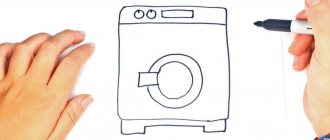Modern washing machines not only make life easier for the owner, they themselves identify possible malfunctions and give advice on how to eliminate them. This is done by the self-testing system; the results of its operation are displayed on the screen in the form of error codes. Among the most common malfunctions, error H20 on the Indesit washing machine stands out. Its code is consonant with the water formula known from school, which is not surprising. Error H20 just signals that the Indesit machine does not take in water.
Error H20, what does it mean?
Before starting repairs yourself or asking a workshop for help, it’s worth finding out what error H20 means. In a general sense, this message indicates that there are problems with the flow of water into the drum. Essentially, H20 means that during the time allotted by the program, the device did not have time to collect the required amount of water. There are several reasons for this phenomenon.
- The tap that controls the water supply to the Indesit washing machine is closed, or there is simply no water in the water supply.
- The inlet filter, the mesh located in front of the machine valve, is clogged.
- Problems with the mechanical part of the valve.
- The intake valve solenoid coil is burnt out.
- The wiring is damaged, the integrity of the conductors going from the control module to the valve is compromised.
- Incorrect operation of the control module caused by damage to the electronic components of the circuit.
Sometimes error H20 appears not alone, but “in company” with other errors, most often these are: F08 or F01. In this situation, H20 is not a malfunction, but only its consequence. To correct the situation, it is necessary to eliminate the causes of other errors in the Indesit washing machine; most likely it will go away along with them.
Having figured out what the H20 error code means, you can move on to correcting the situation. There seem to be two options for solving the issue: you can call a technician, or you can try to repair the Indesit washing equipment yourself. Whatever path you choose, before taking decisive measures to eliminate the H20 error, it is worth performing a few basic operations, namely, checking whether the water is suitable for the device.
Control board failure
If there is no visible damage, and error H20 appears for the first time in the Hotpoint Ariston machine, this may indicate a frozen control module. Restart the washing machine. Unplug the device for 15-20 minutes.
If the reboot does not help, the board failure may be due to the following reasons:
- If there is high humidity, the contacts on the board may become damp and come off. Measure the moisture level in the room. If it is above 70%, remove the chip and dry it.
- Water flooded the control unit. This may occur during the washing process, or if the device is moved from place to place.
- Problems with electricity. Avoid high voltage in the network, or even better, select a separate outlet for the washing machine. Changes can be controlled through the stabilizer.
READ MORE: Aquilegia: cultivation, types and varieties of aquilegia
If rebooting does not help, check the module board for integrity. Burnt-out devices responsible for the AC circuit in the board may explain the occurrence of error H20 in the Ariston washing machine. In this case, you can solder the board yourself or entrust the flashing to a specialist.
What if everything is simple?
According to statistics, in the vast majority of cases, error H20 on the display of an Indesit washing machine has nothing to do with the failure of components or assemblies. The main reason for its appearance is the banal lack of water in the water supply.
That’s right, before calling a technician or disassembling the Indesit machine in search of a broken part that caused the H20 error, you should make sure there is water in the system and its pressure is sufficient. If there is no water at all or the pressure is too weak, simply postpone the wash until the water supply parameters normalize.
The same effect is achieved by a faucet that is closed due to forgetfulness or is broken, cutting off the water supply to the device. Everything is also simple here, to eliminate error H20 you just need to provide a water supply and restart the washing program. Most likely, the H20 error will disappear.
Troubleshooting and possible repairs
First of all, you should know that a failure situation is not always fatal. In most cases, the problem is only a slight slowdown of the electronics - just disconnect the machine from the current for 15-20 minutes, and then start it again for everything to work.
This action should always be the first in the process of troubleshooting.
If there is no result, it’s time to take on specific instructions. Each problem has a serial number after the letter marker F and a required repair. For convenience, various faults are divided into categories.
Outwardly, both positions look the same - the machine is inactive from the very beginning, washing does not start after pressing the start button.
On electronic models, the indicator F01 or F02 lights up, on electromechanical ones (without a monitor):
- “Additional rinse” is on or “Spin” is flickering, at the same time “Lock” is active;
- The “Quick Wash” button is active or the “Extra Rinse” button is blinking.
Or no indicator lights up except the lock icon.
If the value F01 appears on the display and after a reboot, you need to check:
- voltage strength in the network (normally more than 200 V);
- serviceability and integrity of the socket and cord.
If there is no result, you need to open the back panel of the equipment and inspect the engine - it is located under the tank - for wear on the windings, motor brushes, and the serviceability of the triac. If any of this is damaged, the engine will most likely have to be replaced, and how to do this is written in detail here.
This is what the electric motor of Indesit automatic machines looks like - its average cost is 4700-6000 rubles or $40-100, and the design of the element is compatible with Ariston analogues
Problem F02 relates, among other things, to the tachometer that counts revolutions. To solve this, you should carefully examine all the contacts involved in the motor-tachometer and board-tachometer connections. There should be no broken wiring or loose terminals.
READ MORE: Vacuum cleaner with blowing function features of an industrial vacuum cleaner with air blowing How to put it on blower
Along the way, it is necessary to check the resistance of the tachogenerator - the operating indicator is 100 Ohms and higher. Otherwise, the unit is also subject to more qualified inspection and replacement.
For all these breakdowns, the problem lies in special sensors. You need to act according to the error code that appears and the model of the washing machine.
On electromechanical models, F03 is indicated by “Revolutions” and “Quick Wash” lighting together, or “Revolutions” and “Additional rinse” blinking. This means that the machine does not heat the water, so the system will not start from the very beginning.
To eliminate the violation, the following are checked:
- rinsing function - turn on, turn off, start washing;
- contact elements of the temperature sensor - a device 20-30 mm inside the system tank;
- thermostat resistance, which should be 20 kOhm or higher.
If everything is intact or turned out to be broken, but was corrected, and the washing still does not start, the thermostat must be replaced after checking it and the entire control board by the master.
Code F04 without a display is manifested by the frozen burning of “Super Wash” or the dynamic flashing of “Soaking”.
The system tells the user that water is not filling or not filling enough, even if filling occurs. The source of the breakdown is the water level meter (pressure switch).
You can recognize the pressure switch by its characteristic plastic case and volumetric size; you need to look for it in the upper part of the system. It cannot be repaired due to the monolithic shell - only replacement will save it
What needs to be done to correct the inconsistency:
- check the presence of water in the water supply;
- measure the pressure - for the machine to work correctly you need at least 1 atm;
- inspect the supply tubes, hoses, filters (if there are any blockages there) and clean them of debris;
- check the water supply valve for mobility;
- Replace a failed pressure switch based on the results of an inspection by a specialist.
It may happen that the culprit is a short circuit in the control module, which can also be determined by a visiting technician.
You can read even more about why the washing machine does not fill with water in this article.
When the equipment reports a failure under the sign F07, you need to act in exactly the same way as in the case of F04. The code is simply one of the types of pressure switch failures.
The only difference is how the machine reports this: “Super Wash”, “Quick Wash” and “Revolution” are lit at once, or “Soaking” with “Revolution” and “Re-Rinse” continuously flickers.
Coding F13 is expressed by the “Delay start” and “Super wash” indicators (they freeze and light up together) or the turn indicator and the rinsing function. The basis of the breakdown is that drying is not carried out.
The drying heating sensor does not look like a general temperature sensor: the first resembles a tablet when viewed, the second - a long capsule. The standard motor thermostat is oblong and can be easily replaced
In most cases, a simple reboot will save you, since the temperature sensor is frozen. But if no changes have occurred, the drying thermometer can only be checked for insulation; in other cases, it must be replaced.
The group of problems associated with the operation of the drain pump has similar symptoms to the manifestations of the previous series of errors.
The most striking symptoms:
- the washing machine pumped water and stopped despite being filled;
- the system notifies about an empty tank;
- The rinse and spin function does not work;
- no water is pumped out.
The failure of the drain pump design is to blame.
The first step is to check the drain filter and the permeability of the sewer. The cleaning unit is located on all models on the side where the water supply hose inlet is located. A clogged drain filter, especially in the case of F11, almost always means the pump is burnt out; the latter will have to be replaced.
A clogged drain needs to be cleaned, making sure at the same time that the tap of the water supply system is not accidentally turned off or the water is not turned off at all.
Other causes of failure are malfunction of the water supply valve, damage to the pressure switch, damage to the wiring of the pump-control board assembly, and failure of the board itself.
You can correct the wiring, make adjustments, or reinstall the pump or valve manually, but repairs to the control module and level sensor must be carried out by a specialist.
You can only get to the SMA Indesit drain pump through the bottom of the equipment from the front, this is what distinguishes it from analogues from other manufacturers
To find out without a monitor that it is the drainage system that has broken down, you need to check the indicators:
- F05 - “Super wash”, “Rinse again” are turned on at the same time, or “Spin”, “Soak” are blinking;
- F10 - “Quick Wash” and “Delayed Start” remain lit, or “Revolutions” and “Additional Rinse” blink, while “Door Block” blinks at high speed;
- F11 - continuous lighting of “Delay”, “Quick wash”, “Re-rinse”, the second type - “Spin”, “Revolution”, “Additional rinse” flash simultaneously.
Sometimes modern Indesit models display an H2O inscription that is different from others. From the outside it seems that this is the letter H and the number 20. In fact, the usual formula of water is used here as an indication that the breakdown is connected specifically with the “water” sphere.
The hint can appear simultaneously with another code, as an addition, and the same methods as described for F05, 10 and 11 are suitable for eliminating its consequences.
If the display shows F06, F09, F12 or F18, the “brain” of the machine – the motherboard – has broken down. The washing machine does not react in any way to the given commands, and no matter how much you press the buttons, it only issues a certain code (when there is a screen).
Talking LEDs allow you to understand if the control module is damaged:
- F06 – “Super wash” - “Quick wash” are active or “Additional rinse” - “Soak” are blinking, plus “Increased contamination” - “Iron” are on, “Lock” is blinking quickly;
- F09 – “Delayed wash” - “Re-rinse” are active or “Revolutions” - “Spin” are blinking;
- F12 – “Delayed wash” - “Super wash” are active or the speed indicator is flashing;
- F18 – “Spin” - “Quick wash” are active or “Delay” - “Extra rinse” are blinking.
READ MORE: Comparison of the best models of washing machines for a summer residence without running water || Washing machine for a summer residence: review of mini automatic machines and manual washing machines with spinning and rinsing with a water tank and heating of others
The only way to correct this situation on your own is to reboot the system. You should unplug everything from the network and leave it for half an hour, then plug it back in.
Checking the integrity of the electrical wiring will also help. All other methods require disassembly, repair and reinstallation of the control center.
The washing machine's motherboard is a sensitive electronic mechanism responsible for all work. That’s why the place where it is located (the area of the “Start” button) should never be filled with water.
Position F06 is characterized by failure of the “Start” button, failure of the triac, or break in the wiring.
The infrequent error code F09 signals the need to replace the control contacts of the washing machine, reset the board settings, or reflash the entire module.
The F12 marking indicates a breakdown in communication between the board and the indicator contacts.
Worst of all, when error F18 occurs, the only way to correct it is to completely replace the entire system unit.
The operation of a heating element - a tubular electric heater - allows an automatic washing machine to heat water and dry clothes. In Indesit models it is located in the rear.
Error F08 is one of the most common during the washing process. This means that the heating element is not functioning.
Among other signs of a malfunction: the laundry after the procedure turns out to be as dirty as before (in old prototypes), the laundry takes too long to wash, the process does not stop on its own, the laundry is still wet after drying (F14), drying does not start at all after washing (F15) .
If there is no monitor for different codes, the following lights up and freezes at the same time:
- F08 – “Quick wash” or “Power”;
- F14 – “Delayed start”, “Super mode”, “High speed mode”;
- F15 – “Delayed start”, “Super mode”, “High speed mode”, “Additional rinse”.
What you need to do to fix it:
- inspect the water level meter for damage;
- find out if there are any blockages in the drainage system;
- check the wiring and contacts between the heating element and the module for insulation and integrity, do the same for the heating element-thermostat connection;
- test the control module.
Based on the inspection results, you will have to either replace the heating element, or reinstall one of the sensors (level, temperature), or install a completely new control unit.
The most famous reason for the breakdown of washing equipment is the same heating element. It is about its safety that so much is said in advertising when offering water softeners.
Water supply system is clogged
If there is water in the system, the pressure is sufficient, the tap is open, but error H20 does not disappear and water does not flow into the tank of the Indesit washing equipment, it is worth checking the inlet hose and the inlet filter mesh. To do this you need to do the following:
- turn off the Indesit machine, turn off the water supply;
- unscrew the hose and rinse it thoroughly;
- remove and wash the filter mesh.
In addition, you should inspect the hose for kinks; it often happens that, trying to rationally use the modest space of the bathroom, the Indesit machine is pressed against the wall. This may be the cause of error H20, because the hose is bent, thereby creating an obstacle to the free flow of water. If there is a kink, the hose will most likely need to be replaced.
Problems with the filling valve
After the hose and mesh of the Indesit equipment have been washed, it makes sense to repeat the washing program. If water still does not flow, the culprit for the H20 error may be the valve that regulates the water supply to the device. Structurally, it consists of two parts: mechanical (solenoid) and electrical. To resolve error H20, you need to check each of them.
- Checking the filling valve involves partial disassembly of the Indesit machine, therefore it must be de-energized before starting work. The water is also turned off. For ease of work, it is advisable to move the Indesit machine to the middle of the room, providing yourself with space and lighting.
- To access the valve, simply remove the top cover of the Indesit machine. Next, the valve is unscrewed and all fittings suitable for it are removed.
- The valve of the Indesit washing equipment is thoroughly washed. In case of constant use of low-quality water, salts may be deposited on the walls, interfering with the normal operation of the device. It is worth carefully inspecting the mechanism and cleaning it if necessary.
- The electrical component of the valve is checked - the solenoid. The device for checking it is a multimeter. Using a switch, it is switched to resistance measurement mode. The resistance of the working coil should be approximately 3 kOhm. If the device shows a break, the valve will have to be changed to eliminate error H20.
The Indesit filling valve is highly reliable and designed for long-term operation, however, it can fail and lead to error H20. The main reason for this is voltage fluctuations. To avoid such malfunctions and ensure a longer service life of the Indesit washing machine, it is recommended to connect the device through a voltage stabilizer.
Replacing a failed valve will not cause any difficulties; you just need to buy a device of the same model and install it in place of the burnt one. It is important to choose a good seller; you should only buy an original valve, this will guarantee no problems in the future.
Error H20 in the Indesit washing machine
x
Check Also
How to clean a water cooler yourself Maintaining household appliances at the proper level of cleanliness will help us extend their service life and not harm ourselves due to poor environmental conditions.
Instructions on how to clean a Canon printer and its components. Canon printers are distinguished by high print quality and a long service life. Therefore, they use them not only at home, but also in. Despite a lot of its advantages, like any other device, the printer from this company fails over time.
How to clean the printer? A printer is a miracle of technology that saves a huge number of students, schoolchildren, and office workers in the modern world. Like everything in the world, in order for it to constantly maintain its good functionality, it simply needs to be cleaned.
How to clean the print head and nozzles of an HP printer? Different manufacturing technologies entail many problems for those who purchase equipment - ordinary buyers.
How to clean your computer from dust and replace thermal paste Good afternoon. Many users mistakenly believe that cleaning a computer from dust is a task for experienced professionals and it is better not to go there while the computer is somehow working.
How to clean your laptop from dust at home? No matter how clean your house is, over time, a large amount of dust accumulates in the computer case (including the laptop).
How to clean your computer from dust Regular cleaning of dust and debris prolongs the performance of your computer. Let's consider how to clean, taking into account possible nuances and pitfalls, starting from the preparatory stage and ending with the final one.
How to clean your computer from dust at home? Your computer has begun to work somewhat worse than on the day of purchase, despite the fact that you carefully follow all the rules for using it, namely: carefully delete your browser history so that it does not clog up your RAM and do not visit various malicious sites.
How to clean a Teflon-coated iron from burnt fabric If the temperature setting on the iron during ironing was chosen incorrectly, you will have to look for options on how to clean a Teflon-coated iron from burnt fabric, because with pieces of burnt material on the surface of the sole it will not be possible to properly smooth a dress or blouse .
Safe ways to clean a Teflon-coated iron Teflon is a truly unique material. With its properties as the most slippery and at the same time durable coating, it has found application in a variety of devices for both industrial and domestic use.
How to clean an iron from burnt fabric at home? How to clean an iron from burnt fabric at home? — The trouble that leads to such a problem has probably happened to almost every housewife in the process of ironing clothes.
What to do if there is a trace of burnt fabric on the sole of the iron? The question of how to clean an iron from burnt fabric at home is asked by almost every housewife.
How to clean a Teflon-coated iron from burnt fabric? Ordinary baking soda will help. Take about one and a half tablespoons of soda, add a little water, just a few drops, to get a fairly thick consistency.
How to clean an iron at home Today, modern irons are equipped with modern technologies, such as, for example, self-cleaning systems. Manufacturers also provide strict instructions for caring for the iron.
How to clean the iron inside and outside - 10 home methods The iron must be cleaned periodically inside and outside: Water tank - from scale and mold; The body is protected from dust and dirt; The sole is protected from traces of burnt fabric, rust and scale.
How to clean a ceramic-coated iron from carbon deposits? On sale now you can find irons with a variety of soles - from traditional metal to modern ones with ceramic or Teflon coating.
How and how to clean a dishwasher Do you think that the dishwasher cleans itself? Think again. We rate home appliances based on their function, and the same goes for a dishwasher.
How and with what to clean a dishwasher After the first time after purchasing a dishwasher, the question arises of how to properly clean it at home. After all, improper operation of equipment leads to breakdown, and troubleshooting requires a lot of time and money.
How to wash and clean the inside of a dishwasher After purchasing a dishwasher, housewives inevitably face the question of how to clean a dishwasher at home.
How to clean a dishwasher Few people know that the dishwasher must be washed and preferably after each washing process. During each cycle, food and cleaning residues settle on its parts, and scale appears.
How to clean a multicooker: 6 rules of care To clean a multicooker, you do not need to use expensive products. Not many women think about how to wash the multicooker from grease inside, but make do with a simple surface treatment or a dishwasher.
How to clean an air conditioner with your own hands - tips from an expert During its operation, any climate control device moves through countless amounts of air, which contains mechanical inclusions of various fractions, dust, bacteria and fungal spores, as well as fluff and hair from pets.
How to disassemble a boiler: repair depending on 4 features You can disassemble the boiler yourself if you first read the step-by-step instructions The boiler, a familiar and familiar household appliance, has a simple internal structure, and this greatly facilitates the cleaning procedure and other repairs, if they are necessary .
How to descale a boiler Hard water is formed by only two salts. It is calcium and magnesium salts that, when heated, form an insoluble precipitate, which is called scale.
Control module malfunction
The source of the H20 error can also be the Indesit machine control board. Its diagnosis and repair are difficult, so before removing the board you should make sure that other faults are excluded.
Before disassembling the Indesit washing machine module, it is worth ringing the conductors going from the board to the filling valve. Make sure there is no oxide on the contact pads, at the junction of the conductors. If necessary, the conductors are changed and the contacts are cleaned.
After removing the Indesit unit module, you should carefully inspect the electronic components of the circuit. Often the fault can be determined by eye. These are blackened or physically destroyed resistors, swollen capacitors, and oxide deposits on the board. If all the parts of the Indesit machine look like new, no external damage is visible, then to find the cause of the H20 error, you need to look for the device diagram and scrupulously call each element and the connecting tracks between them.
Call the master
Repairing an Indesit machine yourself requires knowledge and skills, and also time. Those who do not have experience working with components of electrical circuits and do not want to understand the structure of the machine can be advised to call a specialist at home or take the car to a workshop. Specialists will quickly detect the malfunction, decide what to do and carry out all the necessary work.
The same advice can be given to owners of an Indesit machine whose warranty period has not yet expired. Do not try to disassemble the warranty device. A car with signs of disassembly can only be repaired at your own expense.
Error H20 on the Indesit washing machine indicator is not a signal of a critical breakdown; you can find its cause and fix it yourself; you just need desire, experience and perseverance. But as a result, you will be able to save not only money, but also time, because the car will be ready in a couple of hours.