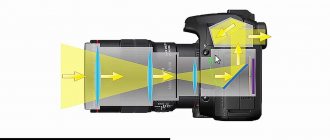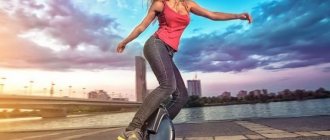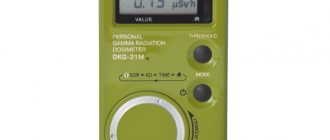Isn't it great when science fiction becomes science fact? Surely you remember the cool communication device that Captain Kirk from Star Trek owned, and I’m sure that you even wanted to be the owner of this miracle. Let me remind you that Captain Kirk and the crew called the Enterprise were able to communicate at a distance using these personal communication devices.
The best Telegram channel about technology (possibly)
Now that we live in the era of electronics and everything smart, in the 21st century, our “communicators” are being replaced by devices from Star Trek. Not only can we talk to each other using today's smartphones, but we can also read messages, listen to music content, play cool 3D games, work with documents, take photographs, check email, find restaurants, surf the Internet, watch movies - all this in one device. If you climb under the cat, you will find out all the most interesting things!
Content
Hardware and software
Operating systems
Flexible Interfaces
The future of smartphones
Unlike traditional cell phones, smartphones allow individuals like you and me to install, configure, and run various applications. The smartphone offers the ability to shape the device to your specific way of using things. The software in old style phones only offers limited capabilities, forcing the user to adapt to the way they are designed. A standard phone has a built-in calendar app and in some cases, a person may get stuck with just one app. But if the phone were a smartphone, then completely new possibilities open up for the user - for example, installing a third-party calendar that you like, but did not previously have the opportunity to use.
Here is a list of some of the features that a person with a smartphone can use every day:
- Manage personal information including notes, calendar and to-do lists
- Transferring media content via wireless interfaces Wi-Fi, Bluetooth, NFC
- Communication with laptop and personal computers
- Synchronizing data with applications
- Multifunctional applications: statistics of processor cores, detailed weather forecast, reading current news, translators, email, instant messengers, video games finally
- Scan documents, QR codes and barcodes
- Replacement wallet. The smartphone can store credit card information
- Payment of bills and services. Applications such as WebMoney, PayPal or CardStar will help you
- Creating a Wi-Fi network that can be used simultaneously by several devices. This means you can access the World Wide Web from your iPad or laptop without the need for a router or other peripheral device
Although cell phones share common features with laptop computers, pagers and other devices, they have a number of features that make their development appropriately unique.
- When you make a call on your mobile phone, you want to be able to access other features (like your address book or calendar) at the same time.
- Cell phones should be "always on" like a standard landline phone, but efficient enough to work offline for as long as possible
- They should be as functional as possible
- While a computer has fairly standard input methods—almost all come with keyboards and mice—a telephone may have a numeric keypad, a modified keyboard layout, a touch screen, or some combination of the above.
Today, every person has a smartphone, or at least dreams of one. In fact, there are an estimated 1.4 billion smartphones in use worldwide as of December 2013. People use them all the time in many areas of life: calls, photos, surfing the Internet and many other things, including car shopping - Captain Kirk will be jealous.
At their core, smartphones, and all cell phones for that matter, are mini radios as they transmit and receive radio signals. Cellular networks are divided into specific areas called cells. Each cell has an antenna that receives cell phone signals. An antenna transmits signals just like a radio station, and your phone picks up those signals just like a radio does.
Smartphones use network technology to send and receive data (phone calls, web browsing, file transfers). Developers classify this technology in generations. Do you remember the first generation? It included analog mobile phone technology. However, as cellular technology has progressed, the protocols have become more advanced. In 2014, cell phones are in the world of fourth generation networks or 4G. Currently, many manufacturers are equipping smartphones with support for fourth-generation networks, but there are also companies like Samsung, for example, which are developing the fifth generation, that is, 5G, which, if recent tests are correct, will allow you to download an entire movie in less than a second.
Adjusting battery consumption
How often you charge your new smartphone will greatly affect how you use it. Therefore, we strongly recommend that you go to the settings menu, find the “Battery” item and do a little magic there.
Popular Android smartphones with good battery
Xiaomi Poco X3 NFC 64GB from 5,999 UAH. Xiaomi Redmi Note 9 Pro 128GB from 7,090 UAH. Xiaomi Redmi Note 9 Pro 64GB from 6,395 UAH. Samsung Galaxy M51 128GB/6GB from 9,499 UAH. Xiaomi Poco X3 NFC 128GB from 6,899 UAH. Samsung Galaxy M21 64GB from 5,925 UAH. Samsung Galaxy M31 128GB from 7,155 UAH. Xiaomi Redmi Note 9S 64GB from 5,525 UAH. Xiaomi Poco F2 Pro 128GB from 14,450 UAH. Realme C3 64GB/3GB from 3,499 UAH. Xiaomi Redmi 8 64GB from 3,599 UAH. Samsung Galaxy M31s 128GB/6GB from 8,195 UAH. Xiaomi Poco X3 128GB/6GB from 7,499 UAH. Realme 7 Pro 128GB/8GB from 8,350 UAH. Xiaomi Redmi Note 8 64GB/4GB from 4,499 UAH. OnePlus 8 128GB from 15,299 UAH. Xiaomi Redmi Note 9S 128GB from 6,450 UAH. Samsung Galaxy A31 64GB from 5,312 UAH. Realme 6i 64GB from 4,199 UAH. Samsung Galaxy A02s from 3,199 UAH.
In the parameters, the first thing you need to do is set the lower charge threshold, when reached, the energy saving mode will turn on. In some shells you can set this value with an accuracy of one percent, but most often it is a fixed value like 10%. You also need to decide whether to use the Battery Manager or Adaptive Battery features. The first will identify programs that consume excessive power and offer to limit their operation. In the second case, the system itself will monitor which applications you use least often and limit such background processes to extend the life of the smartphone on a single charge. The names and principles of operation of these features may differ slightly depending on the shell and version of Android, but the principles of their operation are general.
Hardware and software
Most smartphones are powered by processors (see How a Microprocessor Works for how a processor works. Along with processors, smartphones have computer chips that give them functionality. Camera phones have high-resolution image sensors, just like digital cameras. Other chips support more complex functions, such as browsing the Internet, sharing media files, or playing music, without significantly draining the device's battery.Some manufacturers are developing chips that combine several functions at once to help reduce the overall cost.
You can visualize smartphone software as a software stack. The stack consists of the following extremely necessary things:
- Kernel - process management system and hardware drivers
- Middleware - software libraries that allow the smartphone to have applications (security, web browser, messaging)
- Application Execution Environment (AEE) - application programming interfaces that allow developers to create their own programs
- User Interface Framework (UI Framework) - graphics and layouts displayed on the screen
- Application Suite - Basic applications for accessing everyday tasks, be it opening a menu, calendar, messages, mailbox, calculator and others
Install the necessary applications
Most smartphones come with basic apps like Gmail, Skype or Facebook Messenger installed out of the box. However, such “starter packages” vary noticeably from manufacturer to manufacturer, and it often turns out that instead of the programs you need, the desktop is filled with some incomprehensible rubbish. Many people immediately after purchase pay extra to the store’s specialists for installing additional software, but this does not seem entirely reasonable to us. Since they install mostly free applications on their smartphones like Instagram, TikTok, FBReader, Pocket, VLC directly from Google Play.
Popular smartphones on Android 10 Q
Xiaomi Redmi 9 64GB from 3,999 UAH. Xiaomi Poco X3 NFC 64GB from 5,999 UAH. Xiaomi Redmi Note 9 Pro 128GB from 7,090 UAH. Xiaomi Redmi Note 9 Pro 64GB from 6,395 UAH. Xiaomi Poco M3 64GB from 4,298 UAH. Samsung Galaxy M51 128GB/6GB from 9,499 UAH. Xiaomi Poco X3 NFC 128GB from 6,899 UAH. Samsung Galaxy M31 128GB from 7,155 UAH. Google Pixel 4a from 11,500 UAH. Xiaomi Redmi Note 9S 64GB from 5,525 UAH. Realme 6 Pro 128GB/8GB from 7,999 UAH. Xiaomi Redmi Note 9 128GB/4GB from 5,299 UAH. Xiaomi Mi 10T Pro 128GB from 14,999 UAH. Samsung Galaxy S20 Plus from 19,499 UAH. Xiaomi Poco F2 Pro 128GB from 14,450 UAH. Xiaomi Redmi 9 32GB from 3,699 UAH. Xiaomi Mi 10T 128GB/6GB from 12,175 UAH. Samsung Galaxy S10 Lite 128GB/6GB from 15,199 UAH. Xiaomi Redmi 9A from 2,799 UAH. Samsung Galaxy S10 128GB from 16,199 UAH.
Then why not do it yourself? We look for the Google Play icon in the menu or on the desktop, click on it and enter the name of the desired application in the search bar. Then we go to it, select “Install” and give it the necessary permissions to use the smartphone. And so we repeat the process for each application. Everyone has their own list of “needs,” so it’s difficult to give any recommendations. If you don’t know what you need, then be sure to look at thematic recommendations on Google Play itself or Google “the best apps for Android.” The main thing is not to rush to fill your smartphone to capacity, then you will forget what you installed and why, and the smartphone may slow down.
OS
The most important software in any smartphone is its operating system (OS). The operating system manages the hardware and software resources of smartphones. Some platforms cover the entire spectrum of the software stack. Others may include lower layers (typically the kernel and middleware layers) and rely on additional software platforms to serve as the basis of the user interface. Next I will talk about the most popular operating systems. I’ll note right away: I won’t write about what everyone already knows perfectly well without me, but I’ll write a couple of sentences.
Android . Designed primarily for touch mobile devices. Developed by Google, originally created by Android Inc. Most people consider the Android operating system to be a revolutionary technology because it is open source and allows people to write software codes and applications, which means the green robot is constantly evolving. The Android operating system can work with several applications at once - this is multitasking. Currently, the app store used by Android, called Google Play, has over a million different apps.
iOS. Apple, as many believe again, has always been revolutionary and created corresponding products - simple and logical. Touted by the manufacturer as the most advanced mobile operating system, iOS supports a large number of functions. As of the time of publication of this article, iOS 7 is capable of automatically updating applications and has acquired a control center similar to its main competitor in the face of a green robot, which gives users access to the most frequently used functions. The flat, minimalistic and bright design of the new version of Apple's operating system was criticized by many, but they got used to it.
Windows Phone. Reviewers say the operating system is as easy to use as Android. Its main achievement is living tiles, which are programmed as tiles of different sizes. With their help, the user can easily access the necessary and relevant information. Windows Phone 8 works well with other Microsoft products, including applications such as Office and Exchange. For those who make a lot of calls, constantly hang out on social networks and use text messages, the brainchild of the Redmond-based software tech giant will satisfy these needs.
Ubuntu Touch. At first glance, according to experts, Ubuntu Touch may seem like an ordinary operating system, but it is not. Experts say that Ubuntu Touch is one of the easiest operating systems to use. It doesn't use hardware navigation buttons because it's gesture-based like its other product, Sailfish OS. Developed by Canonical, Ubuntu Touch allows users to unlock their smartphone with a simple gesture. You can swipe down from the top edge to access basic information - date, time, messages (from various apps: Skype and Facebook) and wireless networks. In addition, owners of smartphones running this OS will be able to exchange photos without any problems. Every photo taken is automatically uploaded to your personal cloud, making it available on all devices, including iOS, Android and Windows Phone.
What does a smartphone consist of?
1. Display
One of the most obvious components of a smartphone is its screen. Everything you see on the screen is processed and controlled internally. There are currently two display manufacturing technologies:
- Liquid crystal screens, they are manufactured using IPS or TFT technology;
- LED screens made using AMOLED or Super AMOLED technology.
The liquid crystal display uses a backlight to produce images. White light passes through filters and, thanks to the ability to control the properties of the crystals, you can see different colors. Light is not created by the screen itself, it is created by the light source behind it.
The LED screen works differently. Each pixel you see on the screen is a separate LED. Here the screen itself creates bright and colorful colors. The advantage of Super AMOLED over IPS is that when the pixel is turned off you will see black, it does not use the battery. Therefore, smartphones with AMOLED are more efficient for battery life. But AMOLED screens are more expensive than IPS, so a smartphone with such a display will cost significantly more.
Battery
Smartphones typically use lithium-ion batteries and may or may not be removable. Thanks to this technology, you do not need to calibrate or test the battery as with nickel-based batteries. However, these batteries have many problems of their own.
System-on-a-Chip (SoC)
SoC or motherboard with processor is the most important component of your smartphone. Some users may think that it is the processor of the device, but it is more than that. The SoC includes not only the processor, but also the GPU, LTE modem, display controller, wireless adapters and other silicon blocks that make the phone work.
There are smartphones using SoCs from Qualcomm, MediaTek, Samsung, Krirn's own chips, Apple, but they all use the same architecture - ARM. ARM not only makes processors, but also licenses their architecture to other companies, so everyone can use the same technology to create modern and powerful SoCs.
Some companies release their own architectural lines that are compatible with ARM and can be used in smartphones. Examples include Apple chipsets running Cyclone processors or Qualcomm Kryo processors. SoC is the main components that make up a smartphone.
Internal and RAM memory
No smartphone can work without RAM and system storage. Most devices use LPDDR3 or LPDDR4 RAM, and some high-end models come with LPDDR4X. The combination LP means Low Power, the supply voltage of these microcircuits is reduced, and this makes them more efficient in terms of energy consumption.
LPDDR4 is more efficient than LPDDR3, and LPDDR4X is more efficient and economical than both. There is also even more efficient memory - LPDDR5.
As for the internal storage, flash memory from 32 to 256 GB is used here. User requirements are constantly growing and volumes will grow in accordance with them. When you turn on the phone, you will see that the storage size is smaller than stated. For example, it is said that the drive is 64 GB, but 53-55 GB is available for recording. This memory is occupied by the operating system and applications.
5. Modems
Since smartphones are still phones, they need communication components to receive and make calls, send text messages, and connect to the Internet. This is what modems are used for. Each SoC manufacturer has its own brand of modems, these are Qualcomm, Samsung, Huawei and others.
Each manufacturer is trying to release the fastest LTE chip. At the moment, the fastest 9-LTE chip is, but there is no point in taking it if your cellular network does not support such speeds.
6. Camera
All smartphones have front and front cameras. The cameras consist of three main parts:
- Sensor - detects light;
- Lens - concentrates the image;
- Image Processor.
The number of megapixels of a smartphone camera is still a very important criterion, but now it matters much less. Now the main limiting factor is the camera sensor, as well as its sensitivity when light passes through it.
The sensor may behave differently in each smartphone, so the photo or video will have different contrast, shades, and saturation compared to other smartphones. Because smartphones have small sensor sizes, they tend to perform poorly in low-light conditions.
7. Sensors
Most modern smartphones have five main sensors built into them that will allow you to use your smartphone more conveniently. Here they are:
- Accelerometer - used by applications to determine the orientation of the device and its movements. For example, it allows you to use shaking your smartphone to switch music;
- Gyroscope - Works with the accelerometer to detect the rotation of your phone. Useful for racing games;
- Digital compass - helps to find North for normal orientation on maps;
- Light Sensor – This sensor allows you to automatically set screen brightness based on ambient light and helps improve battery life.
- Proximity sensor - During a call, if the device comes close to your ear, this sensor automatically locks the screen to prevent unwanted touches.
These were all the main elements of a smartphone; different models may have other sensors, for example, a pulse sensor, pressure and temperature, but they are much less common.
Flexible Interfaces
The main association with smartphones is multifunctionality. Smartphones are generally capable of multitasking—through multitasking, yes. The user can watch a movie, call a friend, and then return to watching it - all without closing each application they are using. Or he or she can scroll through a digital calendar and to-do list without interrupting a voice call. All the data stored on the device can be synchronized with external applications or manipulated using third-party applications in many ways. Here are a few interfaces that today's smartphones support.
Bluetooth
This feature uses wireless networks to exchange information between different mobile devices. The main task of the blue tooth is to transmit data wirelessly and provide economical and cheap radio communications. Among the devices supporting this technology, it is worth noting the following: printers, scanners, input devices, computers and headsets. Some versions of Bluetooth only allow you to pair one device at a time, while others are capable of pairing multiple devices at once. To learn more, check out the related article in the How It Works column.
Data synchronization
A phone that tracks your personal information: appointments, to-do lists, addresses and phone numbers must be able to communicate with all the devices you use to keep track of all of the above. There are hundreds of possible platforms and applications that can use all of this all the time. If you want to keep all this data, it must be synced on your device.
The Open Mobile Alliance (OMA) is a collaborative organization with a single mission. They formed the Data Synchronization Working Group, which continues the work begun as part of the SyncML initiative. SyncML is an open standards project aimed at eliminating hassles by ensuring that user information and data are synchronized with each other and vice versa. The project is designed in such a way that any kind of data can be synchronized with any hardware application over any network, provided that it is all programmed according to OMA standards. This includes synchronization of web, Bluetooth, as well as mail protocols and TCP/IP networks.
SyncML allows you to synchronize data from your phone to a device running Windows, Mac, Linux operating systems using Bluetooth, infrared (IR, IrDA), HTTP or a USB cable. If you would like more information, you should visit the Open Mobile Alliance website.
Java
A smartphone that is compatible with the Java programming language allows the user to download and run Java applications and MIDlets. Midlets applications use a subset of Java and are specifically programmed to run on wireless devices. Midlets include add-ons, games, applications and utilities.
Since then, millions of Java developers around the world and Java development tools have been freely and openly available, allowing smartphone users to install thousands of third-party applications on their devices. Due to the way most mobile operating systems are designed, these applications can access and use all the data stored on the user's mobile device.
Convenient applications
Applications that are worth installing in order to better use your smartphone.
Google Keyboard
Immediately after starting your smartphone, you should change the keyboard , since many smartphones have inconvenient keyboards. To do this, go to the Google Play Market application and write the following query in the search: “Google Keyboard”. This is a keyboard from Google, which is currently considered the optimal and most convenient to use. After installation, follow the instructions in the application - it won't take much time.
File manager
After installing Google Keyboard, you should install a file explorer , with which it will be much easier for you to work with your smartphone later.
There are many different file explorers, but in my opinion, the best explorer for both personal use and work is ES Explorer . It has all the necessary tasks, and is also free; the only drawback is the presence of advertising, but for the functionality it provides, this can be tolerated.
Clearing memory
The last application I would like to talk about is Clean Master . There has been a lot of controversy about this application. But nevertheless, this application can partially be called a mobile analogue of CCleaner. The only function you will use is memory analysis.
With this feature, you can find unnecessary heavy files, temporary files, and similar videos and photos.
The application is required for installation on smartphones or tablets with eight or four gigabytes of memory. The remaining functions are practically not used. The disadvantages include intrusiveness with cleaning (suggestions for analysis will come every day), as well as the presence of a lot of advertising.
The future of smartphones
With data speeds that can download a movie in a second, and current technology, the sky is the limit on what smartphones can still do. Perhaps the most exciting thing about smartphone technology is that the field is still wide open. It's an idea that probably hasn't found its ideal, real-world realization. Each new wave of smartphones brings with it new designs and new interface ideas. No developer or manufacturer has yet come up with the perfect perfect shape, size or input method. The next “killer smartphone” should look like a standard phone, a tablet personal computer, a candy bar, or something else—something that no one has come up with yet.
Perhaps the most challenging factor for the future is security. Smartphones can be vulnerable to security breaches. For example, an attack called Evil Twin, during which a hacker sets the service ID of a service, creating a legitimate access point or network while simultaneously blocking traffic on the real server. When a user connects to a hacker's server, the information can simply be intercepted and the security of the data is at risk. On the other hand, some critics argue that antivirus software manufacturers significantly exaggerate the risks, harm and scope of phone viruses in order to help themselves sell branded products.
The incredible variety of hardware, software and network protocols in a smartphone is hampered by practical, extensive security measures. Most security considerations either focus on specific operating systems or have more to do with user behavior than network security. That's all for today, ladies and gentlemen. I hope you found it extremely interesting and learned a lot of new things.