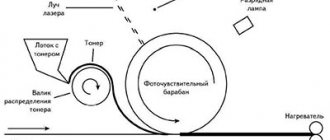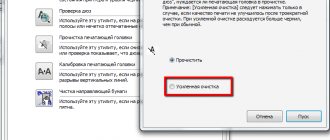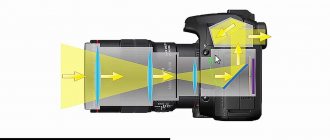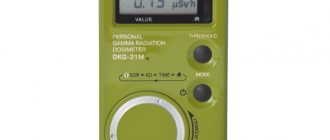History of creation
The method of transferring dry dye to paper was patented in 1938 by US inventor and physicist Chester Carlson. The method was based on the use of static electrical energy. The technology was adopted by Xerox 10 years later. It took another 10 years to refine the electrographic transfer method and to invent a device that could automatically display information on paper. At first the machine was cumbersome and some operations had to be done manually. Only in the 50s. A fully automated mechanism was created, which is the prototype of modern laser printing technology.
The laser beam was added to the printer design by Xerox in 1969, and the first printer went on sale in 1977. It was the Xerox 9700 model. Only large companies and offices could buy the innovative device, since the price exceeded 300 thousand. The speed of the first printing technology was 120 pages per minute, it could do double-sided printing. Printers became available to ordinary private users after 5 years. They were started to be produced by Canon. Then the number of manufacturers and new models of printing equipment increased rapidly every year.
Story
Kyocera FS-1110 Laser Printer
In 1938, law student Chester Carlson produced the first xerographic image, the technology of which was to use static electricity to transfer toner (dry ink) to paper, the result of many years of work to move away from the use of existing mimeographs and get rid of the high cost of the resulting prints. However, only eight years later, having received a refusal from IBM and the US Signal Corps, in 1946 Carlson managed to find a company that agreed to produce the electrostatic copiers he had invented. This company was the Haloid Company, which was later renamed the Xerox Corporation.
The first Xerox device hit the market in 1949 under the name Model A. This bulky and complex device required a number of manual operations to make a copy of a document. It was only ten years later that a fully automatic xerograph was commercialized - the Xerox 914, which was capable of producing 7 copies per minute. This model became the prototype of all copiers and laser printers that appeared subsequently.
Xerox began working on the creation of laser printers in 1969. Success was achieved in 1978 by company employee Gary Starkweather, who was able to add a laser beam to the operating technology of existing Xerox copiers, thus creating the first laser printer. The full-duplex Xerox 9700 could print 120 pages per minute (by the way, it still remains the fastest laser printer in the world). However, the size of the device was simply enormous, and the price of 350 thousand dollars (not adjusted for the exchange rate of that time) did not fit into the idea of “a printer for every home.”
In the early 1980s, the demand for devices superior to existing dot matrix printers in print quality reached a critical level. In 1979, an offer came from Canon, which introduced the first desktop laser printer, the LBP-10. The following year, the company privately demonstrated the new LBP-CX model to California-based Apple, Diablo Systems[en] and .
At that time, Canon needed strong partners to market its products in a new market for the company, since the company had a strong position in the field of cameras and office solutions (the same copiers), but did not have the connections necessary for effective sales in the data processing market. Canon first turned to Diablo Systems, a division of Xerox Corporation. This was obvious and logical, since Diablo owned most of the petal printer market, and its marketers expressed a desire to place the Diablo logo on products from other manufacturers. Thus, Xerox became the first company to be asked to market the CX system with a Canon controller.
However, Xerox rejected this offer because, together with the Japanese Fuji-Xerox, it was itself developing a device that was planned to be the best desktop laser printer on the market. But although the new Model 4045 was a combination copier and laser printer, it weighed about 50 kilograms, cost twice as much as the CX, did not have a replaceable toner cartridge, and did not provide the best print quality. Subsequently, former Diablo marketers admitted that missing out on Canon's offer was quite a big mistake, and the HP LaserJet printer released a little later could have been a Xerox LaserJet.
In any case, after Diablo rejected Canon's offer in Fremont, Canon's representatives traveled several miles to visit the offices of HP in Palo Alto and Apple Computer in Cupertino. Hewlett-Packard was the second logical choice, since it worked closely with Diablo and had a fairly wide range of dot matrix and petal printers.
The result of the collaboration between Canon and HP was the release in 1984 of HP LaserJet printers capable of printing 8 pages per minute. Their sales grew very quickly and led to the fact that by 1985 Hewlett-Packard captured almost the entire market for desktop laser printers. It should be noted that, as in the case of inkjet printers, new devices became truly accessible only after the development of replaceable toner cartridges for them (in this case, the developer was Hewlett-Packard).
At the same time, the issues of reducing the cost of new and recycling used cartridges, the number of which began to hint at environmental problems, gave rise to an entire branch of the recycling industry, the date of birth of which can be considered 1986.
Laser printer device
A laser printer is a printing device that applies toner to media using photoelectric xerography.
Different models may have minor differences, but the basic operating elements will be the same.
- Scanning mechanism. It consists of rotating lenses and mirrors. By correctly arranging them, the required image is formed on the surface of the photodrum, which is applied with a laser. Since the picture is not applied with dye, but simply changes the charge of particles on the surface of the shaft, it cannot be seen. A controller with a raster processor is responsible for the operation of the scanner.
- Block for transferring an image to a medium. It includes a cartridge and a charge transfer roller. The cartridge consists of a photo shaft, a charging and a magnetic shaft. It is on the surface of the photo roller of the cartridge that the charge changes under the influence of the laser. The transfer roller, using a neutralizer, removes static charge from paper entering the printer. This is to prevent the sheet from sticking to the drum.
- Unit for final fixation of the image on the media. After the toner is transferred to the sheet, it passes through an oven, where it is “baked” under high temperature. The particles contained in the toner easily melt and reliably fix the print on the paper, so the applied pattern is not erased and is well preserved for a long time.
- Interface block. Responsible for the exchange of information and interaction between different nodes in the printer.
- Printers from Xerox, Canon, and HP brands use positively charged toner. Therefore, the laser draws an image with a negative charge, which attracts the powder to the surface of the drum. This technology allows you to draw the image on the media as much as possible.
- The operating principle of laser printers from Brother, Kyocera, Epson is different, since their toner has a negative charge. The laser changes the charge not of those areas on which the image should be applied, but, on the contrary, of the spaces between the drawn elements. This method distributes the toner evenly over the surface of the sheet.
Types of laser toner
The term “toner” refers to a fine powder used in laser printers and electrographic copiers. This is a multicomponent substance with a complex composition. The service life of the cartridge directly depends on the quality of the toner. Therefore, if you have to deal with refilling a cartridge, you need to have an idea of the types of this consumable.
What does toner consist of?
Simplified toner classification
| Sign | Types of toner |
| Receiving technology |
|
| Magnetic properties |
|
| Color |
|
| Charge |
|
| Type of polymer included |
|
Since there are many types of laser printing, the above features can occur in different combinations. In addition, the same toner affects image quality differently in different printer models.
Combinations of toner and drum charges in various printing systems
| Printing systems | Toner charge | Drum charge | Examples |
| digital printing system | negative | negative | HP, Canon, Sharp, Ricoh, Samsung, Lexmark, etc. |
| digital printing system | positive | positive | Kyocera, Brother, etc. |
| analog printing system | positive | negative | Canon, Xerox, Sharp, etc. |
| analog printing system | negative | positive | Kyocera Mita |
Cartridge device
A simple cartridge consists of a dye compartment, a waste compartment and a photo roller. The drum cartridge contains a photocell and toner.
Toner is a fine black powder. The color machine uses violet, yellow and blue dye. The powder consists of polymer particles coated with a dye containing magnetite and a charge regulator. From different manufacturers, the powder differs in grain size, magnetization and dispersion, so you need to refill the cartridge only with the toner that is intended for a specific model.
The appearance of the cartridge in different models may be different, but they all consist of the following elements:
- The toner compartment where it is stored.
- Magnetic shaft. Through it, the powder is fed from the hopper to the photocell.
- Dosing blade. Responsible for the thickness of the toner layer that falls on the surface of the photo roll.
- Raquel. After transferring the paint from the photo roll to the paper, the squeegee cleans the surface of the roll from powder residues.
- Charge roller. Charges the drum surface.
- Compartment for working out. Waste toner gets into it.
Some cartridges have a built-in microchip that collects information about the number of pages printed. If necessary, it can be replaced.
Also, during operation, other parts of the cartridge, which are considered consumables, may wear out. The cartridges themselves can be refilled many times and used until the gears or body parts are completely worn out.
Heat fixation print
Without fixing the applied coloring composition, a full print cannot be obtained. Laser printer toner is so fine that it even has flowing properties.
The text or design is fixed using a thermal element that bakes the paint onto the media. The printer's heater is located on the path where the printed sheet exits the path. Structurally, the heating unit consists of two elements:
- thermal roller;
- pressure shaft.
Depending on the manufacturer, the heating roller material and temperature conditions may vary. Heating is no more than 250 °C, and the material can be Teflon or thermal film.
Fig.4 Laser printer fuser
The Teflon construction is more durable, and heating is carried out by a lamp placed inside the structure. Cooling is not provided; the temperature rise is monitored by a thermistor, which turns off the heating source if the permissible values are exceeded.
The main problems with such a stove may be its contamination or failure of the temperature sensors and lamp. But, without this irreplaceable section involved in printing, high-quality prints cannot be obtained. Cleaning Teflon from toner residues is done with a special felt roller. But this part does not help during long-term operation of the printer and additional cleaning of the unit from time to time is recommended.
More common in the design of a thermal roller is the use of thermal film. It is made of elastic, heat-resistant plastic, and is installed in budget devices. Heating is produced by a ceramic element located inside the shaft.
Thermal film is more susceptible to traumatic effects, especially if not handled carefully. Using sheets for secondary printing without freeing them from staples is a fairly common situation. The price of the film and the cost of repairs are affordable and carried out in a short time.
In addition to the listed blocks, which are responsible for the most important procedures in the operation of the printer, there are many more connecting parts and additional working links. All this is also subject to changes during the operation of printers.
Table
Common malfunctions of laser printers
| Problem | What could be wrong |
| Not the entire image was pinned. There are creaks inside the device. There is a paper jam at the exit. | Fuser (furnace) |
| White stripes along the leaf. Print density is low. | Laser unit |
| The paper jams before reaching the fuser roller. | Paper conveyor |
| Pale print. | Toner Transfer Roller |
| The printer does not turn on. | Interface board |
Our technicians are always happy to support you in your efforts to extend the life of your laser printer.
17716
Tags for this article
Expert Reviews
Comments
How a laser printer works: printing principle
Drum charge
A sensitive green or blue layer is applied to the surface of the photo roll. In some models, the charge transferred to the photodrum will be positive, while in others it will be negative.
Charging occurs in two ways.
- A special tungsten filament with a carbon coating and gold/platinum particles is supplied with high voltage, under the influence of which a magnetic field is created. During the laser printing process, the filament often becomes contaminated, which reduces the quality of the printed image.
- Instead of a tungsten filament, a charge roller is used. Externally, it looks like a metal cylinder coated with a conductive substance (special rubber, foam rubber). When the image drum touches the roller, a charge is transferred. The roller does not get dirty as quickly as the thread, but its service life is much shorter.
Creating an Image (Exposure)
During exposure, an invisible image is formed on the photodrum, which is an exact copy of the image sent by the user for printing. Depending on the printer model, the pattern will be formed in areas with a negative or positive charge. The charge is replaced by a laser beam striking first the mirror and then the lens.
The first line is formed when the laser is turned on/off. Then the drum is rotated and a new part of the image is applied. This takes a split second. The remaining toner is cut off with a squeegee and dumped into the waste compartment.
Development
At this stage of the printer’s working circuit, the main element is the magnetic shaft. It looks like a metal hollow cylinder with a magnetic core inside. The magnetic roller fits tightly to the photo roller and toner compartment. When the shaft rotates, a magnetic core located inside attracts toner to the surface of the shaft and is simultaneously applied to the photocell. In places where the charges of the dye and the surface do not match, toner particles “stick” occurs.
Transfer to paper
The stage involves a transfer roller. The metal base can change the charge and transfer it to the paper sheets. The principle of transferring toner from the photodrum to paper is the same as from the magnetic roller. The dye is held on the surface due to static tension; without it, it would scatter across the page.
Pin an image
The toner contains components that melt under high temperatures. To fix the design on paper, the sheet passes through a stove inside the machine. It consists of two shafts, the top of which contains a heating element, and the bottom serves as a press that pushes the paper for more reliable fixation.
The thermocouple of the stove heats up to 200 °C and bakes the dye.
Cheap printers use thermal film, while more expensive ones use Teflon and lamps. The advantage of such models is the increased service life of the toner fixing mechanism.
The process of creating an impression
The appearance of an image or text on paper will consist of the following successive stages:
- drum charge;
- exposure;
- development;
- transfer;
- consolidation
Drum charge
How does photo charging work? It is formed on the photodrum (where, as is already clear, the future image itself is born). To begin with, a charge is supplied, which can be either negative or positive. This happens in one of the following ways.
- A corona wire is used, that is, a tungsten filament coated with carbon, gold and platinum inclusions. When high voltage comes into play, a discharge is carried between this thread and the frame, which, accordingly, creates an electric field that transfers charge to the photodrum.
- However, the use of filament led to problems with contamination and deterioration of the printed material over time. A charge roller with similar functions works much better. It itself looks like a metal shaft, which is covered with conductive rubber or foam rubber. There is contact with the photocylinder - at this moment the roller transfers the charge. The voltage here is much lower, but the parts wear out much faster.
Exhibition
This is the work of illumination, as a result of which part of the photocylinder becomes conductive and passes a charge through the metal base in the drum. And the exposed area becomes uncharged (or acquires a weak charge). At this stage, a still invisible image is formed.
Technically it works like this.
- The laser beam falls on the surface of the mirror and is reflected onto the lens, which distributes it to the desired location on the drum.
- This is how a system of lenses and mirrors forms a line along the photo cylinder - the laser is turned on and off, the charge either remains intact or is removed.
- Has the line ended? The image drum will rotate and exposure will continue again.
Development
In this process, the magnetic shaft from the cartridge is of great importance, similar to a metal tube, inside of which there is a magnetic core. Part of the roller surface is placed in the refill toner hopper. The magnet attracts the powder to the shaft and it is carried out.
It is important to regulate the uniform distribution of the powder layer - for this there is a special dosing blade . It allows only a thin layer of toner to pass through, throwing the rest back. If the blade is not installed correctly, black streaks may appear on the paper.
After this, the toner moves to the area between the magnetic roller and the photo cylinder - here it will be attracted to the exposed areas and repelled from the charged ones. This way the image becomes more visible.
Transfer
In order for the image to appear on paper, a transfer roller comes into play, the metal core of which attracts a positive charge - it is transferred to the paper thanks to a special rubberized coating.
So, the particles come off the drum and begin to move onto the page. But they are held here so far only due to static tension. Figuratively speaking, the toner is simply poured where needed.
Dust and paper lint may get in with the toner, but they are removed by a wiper (special plate) and sent straight to the waste compartment on the hopper. After a full circle of the drum, the process is repeated.
Pin an image
To do this, the property of toner to melt at high temperatures is used. Structurally, the following two shafts help with this:
- there is a heating element in the top;
- at the bottom, melted toner is pressed into the paper.
Sometimes such a “stove” is a thermal film - a special flexible and heat-resistant material with a heating component and a pressure roller. Its heating is controlled by a sensor. Just at the moment of passage between the film and the pressing part, the paper heats up to 200 degrees, which allows it to easily absorb the toner that has become liquid.
Further cooling occurs naturally - laser printers usually do not require the installation of an additional cooling system. However, here a special cleaner passes through again - usually a felt roll plays its role.
Felt is usually impregnated with a special compound, which helps lubricate the coating. Therefore, another name for such a shaft is oil.
How does a color printer work?
Color machines contain 4 cartridges with black, blue, violet and yellow toner. In expensive devices, the number of capacities may be greater.
The printing principle of a color printer does not differ significantly from the operation of a monochrome printer. The only difference is that the application of dye to obtain a color image is done separately by each cartridge. Depending on the number of passes, there are single-pass and multi-pass devices.
The multi-pass type has a special shaft or belt. One color is applied per revolution of the drum. The number of revolutions is equal to the number of colors used, due to this the total time of applying the image to the paper increases. In a single-pass device, the image is drawn with all colors at once. To achieve this, each cartridge is equipped with its own laser system and portable roller. This type of printer prints faster than a multi-pass printer, but is more expensive.
A color laser printer has its advantages and disadvantages. Compared to an inkjet, it prints faster, but the quality of the resulting image will be slightly lower due to the fact that dry ink conveys tones worse. This color rendering is sufficient for printing graphs and diagrams, which is why color printers are bought mainly for offices. It is purchased less often for the home due to the high cost of both the device itself and maintenance.
Development
Magnetic shaft
Another shaft available in the cartridge, magnetic (Magnetic Developer Roller), is a metal tube with a magnetic core inside. The shaft is located so that part of its surface is practically in the refill hopper with toner and closes it like a lid. Inside the compartment, a magnet attracts the powder to the surface of the Magnetic Roller, and, rotating, carries the toner out.
To regulate the thickness of the powder layer and prevent its uneven distribution on the roller surface, a metering blade (Doctor Blade, Metering Blade) is used. The metal frame of the doctor is attached rigidly, leaving a gap between the flexible plate on the edge of the dosing blade and the shaft of a certain size. Thus, only a thin layer of powder is passed through, and all excess is dumped back into the compartment. An improperly installed Doctor Blade - a wide or uneven slot - can cause excessive toner spillage and black streaks on the printed page.
Dosing blade
Next, the toner falls between the magnetic roller and the OPC, where in the exposed areas it is attracted to the surface of the drum, and in the charged areas it is repelled. The powder remaining on the Mag Roller moves on and passes through the hopper again, where a new portion of ink is attracted to the areas of the magnetic roller freed from toner and the cycle is repeated. And the toner, which has moved to the photodrum, makes the image on it visible, and follows to the paper medium.
Popular representatives
- Xerox Phaser 3020BI. Black and white device for home and small offices. Practical and easy to maintain model. The cartridge can be easily replaced independently. There is a built-in wireless module that allows you to connect the printer via Wi-Fi. The printing speed of a page with text is 20 sheets per minute, photographs are printed 3 times longer. Even very small font prints legibly. Disadvantages - can withstand only light loads, takes a long time to warm up, the cartridge has a short lifespan.
- Kyocera FS-9530DN. High-speed monochrome device for medium and large businesses. It has several options for feeding paper with cassettes of different sizes. The developers provide the possibility of installing an additional device for stitching booklets and an automatic hole punch. The toner is not stored in a cartridge, but in a special container. One charge is enough to print 40 thousand A4 pages in normal mode and 100 thousand A4 pages in economical mode.
- Canon i-SENSYS LBP621Cw. Color printer for home and small offices. There is a module for wireless connection, direct and cloud printing is available. The printer heats up quickly and has a 250-sheet tray. There is no duplex printing and refills are expensive.
- Xerox Phaser. Compact color LED printer. It has high quality printing, but the price of original consumables may be higher than the cost of the printer itself. It connects easily, but prints quite slowly.
- HP Color LaserJet Professional CP5225 (CE710A). Large format color printing machine for medium and large businesses. As standard, it is connected only via a USB cable, but you can optionally install a wireless printing module. It is inexpensive, low cost of printing one page, but you cannot make double-sided prints.
5 / 5 ( 1 voice )
Color print
Four primary colors are used to form a color image:
- black,
- yellow,
- purple,
- blue.
Printing is carried out on the same principle as black and white, but first the printer splits the image that needs to be obtained into monochrome images for each color. During operation, color cartridges transfer their designs onto paper, and their superimposition on each other gives the final result. There are two color printing technologies.
Multipass
Brother HL-4050CDN printer
This method uses an intermediate carrier - a roller or toner transfer ribbon. In one revolution, one of the colors is applied to the tape, then another cartridge is fed to the desired location and the second is superimposed on top of the first image. In four passes, a complete image is formed on the intermediate medium and transferred to paper. The printing speed of color images in printers using this technology is four times slower than monochrome.
A little about the history of laser printing
And finally, a little about the development of laser printing technology. Surprisingly, laser printing technology appeared earlier, for example, the same matrix printing technology. Chester Carlson invented a printing method called electrography in 1938. It was used in photocopiers of that time (60-70s of the last century).
The very development and creation of the first laser printer was directed by Gary Starkweather. He was an employee of Xerox. His idea was to use copier technology to create a printer.
In 1971, the first laser printer from Xerox first appeared. It was called the Xerox 9700 Electronic Printing System. Serial production was launched later - in 1977.
Exhibition
In the next process, the future image is exposed on a photodrum.
This happens thanks to a laser. When a laser beam hits the surface of the photodrum, it removes the negative charge in this place (the point becomes neutrally charged). Thus, the laser beam forms the future image according to the specified coordinates in the program. Exclusively in those places where it is necessary.
This way we get the exposed part of the image in the form of negatively charged dots on the surface of the photodrum.