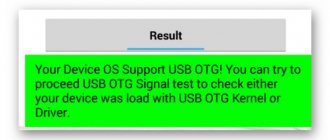There are two options for connecting a Bluetooth speaker to your phone: a wired connection or via Bluetooth. Which method is better? What is the difference between connecting the speaker to a mobile gadget on Android and iPhone (for example, 11 Pro Max 64GB Silver)? What difficulties might the user encounter when connecting? These issues are highlighted in the material.
It may be interesting: Detailed 4-point instructions on how to connect wireless and wired speakers to a laptop
How to connect a Bluetooth speaker to your phone
The connection to a mobile gadget can be wired or wireless. If in the first case you need cables, then wireless synchronization depends on the connected Bluetooth or Wi-Fi (not all music speakers support it).
Using Bluetooth, which is found in all new smartphones and the same portable speakers, you can quickly and easily set up data exchange. How to do this and which option is better to connect a Bluetooth speaker to a smartphone - further.
Wired connection
Here you will need a two-way audio cable (AUX) or USB and AUX cables. The first option applies to audio speakers (they have a built-in battery or are connected to the network for charging). The second is used in the absence of these power supply elements, when a smartphone acts as a battery for a music gadget.
An audio cable (AUX) is a wire, the two ends of which have one 3.5 mm mini-jack. One end is inserted into the desired speaker jack, the other into the phone's headphone jack. The connection of devices is completed by turning on the speaker. After connecting, the message “Audio jack connected” should appear on the gadget’s screen.
In the case of the second connection option, the user needs to have:
- AUX and USB cables;
- adapter from micro USB to regular USB.
To connect:
- Connect the USB adapter to the phone.
- Insert the cable from the speaker into the USB connector.
- Use the AUX cable in a special socket to connect gadgets to each other to play music.
With a cable, the user is dependent on both the phone and the speaker, because when moving you need to carry both devices with you. But, despite this drawback, the sound will be transmitted without loss. In this case, the battery charge is consumed slowly, but a compact power bank will not be amiss. The device will help out if the user forgets to charge the phone.
Wireless connection
A universal method that does not require the use of wires. But this is an energy-consuming option. Its disadvantage is that the sound may not be of the highest quality due to transmission in a compressed format (does not apply to devices that support AptX).
Read: 10+ best smartphones with wireless charging
The connection is made using bluetooth. If the speaker and smartphone are equipped with NFC chips, connection is simplified. Data exchange between devices is automatic; you need to attach the speaker to the back of the mobile gadget, and then confirm the action on your phone (“Ok”). There will be no connection problems even if the speaker and smartphone have different versions of Bluetooth chips built into them.
If the phone does not have this type of chip, the connection will have to be made manually. To do this you need:
- Activate the wireless speaker and turn on the Bluetooth button.
- On your smartphone, pull the “curtain” at the top of the screen and press the Bluetooth button. If this function is not on the quick access panel, you need to: open the phone settings, go to the “Connected devices” - “Bluetooth” section, move the slider to the right to turn it on.
- After searching, all Bluetooth devices that are nearby will be displayed on the screen of the mobile gadget.
- Select a name that matches the speaker model. Tap on it and the connection of gadgets will begin.
- You may need to enter a code or hold the power button for a few seconds to successfully pair.
The next time you connect, data will be exchanged automatically when Bluetooth is turned on on both devices.
Connecting a Bluetooth speaker
Let's look at how to connect a Bluetooth speaker to your phone. This method is very convenient, since you don’t have to use wires when connecting.
In addition, unlike conventional speakers (for example, from a computer or music center), Bluetooth speakers are usually small in size and stylish in appearance, such as this small model from Nokia:
A big plus is also the compatibility of almost all wireless speakers and smartphones with each other, regardless of the manufacturer. For example, you can easily connect a Sony Bluetooth speaker to a Samsung phone.
Connecting Bluetooth speakers on Android and iPhone smartphones is done in the same way:
- Turn on the speaker and activate Bluetooth on it (if it does not start automatically);
- On your phone, go to the “Settings” (or “Options”) menu;
- Open the Bluetooth section;
- Move the slider of the same name to the right to activate the wireless connection and start searching for available devices;
- After the list of devices is displayed, find the name of your speaker in it and click on it, within a few seconds the connection should occur, and the speaker should make a sound or change the color of the indicator (depending on the model);
- Try playing music on your phone. The sound should start playing from the speaker.
If you have a JBL speaker, read the separate instructions on how to connect a JBL speaker to your phone
Question to the expert
Is it possible to connect two or three speakers to the phone at once?
If you have speakers from JBL, then this can be done. You will find the method in this instruction: https://www.lumias.ru/kak-soedinit-2-i-3-kolonki-jbl-mezhdu-soboj/
By the way, almost all wireless speakers have a 3.5 mm jack, which means they can be connected via an AUX cable. The main thing is that your phone also has such a connector.
Connection depending on phone
If mobile gadgets are equipped with Android OS, connecting to Bluetooth occurs in a couple of clicks: turn on the Bluetooth function, configure the necessary settings and start pairing with other devices.
Regarding connecting a music speaker to an iPhone, the steps are slightly different from the previous option. But users of both smartphones and iPhones will cope with this task without any problems.
Connecting to an Android phone
How to connect bluetooth to phone? First, you need to turn on the speaker and press the Bluetooth button on the case (some models do not have such a button, so the device search process occurs automatically). The Bluetooth connection on the speaker is indicated by an indicator on the case or a sound alert.
Find out: How to transfer contacts from iPhone to Android: 10-point instructions
Next, you need to activate Bluetooth on your phone. If you are connecting a new device for the first time, you can do this using the menu on your phone. Select “Settings” - “Bluetooth” - activate the Bluetooth module (move the slider to the right) and update the list of devices available for connection. Then click on the name of the musical acoustics that appears - and it will appear in the list of devices ready for connection.
Important : There are phone models with a longer path to access the Bluetooth module: go to the menu, select “Settings” - “Wireless networks” / “Connected devices” - “Bluetooth”.
Devices will synchronize automatically on subsequent connections.
Connecting to iPhone
The steps are as follows:
- Turn on the portable speaker and activate the Bluetooth function.
- In the iPhone settings, click on the icon that usually indicates the Bluetooth option.
- In the menu that appears, activate the “On” button (move the slider to the right).
- All active devices nearby will appear on the screen of the mobile gadget.
- Select the name of the music column, after which an automatic connection will occur.
Depending on the model of the Bluetooth speaker, notification of the connection will occur using a sound or a change in the indicator on the case. All that remains is to turn on the music on your iPhone to check how successful the connection was.
Useful: Which is better: iPhone or Samsung - which of the two smartphones should you choose?
Connecting a wired speaker to your phone via USB and AUX
If the speakers do not have their own power source (for example, some ancient Sven speakers) and can only be powered via USB, then to connect you will need:
- Adapter from regular USB to mini or micro USB (depending on your phone model)
- USB cable
- AUX - cable.
The adapter can be purchased at any computer store. It looks something like this:
Connection instructions:
- Insert the adapter into the phone connector, and into it the USB cable from the speakers. Connect the other end of the USB cable to the speakers themselves. This way the phone will be used as a power source
- Connect the devices using an AUX cable.
With this connection method, it is better to use speakers with an amplifier to avoid extraneous noise and poor-quality sound.
Turning on the speaker via Bluetooth on your phone: possible problems
Before turning on Bluetooth, you need to make sure that the musical acoustics are working. After pressing the power button of the music device, a special indicator should light up. It confirms readiness for work. The absence of a light signal or the blinking LED may indicate the need to charge the battery.
Note: Top 10 most popular portable speakers
Detailed instructions in the previous sections answered in detail how to connect the speaker to the phone via the Bluetooth function. Below are difficulties that may arise during connection:
| Problems | Solution |
| Ready mode on the speaker does not work | Read the technical data sheet that comes with the column. This mode can be activated in different ways, depending on the device model. |
| Sound cuts out periodically | Both devices must be close to each other. When using NFC, gadgets should be placed at a distance of several centimeters. You also need to check the battery charge of the speaker. |
| Synchronized with another device | Perhaps when using a new mobile gadget that has not yet been paired with a Bluetooth speaker. Necessary: |
| |
| |
| |
| As a result, a window will appear on the screen of the desired phone where you need to enter the connection code - 0000 (standard code). It may vary depending on the model and manufacturer. | |
| After connecting there is sound on the phone, but no sound on the speaker | You need to make sure that the Bluetooth mode on the speaker is activated (look at the indicator on the speaker or re-read the instructions). If everything is correct, then you need to manually switch the audio output device in the settings. |
| Connection glitches (connection failure) | You can reconnect the speaker to the phone. Need to: |
| |
| |
| |
| Then carry out the process of searching for new devices. | |
| The smartphone does not connect to the speaker | Try connecting your phone to another device. Negative result: software malfunction. You need to reboot/update the system or reset your phone to factory settings. |
Connecting a speaker via an AUX cable
Another way to connect speakers is to connect them to your phone using an AUX cable that has 3.5 mm plugs at both ends. It is sold in any electronics store and looks like this:
To connect the speaker to the phone via AUX, the speakers must have their own power source (battery or plug for connection to an outlet).
To connect you need:
- Enable speakers
- Insert one end of the cable into the headphone jack on the speakers
- Insert the other end into the 3.5 mm jack on the phone
An icon or caption with the text “Audio connector connected” should appear on the display of your mobile device.
Ready. You can enjoy the music!
conclusions
The choice of how to connect a portable speaker to a phone (for example, Huawei P30 6/128GB) depends on the individual needs of the user. For many, a convenient and simple option is connecting via Bluetooth. But this connection also has its drawbacks - the sound is transmitted in a compressed format, and the battery in the speaker quickly discharges. A wired connection makes the user dependent on both gadgets, which must be taken with them when moving. But this method will avoid distortion with sound, and the battery charge will be wasted more slowly. Both options do not require the installation of third-party applications and can synchronize any devices with each other.