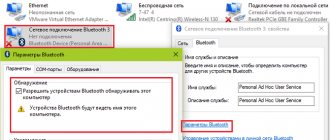There are a great many people who like to watch TV series and feature films. But watching TV with built-in speakers is pure torture. To get out of an unpleasant situation you need to connect the speakers to the TV. Some manage to connect a music center or home theater. There are many different ways to connect speakers. In this article we will analyze the most common methods of connecting acoustic devices using the example of Samsung TV.
The instructions are suitable for any TV (Philips, LG, Sony and others), since modern connectors have long been unified and brought to a common standard.
Main connectors
Before connecting, you should first make sure that the appropriate socket is available. Modern Samsung TV receivers use many audio connectors, for example:
- Scart
- "RCA".
- "OUT" linear type.
- Jack for headphones or headset.
- HDMI.
- Optical digital audio port.
Mainly used are the headphone and AUX jacks.
When interacting via Scart or RCA, it should be taken into account that the speakers have an amplifier and they will have to be selected according to the power level. The line connector and headphones are used only if there are no other connections. This type of device does not have a built-in amplifier and is connected via a mini jack or 3.5 mm. Digital optical ports are used in all modern technical devices. For example, a home theater, the sound of which is sometimes not inferior to a real cinema. Almost all modern TVs have outputs for HDMI or an audio port.
Types of acoustics
Having dealt with the main types of inputs, it remains to understand the variety of acoustic types that should be connected to the TV. The most common are:
- External acoustics with digital optical input.
- Stereo system.
- Soundbars (mostly use bluetooth).
- Wireless speakers.
- Headphones.
- Multimedia centers.
- Composite stereo system.
Simple speakers
If the speakers are accompanied by an amplifier and volume control, you can get great sound. In this case, they are connected to the power supply. The connection is made via a 3.5 mm TRS jack. These include computer systems sold for 300 rubles and expensive 5.1 systems for 50,000 rubles.
Conventional speakers are divided into passive and active. They are distinguished by the presence of a signal wire and a power cord. Passive speakers require an external amplifier.
Multimedia center
Such acoustics provide good sound, unlike conventional speakers. The sound quality directly depends on the cable materials; cheap cables have a high signal attenuation coefficient, so low and high frequencies are greatly cut off.
Connecting such a center will not be difficult. To do this, you will need to purchase a TRS adapter or tulips (bells). By using the OUT output on TV and IN on the center, you can get a fully functioning audio system.
Composite stereo system
The name speaks for itself. It consists of a multi-channel amplifier and several passive speakers. The kit is complemented by an active subwoofer.
Types of composite systems:
- 2.1 – 2 speakers and a subwoofer.
- 5.1 – 5 speakers and sub.
- 7.1.
- 7 and above.
The connection is made using any of the methods listed above, having previously prepared an RCA or TRS adapter. But there are also active type devices. The connection is made through adapters recommended by experts. If you purchase a branded adapter, you can improve the sound quality several times.
Home cinema
The home theater option is the highest priority. In this case, you will get the highest quality 5.1 sound range - speakers and one subwoofer. This circuit contains both a powerful amplifier and a professional-type receiver, which complements or cuts off certain frequencies set on the equalizer. The most preferred method for connecting a home theater to a Samsung TV is HDMI. When using HDMI, you can get superior quality sound. A digital cord transmits a signal at a higher speed.
How to connect speakers to a TV
When connecting audio devices to the TV, you need to consider their type. Based on this parameter, you need to select cables and adapters.
Columns are divided into 6 types, which will be discussed in more detail below.
Active speakers
Speakers with an amplifier that operate from mains power or a battery and batteries. The speakers are connected without the use of adapters or extras. devices. There are 3 types of active speaker connectors:
- RCA or “tulip” - the left and right channels are connected to the red and white sockets on the TV, respectively.
- TRS or Mini Jack is a popular connector for home speakers. If the TV does not have such a connector, you should purchase an AUX cable, thanks to which the devices can connect to each other.
- Direct connection is rare. The list of approved adapters for the model is usually specified in the instructions.
Article for the curious: Detailed 4-point instructions on how to connect wireless and wired speakers to a laptop
Passive speakers
There is no built-in amplifier, so you need to be sure that the connected equipment will handle them. Most TVs have amplifiers, but they may not be enough for acoustics. According to the rules, the power of the amplifier should be 30% greater than that of the speaker. The more powerful the amplifier, the better.
The speaker impedance must match the amplifier's output impedance. In addition, polarity must be observed (plus to plus, minus to minus), otherwise the sound will be worse than intended. If there are more than 2 speakers in the set, you will have to buy an additional AV receiver that will combine the signal from the speakers and convert them linearly.
Some amplifiers are equipped with a receiver, which will save money on adapters. For owners of modern TVs, it is advisable to purchase an amplifier with an HDMI connector - this way the sound will be transmitted in maximum quality.
Educational article: Active and passive speakers - what is the difference: 3 selection criteria
Music Center
They are usually equipped with an AUX output, which is also used in cars. To connect to TV, just buy an AUX cable and perform the following steps:
- Connect TV and center. You need to connect the cord to the OUT connector on the center and the In connector on the TV.
- Connect the speakers to the music center.
- Turn on both devices.
Sometimes the centers are connected via a “tulip” and a mini-jack. The connection logic is the same - the Out port on the device transmitting the signal, the In connector on the receiving device.
Useful article: Which is better: soundbar, stereo or speaker system - review of 3 options
Composite stereo system
One of the unusual methods is how to connect speakers to a Samsung 32N4510 TV or another model. The system will produce better sound than regular speakers, but slightly worse than a home theater system. It consists of an amplifier, passive speakers and a subwoofer.
To connect stereo systems, a SCART connector is used - this is rare today. The connection problem is solved by purchasing a SCART-tulip adapter or a SCART-Mini Jack adapter.
Note: Correctly setting up the speaker system on a PC - instructions in 2 sections
Home cinema
It can provide the best sound at home, which is why professionals try to use home theater speakers as speakers. Before connecting a system with a subwoofer to your TV, you should study the instructions in detail. The user manual describes possible adapters that can be used with this model.
Important : Before connecting the devices, they should be de-energized, otherwise there is a high risk of a short circuit.
A home theater with a subwoofer will allow you to immerse yourself in the world on your TV screen. Good audio systems convey the smallest rustle that will change the perception of a movie or game.
Read: Answers to 2 popular questions about a subwoofer - what is it and why is it needed
To connect a home theater, you should use an HDMI cable - then the sound quality will reach the highest possible level in a domestic environment. If the cinema is old and does not have such a port, you should read the instructions and choose among the possible connection options those that will not “chew” the sound.
Connection algorithm:
- Connect speakers and subwoofer.
- Connect to the receiver.
- Connect the receiver to the amplifier.
- Connect the amplifier to the TV.
As a rule, after these steps you do not need to make any additional settings - you just need to plug the system into the electrical network. But it's better to review the instructions. If it indicates the presence of additional settings, they should be carried out.
Wireless speakers
Many TVs have Bluetooth, even models without Smart TVs. The algorithm for connecting TV and wireless speakers is the same, but may differ from model to model:
- Turn on TV.
- Go to settings and turn on Bluetooth.
- Find Bluetooth devices ready to connect.
- Find the column and sync.
If the speakers do not sync, you should try another connection method, which will be indicated in the TV instructions.
Interesting article: What are portable speakers - how to choose a portable speaker based on 11 parameters
Types of cables used
Almost all connected devices have third-party sound level control, so choosing such a system is key. Which cable and output method to use is up to you, but expert advice will help improve the quality of the output sound and save time searching for information about television outputs. Let's look at the most convenient ways to output to acoustic gadgets.
- AUX. Using this method, you connect with a 2 RCA audio cord. The connection is made using identical outputs on both the television receiver and the output device. This type of solution is cheap and practical, so experts recommend using this connection method if the budget is extremely limited.
- Scart. A cable of an exclusively specific length that can be used to connect to a specific type of connector.
- If the device has a 2RCA output, and the input on the speaker is only 3.5 mm Jack, then a 3.5 mm Jack – 2RCA adapter is applicable to this case. This connection method will ensure a stable connection and eliminate interference.
- When the TV receiver is old and has only one output, then it is worth using an adapter system to improve the sound. Playback will be better if you use a CD and DVD player as an intermediary between the TV and the music system. This solution is optimal, you just need to choose high-quality adapters between the TV and the stereo system.
Possible problems and ways to solve them
There are times when it is not possible to connect acoustic devices to a TV receiver, or the sound is reproduced of unsatisfactory quality. Then you can try to solve the problem in several ways.
- If after connecting the speakers to the TV there is no sound, you need to refer to the settings of the TV receiver in accordance with the user manual. As a rule, the sound automatically switches only to the headphone jack; in other cases, the output must be selected manually.
- If the sound is very quiet after connecting the device to the headphone jack, you need to open the sound settings and increase the volume for the signal sent to this output.
- If, after connecting the speakers via the RCA output, there is no sound, you need to double-check the connection and make sure that the cable on the television panel is connected to the Audio Out connectors, and not to the Audio In.
- If the audio system is connected using HDMI ARC technology, but there is no sound, you need to make sure that this function is supported by the devices, the wire is connected to the connectors with the corresponding label, and the audio output to the speaker system is set in the TV settings.
So, if the television panel has a quiet sound, this problem can be easily corrected by connecting additional acoustics to it. These can be active or passive speakers, a multimedia or stereo system, or a home theater. To make the connection without errors, it is recommended to refer to the instructions for the TV, find out which outputs can be used for this, then make sure that there are similar inputs on the speakers. If necessary, devices can be connected using adapters.
Recommendations from experts
Experts in this field recommend connecting a third-party music system using Bluetooth, since this method is simple and convenient. Bluetooth devices are distinguished by maintaining a stable channel if they are located at a short distance. Output is carried out without the help of adapters, which can provide the best sound when watching movies. In second place is the HDMI cable and other digital analogues. Thanks to an HDMI cable, you can get not only audio, but also video. The picture will be of impressive quality up to Ultra 4K.