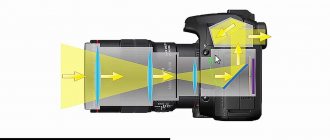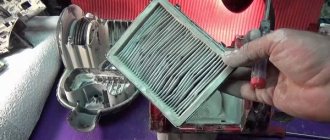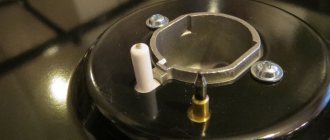In 2021, all regions of the Russian Federation switched to digital television broadcasting, so the population today has a large number of televisions and set-top boxes equipped with special modules for receiving and processing the new TV signal format. For normal operation of this high-tech equipment, decimeter antennas are required, so you need to understand their types, design features, operating features, selection and common installation methods. All these issues will be discussed in this material, so anyone can independently select the optimal antenna for their equipment and install it properly.
Do I need an antenna to receive digital television?
First you need to understand the difference between a digital signal and an analog signal:
- Digital is a coded signal where the data is expressed in discrete modulation values (short pulses);
- Analog consists of a video sequence, a color subcarrier and an audio track. This signal is broadcast over a wide range of frequencies using modulation.
Digital TV signals are most often distributed using radio waves, so an antenna is required to receive them. The exception is broadcasting the signal via cable and Wi-Fi connection to Smart TV.
How to set up an antenna for digital television reception
Antenna.ru company and Youtube channel Antenna.ru are with you! What you need to know first^
Our expert Stanislav Boush tells.
You will learn:
-How to set up an antenna to receive a digital television signal. -Why the antenna doesn’t pick up channels -Why the antenna doesn’t pick up digital channels -Indoor antenna for receiving a TV signal, digital TV -How to set up digital channels on a TV -How to set up channels on a tuner. -Why does the digital set-top box not find channels? -Why does the digital set-top box only pick up 10 channels? -Why does digital television show in cubes. -Why the digital receiver does not find channels. -Why the digital receiver does not find channels. -Why does the digital receiver find only 10 channels? -Why does the digital receiver not find channels. -Why does the digital receiver find only 10 channels? -How to set up 20 channels of digital television. -How does a digital antenna work and why doesn’t DVB-T2 find channels? -The TV set-top box does not find channels - what to do?
1. A passive antenna does not have an amplifier using transistors or microcircuits. Reception occurs by pointing the antenna towards the TV tower. We connect the tuners to the TV according to the instructions. Next we start working on the antenna. If you have a passive antenna, skip step 2. You can also watch the video on Youtube after you read this article.
IN THIS VIDEO WE TELL HOW TO SET UP AN ACTIVE ROOM ANTENNA T-3310/antenna.ru for receiving digital TV
2. The antenna is designed in such a way that the signal is amplified from one direction and weakened from all others. The reception sector is usually 10-20 degrees; very good antennas can even be 5 degrees. That is, the stronger the antenna, the more accurately it must be directed to the source of the TV signal. If you need a powerful antenna, it must be long. The correct maximum length of a passive antenna is approximately 1.3 - 1.5 meters. There are antennas without an amplifier 2-2.5 meters long, but this is necessary for reception from 80-100 km. And by the way, it’s not a fact that everything will work out. An active antenna contains an amplifier. And the amplifier gain is added to the antenna gain. That is, if a passive antenna has a gain of 8 decibels, then an active antenna with an added amplifier of 20 decibels will have a total gain of 28 decibels. Channels are transmitted in packets divisible by 10. Therefore, it is necessary to carefully adjust the antenna to the transmission location - to the TV tower.
THE AMPLIFIER IS WHAT TURNES A PASSIVE ANTENNA INTO AN ACTIVE!
Insert the antenna plug into the input socket. But, I repeat, power must be supplied to the active antenna. In modern antennas, 5 volt power is supplied to the television cable, to the central core. What needs to be done to supply power from the receiver to this very central core and where can I get the 5 volt voltage?
Power is supplied through the central core of the cable. Like this.
Everything is very simple. The receiver (digital set-top box) will supply power to the antenna. This function is available in absolutely all DVB-T2 set-top boxes. Press the receiver's Menu button and the Menu screen saver will appear on the TV screen. You need to find the “Antenna Power” item and switch it from OFF to ON. It is located in one of the menu tabs. Scroll through them carefully, every tuner definitely has it.
HOW TO TURN ON THE POWER FOR THE ANTENNA IN A DIGITAL TUNER? LOOK IN THE TUNER MENU!
3. Next, we set up the tuner, to do this we start the auto search.
ATTENTION!!! If you are leaving for installation outside the city, where the reception is unstable and sometimes it is not even clear where the digital TV transmitter is located, you need to set up the DVB-T2 TV receiver in advance before leaving. All 20 channels must be found in advance. This will save a lot of time, since setting up a tuner at the dacha with an untuned or unclear direction of the antenna is still a quest. If the TV cannot be tuned in the city, set it up with your neighbors or friends (where all similar equipment works great), then it will become clear to you that the TV is not receiving or the antenna is malfunctioning.
We make sure that the TV receives and displays everything well.
In order for the antenna to receive the signal better, it must be directed towards the TV tower. The power level and quality of the signal from the antenna must be monitored. To do this, find the INFO button on the remote control. Press it once, twice, third time.
INFO BUTTON ON THE RECEIVER REMOTE FOR CONTROLLING THE DIGITAL SIGNAL LEVEL
Two lines should appear - “Signal Level” and “Signal Quality”. By rotating the antenna, moving it, you need to achieve the maximum value of these numbers. Turn it and wait 5 seconds. Then you turn and see how the numbers have changed. This is how the antenna is adjusted in direction. Data on the power of the multiplex can be found by pressing the INFO button. For example, check the power of the first multiplex on the first channel, the second - on the 11th channel.
INFORMATION ABOUT SIGNAL LEVEL FROM ANTENNA AND QUALITY IS IMPORTANT
4. Antenna setup.
If the parameters are less than 40-50%, you need to look for a better reception location, install the antenna higher, or buy a more powerful antenna. In our case, everything is quite decent - both the signal intensity and quality are 90% or more.
What if instead of 20 free channels, only 10 channels are shown? That is, not both multiplexes, but only one of them. And the same thing - you need to look for a better reception location, install the antenna higher, buy a more powerful antenna. The fact is that channels are transmitted in packets divisible by 10. Each transmitter transmits 10 channels. The power of the transmitters is usually different - and if the antenna is directed slightly in the wrong direction, then only one more powerful multiplex (10 channels) is received. Channels are transmitted in packets divisible by 10. Therefore, it is necessary to carefully configure the antenna (and place the antenna higher, for example, an indoor antenna on a cabinet) to the transmission location - on the TV tower. Both multiplexes are transmitted from the same source - the TV transmitter. Therefore, if you only receive 10 channels, select a channel by pressing the “INFO” button on the remote control and display data on the level and quality of the signal. Next, you achieve the maximum values for Signal Level and Quality. Preferably more than 60%. Next, start searching for channels in the tuner or TV menu. And most likely, Search will find a second multiplex.
But what to do if not 20 channels are shown, but 18, but digital and not analog? What's happened? What happened was that the software became outdated. In this case, it is necessary to update the software of the tuner or TV. This is usually done quite simply. But more on that another time.
Previously, there was, at best, only one TV transmitter for the entire region. Now the number of stations broadcasting free digital TV has increased hundreds of times. And if previously it was 80 km from you to the transmitter, now most likely it is much less. Again. There are many digital transmitters, do not believe your neighbor who says that he is the only one. You can check it on the website MAP OF DIGITAL TV RUSSIA . Find your location on this map.
There is one more nuance - in St. Petersburg, multiplexes are transmitted at frequencies of 586 MHz and 666 MHz. These are pretty close frequencies. If the antenna receives one frequency (multiplex), then most likely it also receives the second multiplex. However, there are also difficult situations, as in Yaroslavl -
Other frequently asked questions are covered in the Video (see below).
5. Everything is clear about the receiver for receiving digital TV. How do you turn on power to the antenna on your TV? If he is a modern SMART TV? But no way! Unfortunately, Digital TVs do not have such a function! Not LG, not Samsung, not JVC, not Sony! Not on any TVs!
Don't ask me why - it's not done!
Therefore, the question of how to supply power to an active antenna in modern TVs is very important to understand.
There is an exit!
Therefore, to power active antennas, a special device was invented, which for some reason is called not a power supply, but a power injector.
The main idea of the developers was that the antenna should be powered from the USB connector of a modern TV, this is done in this way:
The injector has three connectors - USB, TV male, TV female.
We plug the USB into the USB of the TV, TV dad into the TV socket of the TV, TV mom into the antenna!
Dadishch! And half of modern TVs do not supply power to the USB connector! More precisely, it is served, but only if you insert a flash drive into it and select Watch a movie or Listen to music from USB in the TV menu. But our task is completely different, we want to watch 20 free DVB-T2 channels from the air, and not recordings from a flash drive.
What to do? It's simple! You must use a mobile phone charger. Here, for example, is this one. We plug the USB injector not into the TV, but into the power supply.
Voila! The LED lit up, we connected the antenna correctly.
LED in the T-3320 antenna/antenna.ru
And one more thing: There are antennas on sale with a USB injector built directly into the antenna.
However, the length of the USB cable and antenna cable for such antennas is usually very short, about 50 centimeters, so it is convenient to use such antennas only in an area of reliable reception, because if the antenna needs to be carried three meters from the TV, now two extension cords will be needed. You will have to buy both an antenna extender and a USB extender.
So, to the question “which TV set-top box supplies power to the antenna”, the answer is any!
So, to the question “which TV can supply power to the antenna”, the answer is - very few!
Conclusion: if you don’t have a digital set-top box, but have a modern TV with DVB-T2, use an injector and a phone charger to connect an active antenna.
The 5 volt power injector Triada-311 /antenna.ru for supplying power to an active TV antenna differs from other injectors in the presence of LED connection indication. This is very convenient, since half of modern TVs do not supply power to the USB connector! More precisely, it is served, but only if you insert a flash drive into it and select Watch a movie or Listen to music from USB in the TV menu. But our task is completely different, we want to watch 20 free DVB-T2 channels from the air, and not recordings from a flash drive. Therefore, by plugging an injector from another manufacturer into the USB of the TV, the user does not know whether power is supplied to the antenna or not. The presence of an LED indicator in the Triada-311 /antenna.ru injector makes it very convenient to use.
That's all!
Thus, it is best to supply power to an active television antenna from a modern digital SMART TV using a USB TV injector (5 Volts).
6. To consolidate the information received, we also recommend watching our video on this topic.
IN THIS VIDEO WE TELL HOW TO SET UP AN ACTIVE ROOM ANTENNA T-3310/antenna.ru for receiving digital TV
The video shows the setup using the example of the Triad 3310 , which has no analogues in receiving properties (overload and range), has outstanding receiving properties, and works on direct, reflected and re-reflected signals. The LED indicates correct connection. How to select and configure a DVB-T/T2 antenna. With built-in amplifier. It is used in a situation where the direction to the transmitting center is not known very accurately or it is not possible to point the antenna at the television tower. Works on direct, reflected and multi-reflected signals in the city and near suburbs.
This Antenna Amplifier is slightly larger than a conventional antenna and several times more efficient, designed for receiving digital television signals DVB-T and DVB-T2, as well as analog TV in the UHF range 470-850 MHz. The antenna provides reliable reception of a television signal in a zone of reliable reception (usually at a distance of up to 20-25 km from the television transmitter, the range depends on the signal strength, the height of the receiving antenna, the terrain, the presence of obstacles between the television transmitting station and the receiving antenna). The antenna is stable and not prone to tipping over due to the weighting material at the base.
That's all for today. Expert Stanislav Boush was with you.
In the next article I will tell you where to point the antenna to receive 20 channels of free digital television , how to actually find out where to turn the digital antenna, where the digital TV transmitter is located and about the digital reception map - the location and coverage area of the digital signal in Russia.
Types of antennas for digital TV
There are three types of such antennas:
- Collective.
- Street individual.
- Indoor.
The advantages of each antenna type are described below.
Collective
In very dense urban multi-storey buildings, the UHF signal travels poorly, so there are very few places for reliable reception. Because of this, collective antennas are installed on multi-story buildings (more than 5 floors).
They have the following advantages:
- They allow you to achieve high-quality reception of a digital radio signal, as they use a signal amplifier. They are mainly installed by specialists who take into account all aspects (choose a more suitable location for installation, take into account the weather conditions in the area, etc.);
- Maintenance is carried out by housing and communal services, so no additional costs will be required;
- When moving, new residents do not need to purchase an antenna, because the apartment is already connected to the collective one.
Outdoor individual
In the private sector and low-rise buildings, I often use individual street models, because they make it possible to achieve high-quality digital TV reception even in remote areas. Available with or without amplifiers.
Their advantages:
- Capable of receiving digital radio signals even remotely and on terrain;
- They often work fine without an amplifier;
- Large selection of shapes and designs;
- High quality reception;
- They allow you to solve the problem with thick walls and windows that do not transmit signals well.
Indoor
These antennas are considered the most common because they are very compact and easy to use (you can quickly change the direction and location). They can also be with or without an amplifier.
Their main advantages:
- Can be installed almost anywhere;
- Compact, lightweight and comfortable;
- Quickly connect and configure;
- They are inexpensive.
Below you can see the characteristics of some models of these antennas.
comparison table
| Name | Antenna type | Characteristics | Advantages and disadvantages | Price, rub.) |
| Conventional individual models (one or more) are used as collective antennas. | Collective | The characteristics are the same as for individual devices. The difference is that they can use an amplifier with multiple outputs. And the signal is distributed throughout the house or entrance using splitters. | +Professional installation. +Free service. +When moving, you can immediately connect the TV. -Monthly payment. | Depends on the number of devices used. |
| Godigital AV6520 | street | Active. Allows you to receive digital and analog signals. Supplied with a powerful amplifier and 5V power supply. Receives digital radio signals at a distance of up to 110 km. | +Large reception radius. +Can work normally in any weather. - Quite a bulky design. | 1900 |
| DENN DAA238 | Room | Active. Allows you to receive digital and analog radio signals. Power supply 5 V. Cable length 1.5 m. Coverage area up to 50 km. | +Good reception quality. +High gain. -Short cable. | 1500 |
Which Antenna to buy for a modern SMART TV?
Our expert Stanislav Boush Says:
Have you purchased a modern TV with a built-in DVB-T2 digital tuner? In order to watch free 20 digital television channels on it, you will need an antenna. It’s good if you live in an apartment building and have a collective antenna with a high-quality signal level. And if not? You will have to purchase an antenna. We will talk about passive antennas in the next article, and now about active ones.
You can buy an active antenna for SMART TV here! Links below and at the end of the article
Indoor powerful T-3320 if you can point it at a TV tower up to 40 km.
Indoor powerful T-3310 if there is no direct visibility to the TV tower up to 15-25 km.
Street powerful T-3350 if you can point it at a TV tower up to 50 km.
Street powerful T-3360 if you can point it at a TV tower up to 60 km.
Street powerful T-3380 if you can point it at a TV tower up to 80 km.
An active TV antenna differs from a passive one in that it has a television signal amplifier inside it.
In order for the amplifier to work, it must be supplied with supply voltage. In modern antennas, power is supplied through the central core of the cable. How to supply power to the antenna via the antenna cable? You will learn about this from the article.
And now the most important thing! Nobody will tell you about this! If you bought a new SMART TV, do not rush to take it straight to the dacha, to a place where you know nothing about signal levels, where to point the antenna, etc. Demand, ask the store to have it set up for you in the store. Otherwise, you will go to the country and there you will have to do it all yourself.
If you make a purchase online, take the TV home or to a friend’s house and set it up there. Understand that it is much more difficult to do all this at the dacha.
If you bought a TV in Moscow and brought it to Kazan, know that digital television operates in these cities at different frequencies, so you will need to re-tune the TV.
So, it is advisable to set up the TV in advance and in the region where you will use it. Now let's get back to active antennas!
Here is an antenna, for example, an indoor directional active one, called T-3310, produced by antenna.ru. When power is applied, the indicator LED lights up.
There are also active outdoor antennas, for example T-3360/antenna.ru with a range of up to 60 km:
How do you turn on power to the antenna on your TV? If he is a modern SMART TV? But no way! Unfortunately, Digital TVs do not have such a function! Not LG, not Samsung, not JVC! Not on any TVs!
Don't ask me why - it's not done!
Therefore, the question of how to supply power to an active antenna in modern TVs is very important to understand.
There is an exit!
Therefore, to power active antennas, a special device was invented, which for some reason is called not a power supply, but a power injector.
Video “How to connect an active antenna to a TV” on YOUTUBE
Antenna.ru channel is with you!
The main idea of the developers was that the antenna should be powered from the USB connector of a modern SMART TV, this is done in this way:
The injector is installed between the antenna and the TV; it has three connectors - USB, TV male, TV female.
We plug the USB into the USB of the TV, TV dad into the TV socket of the TV, TV mom into the antenna!
Dadishch! And half of modern SMART TVs do not supply power to the USB connector! More precisely, it is served, but only if you insert a flash drive into it and select Watch a movie or Listen to music from USB in the TV menu. But our task is completely different, we want to watch 20 free DVB-T2 channels from the air, and not recordings from a flash drive.
What to do? It's simple! You must use a mobile phone charger. Here, for example, is this one. We plug the USB injector not into the TV, but into the power supply.
In the power injector Triad T-311/antenna.ru, when the injector is connected correctly, the indicator LED lights up. This is a huge advantage! There is no indicator on injectors from other manufacturers. Therefore, it is impossible to understand whether you connected the injector correctly or not. Use Triad T-311/antenna.ru and you will succeed! The injector indicator allows you to control whether the power to the active TV antenna is connected correctly.
Voila! The LED lit up in the injector, the LED lit up in the antenna, which means we connected the antenna correctly!
LED in the T-3320 antenna/antenna.ru
And one more thing: There are antennas on sale with a USB injector built directly into the antenna.
However, the length of the USB cable and antenna cable for such antennas is usually very short, about 50 centimeters, so it is convenient to use such antennas only in an area of reliable reception, because if the antenna needs to be carried three meters from the TV, now two extension cords will be needed. You will have to buy both an antenna extender and a USB extender.
So, to the question “which TV set-top box supplies power to the antenna”, the answer is any!
So, to the question “which TV can supply power to the antenna”, the answer is - very few!
Conclusion: if you don’t have a digital set-top box, but have a modern Smart TV with DVB-T2, use an injector and a phone charger to connect an active antenna.
FOR MORE INFORMATION, WATCH THE VIDEO:
That's all for today. Expert Stanislav Boush was with you.
In the next article I will tell you where to point the antenna to receive 20 channels of free digital television , how to actually find out where to turn the digital antenna, where the digital TV transmitter is located and about the digital reception map - the location and coverage area of the digital signal in Russia.
Antenna designs for digital TV
Antennas for digital TV can be different in design, so their main forms are listed below.
Types of forms
Such antennas are mainly of the log-periodic type. Their design uses several groups of pins of varying lengths. They are direction sensitive, but have a fairly large bandwidth.
They come in the following forms:
- Flat unidirectional. In design, they are similar to a rod on which pins are installed in increasing order of length (small at the end, longer closer to the base). They are very reliable, but they have one drawback - they need to be pointed exactly in the direction of the repeater, because they are capable of receiving a signal from only one direction. They are considered the most affordable.
- Spatial. Their design uses several devices that are placed in different planes. Capable of picking up direct and reflected radio signals at a distance of 50 km from the repeater. The most expensive, but at the same time the most effective.
- Frame. This design consists of a base and conductors bent into a ring. Simple, but less effective outside the range of visibility of the repeater.
Active and passive antennas
Active models are equipped with a signal amplifier and a power supply that operates from a 220V home power supply. With its help, it is possible to achieve reliable TV signal reception in areas remote from the signal source.
Passive models do not use amplifiers, so they pick up the TV signal due to their design and area. They are installed in areas with reliable signal reception.
It is necessary to choose one or another model taking into account the quality of signal coverage specifically in your area. It should be taken into account that it is not advisable to install an antenna with an amplifier close to the signal source, since this is an additional expense. And in areas with poor digital TV coverage, it is pointless to install a passive model, since it will not allow you to achieve the desired result.
Rating of outdoor antennas for digital TV
The wide range of antennas on the technology market leads to a difficult choice. For most buyers, price remains the main criterion. Based on the experience of active TV viewers, we offer a list of models.
Locus Meridian 12AF Turbo
LOCUS MERIDIAN 12AF TURBO – for outdoor installation, belongs to the active type. A special feature of the model is that it supports 2 broadcasting standards at once - DVB-T and DVB-T2. The reception area covers an area of no more than 50 km.
Amplifier - up to 40 dB, power 5 W with UHF reception range. The model is made of aluminum and has its advantages:
- high quality signal regardless of the range of the repeater;
- ability to receive decimeter waves;
- designed for digital format.
How to find out the distance to a digital television tower: TV towers on the map 2021
Remo Ufo DX 5V
An antenna for receiving a high-quality signal is installed outside the house. A special feature is the built-in amplifier and the ability to work in regions with poor coverage. The set includes a bracket and fastenings; the power supply must be purchased separately.
Pros of the model:
- signal transmission range - 50 km;
- ability to operate at UHF frequencies;
- there is an option for direct power supply from TV;
- digital format support.
Funke ODSC100
FUNKE ODSC100 - designed and designed to work in difficult conditions. The device body is protected from moisture and direct UV rays. The compact size allows for mounting anywhere, the model is equipped with an amplifier, and operates within a radius of 40 km. The peculiarity of the structure allows it to be mounted both horizontally and vertically. The model is characterized by a strong amplifier - 42 dB.
Locus Meridian 07AF Turbo
The model is a street type, used mainly outside the city. The antenna is active with a built-in amplifier (30 dB) and a range of 50 km from the broadcast station. The device supports all standard digital formats.
Comparison table of outdoor antennas
A comparative table of the main characteristics has been compiled.
| Model | Locus Meridian 12AF Turbo | Remo UFO DX 5V | Funke ODSC100 | Locus Meridian 07AF Turbo |
| Gain level | 35 | 40 | 42 | 30 |
| Availability of amplifier | Present in all models | |||
| Reception range (km) | 50 | 50 | 40 | 50 |
| Nutrition | 5W | 5W | 5W | 5W |
| Range Format | Standard digital | |||
How to choose an antenna for your home
To choose the right antenna, you need to know where the signal repeater is located. If it is no more than 15 km away, and there are no obstacles in the form of high-rise buildings in the path of the radio signal, then you can buy and install an outdoor or home passive model. It will be able to receive high-quality digital radio signals without an amplifier.
If your home is located less than 5 km from the signal source, then a compact indoor device will be sufficient. But if the digital television receiver is located on the ground floor of the house, and the buildings standing next to it interfere with the reception of the television signal, then an amplifier may be needed.
When choosing the direction of the antenna, it is necessary to remember that buildings can reflect the radio signal. Therefore, if you cannot achieve a high-quality picture, then you need to estimate the trajectory of radio waves and look for better reception by changing the position of the antenna.
If the repeater is 15 to 50 km from your home, then you can purchase an active indoor model or an outdoor antenna. If this distance is over 50 km, then you need to buy devices with good amplifiers.
To make sure whether the old antenna is compatible with the new TV or set-top box, you need to look at their markings. Using the instructions that come with the device or a search query in the Internet browser of a PC or any mobile device, you need to check whether it is suitable. It is prohibited to check compatibility yourself, because this may result in a short circuit and damage to the set-top box or television receiver.
To increase the quality of TV signal reception, you also need to take into account the condition of the cable. If it has been in use for more than 5 years and there are visible bends on it, then it needs to be replaced. At the same time, experts do not recommend twisting the remaining cable into a ring, or insulating the connection points with electrical tape. This can also affect image quality.
Where and how best to install the antenna
The installation method directly depends on the type of antenna, so it is worth describing the installation of the most common types of antennas, taking into account certain features.
Installation of indoor antennas
It is better to place indoor models on the windowsill, while pointing it towards the repeater. There should not be any other household electrical equipment near it that could cause radio interference. For example, such a device could be a Wi-Fi router. It needs to be installed away from the antenna. If this is an active model, then you need to try to catch a radio signal with the amplifier turned off, because it can also improve the reception of interference, which can greatly distort the TV signal.
Installation of street models
Outdoor (outdoor) devices can be attached in various ways, so it is worth disassembling the most common ones.
Façade mounting
This method involves mounting the antenna to the wall using a bracket. In this case, choose a wall that strictly faces the signal repeater.
The following should also be taken into account:
- you need to place the antenna as high as possible, because there may be various obstacles in the path of the TV signal (houses, various buildings, etc.);
- the bracket should allow you to adjust the position of the antenna in order to direct it exactly towards the TV signal repeater.
The installation process is as follows:
- Select a location on the wall to install the bracket.
- Fasten it securely to the wall using dowels, anchors or self-tapping screws with plugs.
- Lightly attach the antenna to it using a clamp so that it rotates for tuning.
- Adjust the position of the antenna so that the picture on the TV is of high quality.
- It is fixed “tightly” so that it does not move due to exposure to wind or snow during operation.
Roof Mounting
Antennas are often placed on the roof, this is especially true in cases where high-rise buildings are located nearby. For installation, a small mast is most often used.
When using this method, the following must be considered:
- It is almost always very windy on the roof of a multi-story building. Accordingly, the antenna should have a small “windage” so that it is less affected by the wind. At the same time, the fastenings must be very reliable;
- You cannot install the antenna at a distance of less than 3 m from the parapet, chimney and ventilation shafts;
- The installed antenna may fall, so it should not damage any communications or injure passers-by.
- Installation work on the roof must be carried out by at least two people, and it is advisable to use insurance (at least tie the belt with a strong rope).
The device is mounted on the roof as follows:
- Install the mounting bracket. At the same time, it is possible to adjust the position of the antenna.
- The receiving device is attached to it so that it is clearly directed towards the repeater.
- Adjust the position of the antenna.
- The structure is fixed in such a way that wind and snow cannot move it from its place.