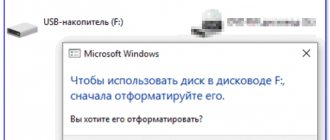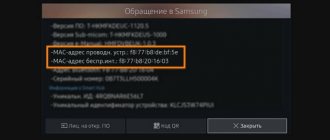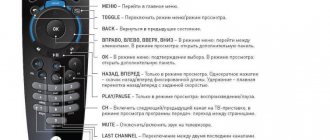What is a smart card
This is an ordinary plastic card with an electronic chip and a subscriber ID (individual user number). It allows you to watch additional TV channels not only in good resolution with a high-quality picture, but also with excellent sound.
An individual subscriber number allows the provider to control access. Thanks to this, the card holder can easily connect and disconnect additional broadcast channels by contacting the company office. Also, if the contract account runs out of funds, the operator can limit access to services.
MTS
The mobile operator broadcasts digital channels via a smart card using the IDRETO system. The adapter along with the chip can be purchased or rented at the brand’s cellular communication stores. Such equipment can also be found at specialized sales points certified by MTS.
The brand offers a number of packages, each with a different thematic focus of the channels. For example, “Basic” includes 130 general programs. Whereas solutions for satellites have almost 200 channels. The latter requires additional equipment that supports the DVB-S2 standard.
Tricolor
To watch paid channels, you need to buy a proprietary receiver from the provider, or a separate module with DRE Crypt encryption. There are more than enough tariffs:
- "Base". The most accessible with 25 channels.
- "Football". 6 or 2 programs to choose from.
- "Night". Package of 9 channels for adults.
- "UltraHD". Broadcasting in high quality for 4 programs.
- "Children's." 17 channels for young viewers.
- "Single". Almost everything is included - 217 programs.
NTV-Plus
When concluding a contract, the provider provides equipment for temporary use. Encoding occurs via VIAccess protocols. If necessary, you can buy a separate receiver complete with a smart card. The equipment is sold in stores certified by the provider.
NTV-Plus offers general packages that include the current set of channels: federal, regional, culinary, etc. There are also highly specialized solutions: cinema, music, sports, etc.
What is Smart TV: the difference between regular TV and smart technology
Smart TV refers to the technology through which the Internet and digital services are integrated into the TV. Thanks to a successful symbiosis, manufacturers managed to create a computer in the size and quality of a TV. Smart displays support:
- entertaining multimedia on WWW;
- work on social networks, including Skype;
- reproduction of terrestrial and digital television;
- online viewing of cartoons, TV series, films;
- working with interactive applications;
- external Wi-Fi adapters (wireless network access);
- web surfing on the Internet through browsers, etc.
Listing the capabilities of smart devices will not answer the question of whether a Smart TV is needed in the home. But it will allow you to really assess your personal needs and operational (technical) requirements (availability of Wi-Fi, Internet speed and type of connection, payment for additional services, etc.). Buyers are of the opinion that smart TV equipment is not capable of reproducing video and audio in the same high quality as regular TVs. The statement is not true.
Devices with the Smart function are full-fledged LCD LED (backlight type can be any) TVs that reproduce a bright, detailed, contrasting image. The use of integration technology does not affect the quality of dynamic scenes.
The main difference between Smart TV and “classic” TV is the presence of an operating system in the first one. It guarantees access to the network. And Internet access already provides expanded capabilities for TV models. Therefore, you need to buy smart phones according to the same criteria as regular TVs (diagonal, screen resolution, backlight type), taking into account that you will have to pay extra for an additional function.
What operating systems do manufacturers use?
Having determined how traditional TV differs from Smart TV, it is worth paying attention to the features of working with smart technology. It depends on the operating system used (OS below). Leaders in this area are Samsung, Sony, LG. The Sony brand, without changing its traditions, used the already proven and familiar to most Android OS. All its smart TV equipment uses it to access the network.
The operating system is considered cumbersome and requires serious configuration. Therefore, problems cannot be avoided with a low-speed network connection. The most common shortcomings are freezing, delayed responses, and slowdown. If, having considered all the advantages of Smart TV, you decide to buy Sony TM equipment, you need to take care of backup memory, purchase a router, and evaluate the characteristics of the graphics chip. The same OS is used by other manufacturers - Sharp, TCL.
Samsung has developed its own operating system, Tizen, based on Linux. It is lighter and more nimble with a friendly interface.
If the answer to the question of whether it is worth buying a Smart TV is positive, experts recommend taking a closer look at TM Samsung models. A more comfortable and easier-to-use OS does not require complex configuration. Your first acquaintance with smart TV technology will not disappoint. It is assumed that there will be built-in applications Netflix, HBO Now, Amazon Video, YouTube and a whole package of Russian-language services. New versions of the OS have the ability to track launched games and save lists.
The LG brand also has its own operating system - WebOS. In terms of characteristics, it will differ little from Tizen. The same multi-window interface, built-in applications and services (Megogo, Okko, IVI, Amediateka, access to games), remote control. But the windows are located in the ribbon.
There is also the Roku TV operating system based on Apple TV, Chromecast. It is used by brands Sharp, TCL, Hisense. Simple interface, remote control, ability to work with applications for Android OS.
Benefits of use
Connecting such additional equipment allows you to make the most of the opportunity to comfortably receive information from the TV screen. Thanks to the purchase and installation of SMART cards from well-known providers (MTS, NTV+, Dom.ru, Tricolor TV), the user:
- enjoy high-quality digital broadcasting with increased clarity, which is less susceptible to interference and distortion with improved picture and sound;
- chooses the list of paid channels you need;
- has the ability to easily connect and disconnect paid channels;
- receives a text version of the TV program guide on its screen (depending on the provider and the capabilities of the TV model).
How to install a smart card
Such a card is installed either in a slot on the panel of the TV itself using a CAM module, or in a special receiver - as a rule, this is a branded TV set-top box of the service provider, for example, Tricolor. Before purchasing a smart card and CAM module, you need to make sure that the TV model allows the installation of such equipment. For example, modern Samsung and Lg LCD LED TV models have a slot for connecting a digital card via the CAM module on the rear panel.
Let's consider a step-by-step connection algorithm.
- Before installing the equipment, you must turn off the TV.
- First of all, the card is installed in the CAM module. Both are provided by the provider (MTS, NTV+, Dom.ru, Tricolor TV). The module into which the SMART card is inserted is not customizable equipment; it serves as a kind of adapter. When installed, the electronic chip on the plastic card should be located at the front wall of the module (as a rule, some kind of design is depicted on this side, for example, a service provider logo).
- Afterwards, the cartridge with the card inserted into it is installed in the appropriate slot. In this case, the connectors on the installed equipment and the CI/PCMCIA input must match. It is worth noting that most modern models of Samsung and LZh TVs have a shortened connector for the CAM module. After installation, more than half of the cartridge is visible. Therefore, when installing, do not try to insert it further.
- If the module with a SMART card is installed correctly, after turning on the TV, a corresponding entry will appear on the screen.
Most often, after installing such equipment, you need to manually configure digital broadcast TV programs, for example, from the MTS or Dom.ru provider. This process has its own characteristics for different TVs, and how to do this will be described below.
In what cases is Smart TV needed?
So is it worth buying a TV with Smart TV or is it smarter to get by with regular household appliances? If the classic model is equipped with USB connectors, HDMI ports, DVB-T and S, DVB-T2, then you can watch movies in good quality without advertising without using smart technology. All you need to do is save the video file to a flash drive or connect the TV to your computer. But this is only if it exists.
Users of social networks and ultra-high quality multimedia content cannot do without Smart TV. You just need to take care of high-speed Internet. Those who often have “nothing to watch on TV” should also think about buying a smart model. But we must not forget that all the most interesting and useful things will have to be bought.
According to many users, Smart technology is a useful thing, but “crude”. Therefore, many come to the need to buy a regular TV, and then buy an Android TV set-top box for it. By connecting a small box, the user receives equipment with smart functionality. There are virtually no differences.
Where is the SMART card installed if the TV does not have a corresponding connector?
If the TV does not have a CI/PCMCIA connector for the CAM module, the user must purchase a TV set-top box (receiver) to be able to connect digital broadcasting. Choosing this device is not difficult: today there is a wide range of devices on the market that meet any requirements. There shouldn't be any problems connecting the set-top box either. Some providers, for example MTS, upon connection, install their own TV set-top boxes for subscribers, including payment for using it in a monthly payment, or providing it free of charge (usually during the period of company promotions). Installing a smart card and CAM module into the receiver is similar to connecting through the connector on the TV panel.
Smart card activation
The smart card activation procedure allows the operator to identify the subscriber in the pay television system. Depending on the operator, the activation procedure may vary.
- MTS offers to activate the card using one of four methods: through a hotline operator, by sending an SMS message, at the point of purchase of the smart card (from a dealer) or online on the company’s website.
- Tricolor offers only two options: fill out a special form on the website or send an SMS (which one and where is indicated on the back of the card).
- The NTV-Plus smart card is activated on the operator’s website.
Setting up paid channels on a TV device
If the adapter is inserted correctly and the TV operating system was able to identify the card, then you need to proceed to setting up channels. The procedure may vary depending on the manufacturer of the TV equipment.
Setting up channels from different manufacturers:
- Samsung. Open the menu and go to the “Channels” branch. Select “Cable” as the signal source and check the “Digital broadcasting” line.
- LG. In the options menu we indicate the country - Russia. If it is not on the list, then Germany or Finland. Go to settings and click on “Auto search”.
- Philips. Go to “Configuration” and find the “Reinstall channels” branch. If the system asks for a country, then set Russia or the one marked on the TV label (on the rear wall). In the menu, we specify the signal source (cable) and activate the search (section “Auto search”).
- SHARP. Open the menu and go to the “Installation” branch, then “Auto-installation”. We choose a country - Russia (if not available - Sweden, France or Finland). Let's activate the search.
- Sony. In the menu, open “Digital Configuration”. Click on automatic scanning of digital stations. Then we search for channels.
- Panasonic. Open local settings and click on the “Add TV signal” line. Check the box for DVB-C and activate the search in automatic mode.
Some models require manual adjustment. In this case, you need to find out the broadcast frequency, station number and other parameters. All data must be indicated on the provider’s official website.
Important! If automatic program updates are enabled on your TV, this function must be deactivated. Otherwise, the settings will be constantly lost.
Error “There is no CI module in LG TV” - what to do
The error “No CI module in LG TV” may occur if the software is outdated
Instructions that will help you set up pay TV channels are available on the provider’s website. It happens that the TV has a CAM module, but when you install the card, the message “CI module is missing” appears on the display.
Here you need to check the signal source currently set. Passwords saved on the card are only considered in cable TV mode.
To prevent this system error from occurring again, you should save the selected settings to the memory of the television receiver. A similar problem can arise in the case of outdated software.
The procedure for updating the firmware:
- Go to the official LG website.
- Download the latest version
- The file is transferred to a “flash drive” (it is formatted in advance in FAT32).
- Connect the USB drive to the TV and start the manual update.
After the update, everything should fall into place and the user will be able to complete the setup and grouping of paid channels.
Sometimes the solution to the “CI CAM is missing” error is to change the user’s location, which is selected in the account. There, in the “Country” line, select Finland or Germany. However, the functionality of the OS does not change.
The KAM module provides access to pay digital TV channels. To do this, you don’t need to buy a remote attachment or mess with wires. Installation is simple - just contact your provider, buy a smart card from him, insert it into the appropriate module on the TV and configure it.