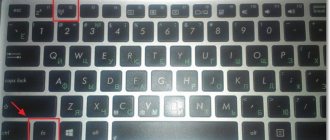Equipment and gadgets
17.07.20193584
If the keyboard on a laptop does not work or one of the USB connectors is broken, you will not be able to use the full functionality of the device without visiting a repair shop or using your own engineering abilities. Another thing is a suddenly discharged battery: just find an outlet and connect the charger. But a laptop charger is not always at hand; Let’s try to figure out what to do in this situation.
Charging via USB
The first thought that comes to any user’s mind is to charge the laptop without charging via the USB connector. And it is worth noting that this idea will be incorrect, because this cannot be done through standard USB 2.0 and 3.0 outputs.
Important! You cannot charge a laptop via a USB port for several reasons. The first is voltage. USB bandwidth is 4.5 W, and the most undemanding laptop requires at least 30 W to power. The second reason is that charge transfer in USB versions 2 and 3 is only possible in one direction, namely to the output.
Surely many users charged a smartphone, tablet, and even an external battery through this output in a laptop. In this case, one could notice that the laptop gives up its charge, and not vice versa. Modern smartphones are equipped with a new power connector – Type-C. It has a few differences from previous versions of USB, and one of them is 100W of bandwidth and bidirectional operation. Thus, if the laptop is equipped with a Type-C output (the second name for USB 3.1), then you can charge the battery through it . It should be understood that a power supply will be required with a power and voltage similar to that of the native charger. In this case, a smartphone unit will not work because it is low-power.
This logically implies the possibility of charging a laptop from a Power Bank. To do this, the latter must have Type-C and sufficient capacity. Here everything depends on the capacity of the laptop battery, but it is worth understanding that about 40% of the capacity is lost during charge transfer, which means you should not buy a Power Bank with a capacity equal to the gadget’s battery; it will only be charged by 60%.
You can also charge a laptop from your phone, but only if several conditions are met: both gadgets are equipped with USB 3.1, and the smartphone must support the corresponding function and have a large battery.
best power banks 2021
Such a small and convenient device as an external battery, also known as Power Bank, can save you from many troubles. With it, your smartphone, tablet or laptop will never run out of charge at the right moment, leaving you without communication or without any work done.
And so that you don’t agonize over the question of which external battery for your phone is best to buy, we have compiled a selection of the 10 best models of 2021. Each of them has many positive reviews and a high rating on Yandex.Market.
Q jet Airbank 10000 mAh
- battery capacity 10000 mAh
- maximum current 2.1 A
- two USB connectors
- adapter to Lightning
- adapter for micro USB, USB Type-C
- wireless charger
- weight 295 g
The hardest thing for iPhone owners is to decide on a Power Bank. After all, they need to choose a good device that has an adapter to Lightning - a connector used in Apple portable devices since 2012.
Q jet Airbank 10000 mAh is one of the external batteries that have such an adapter. To be more precise, this is a three-in-one adapter - USB-Micro/Type-C/Lightning. This makes the Power Bank versatile.
It also has suction cups on the body that securely hold the smartphone during wireless charging.
Pros : comes with a case, very bright and powerful flashlight, supports simultaneous charging of two devices.
Cons : lack of fast charging.
CaseGuru CGPower, 8000 mAh
- 8000 mAh battery
- Simultaneously charge two devices
- maximum current 2 A
- USB connector
- adapter for micro USB, USB Type-C
- wireless charger
In the ranking of the best external batteries for phones in 2021, this is the most inexpensive device that supports wireless charging. And also one of the most beautiful, which matters if you buy this Power Bank as a gift.
With this device you can charge two devices at the same time. There is no need to purchase additional wires, because everything you need is already included in the kit.
Pros : built-in Micro USB / Type C cables + Lightning adapter, has a screen with charge display, weighs 200 grams.
Cons : not the best build quality, built-in cables are hard to pull out, display is hard to read in bright sunlight.
ZMI QB805
- battery 5000 mAh (18.50 Wh)
- maximum current 2 A
- USB connector
- adapter to Lightning
- micro USB adapter
- fast charging
- weight 113 g
Another good Power Bank for iPhone in the 2021 rating. Let it not support wireless charging, like the Q jet Airbank 10000 mAh, and have a smaller capacity. But it boasts fast charging for “input” and “output”, as well as the presence of a USB - micro USB cable and an adapter to Lightning included in the package.
Pros : compact, lightweight, without creaks or play in the plastic case.
Cons : gets hot.
ROBITON Power Bank LP-24-Solar
- battery 24000 mAh (88.80 Wh)
- charging laptops
- maximum current 3 A
- two USB connectors
- adapter for micro USB, USB Type-C
- fast charging
- weight 553 g
- solar battery
An interesting feature of this model is the presence of a solar battery. It has its own service life and is used as an auxiliary charger. The main one comes from an external source, such as an electrical outlet or USB PC.
With QC 3.0 fast wired charging (9V\12V), the best Power Bank of 2021 from ROBITON can charge not only itself, but also other devices. So if you need a relatively inexpensive, yet powerful, well-made model of a power bank with a shock-resistant case for traveling outdoors or on business, then this device is excellent.
Pros : there is a flashlight, the kit includes USB A - Micro-USB and USB A - Type C cables, as well as a carabiner.
Cons : weight.
Xiaomi Mi Power Bank 5000
- 5000 mAh battery
- maximum current 2.1 A
- USB connector
- micro USB adapter
- weight 156 g
If you ask me without hesitation to answer which inexpensive external battery is best to buy for your phone, then this model will come to mind first. Because it costs less than 1000 rubles, is light and compact, which means it will not be an unbearable burden for your wallet or pocket.
Along with the Power Bank itself, you will receive a USB to micro USB cable. Please note that the Xiaomi Mi Power Bank 5000 can only charge one device.
Due to the popularity of this model, it is very often counterfeited. Therefore, we recommend checking the device on the official Xiaomi website. You can do this using the code on the box.
Pros : thin and durable aluminum body, comfortable to hold, nice design.
Cons : no fast charging, case gets scratched quickly.
Accessstyle Battleship 20MPQ
- battery capacity 20000 mAh
- charging laptops
- maximum current 3 A
- two USB connectors
- fast charging
- weight 350 g
If you are thinking about which external battery is best to buy for your phone and laptop to be “cheap and cheerful,” pay attention to this model.
It costs less than 2,000 rubles, and has fast charging (both for the device itself and for gadgets powered by it), as well as three ports - two USB Type-A and one USB Type-C. So you can charge three devices at once (for example, a laptop, smartphone and tablet).
Car cigarette lighter
This method is used by those people who need to work with a laptop in the car and it is obvious that there is no socket in it. There are two options - charge the laptop using the original charger or without it.
If the user has his own charger in order, then he will need to purchase a car inverter. This is a device that is powered by the cigarette lighter and converts 12 W into 220 W, that is, all you have to do is insert your charger into it. At the same time, the inverter will allow you to use not only a laptop, but also other devices that operate from a simple outlet (travel iron, kettle).
If the charger is broken, you can buy a car charger that has a built-in inverter. In this case, the connection is simple - the corresponding plug is inserted into the laptop, and the other side is connected to the cigarette lighter socket. Buying such a charger can be a profitable business, since there are universal options on sale - with the ability to be powered from an outlet or cigarette lighter. That is, with one purchase the user will solve two of his problems at once.
Solar battery
The good thing about a solar battery is that it allows you to get energy without an outlet and without electricity at all. It is mobile and can be used anywhere, as long as there is sun in the sky. Usage is very simple: the battery is connected to the laptop via a power cable.
Important! You cannot use the device while charging, since the solar battery for a laptop does not have enough power to simultaneously provide power to operate and charge the gadget.
And the sun in the sky can hide behind the clouds, or the weather suddenly changes, so it’s easier to get a full battery than to work and be left without power at all.
Thunderbolt
Few people know what Thunderbolt is, but the usefulness of this connector is difficult to overestimate. Thunderbolt is a connector created by Intel, it is based on the same technology as Type-C, that is, it is fully compatible . The convenience lies in the fact that it can transmit everything in any direction - information, sound, electricity.
In order to charge a laptop without a charger, you can use Thunderbolt, provided it is available in those devices that are at hand and, of course, in a discharged laptop. So, using this connector and the corresponding cable, you can charge the gadget through another laptop or from a computer. This can also be done from the monitor. Important terms:
- corresponding connector in both devices;
- suitable cable;
- The device that will supply energy must have a larger power adapter than the device being charged.
On a note! When presenting this connector and its capabilities, Intel connected several monitors in series to each other using Thunderbolt, and only the first device on the network was connected to the outlet and the system unit that displayed the image. As a result, the picture and power were transmitted via one cable to several monitors.
Using PowerBank
You should use PowerBank to charge your laptop this way:
- Buy wire with a special adapter for laptops, connect it to the connector on the PowerBank.
- Purchase an adapter for the device you are using, connect the wire from the PowerBank to the adapter and charge the device.
Thanks to this method, when using several charge storage devices (PoverBank), you can increase the operating time to several hours.
You can use Type- C cable if your laptop has such an interface.
All ways to turn on sound on laptops
Charger from another laptop
A completely logical solution would be to power the device with charging from another laptop. If their adapters are compatible, then you just need to compare the power. If the third-party option has more, then you should refrain from using such power, as the device may become very hot or even burn out. But at the same time, if the problem with the original charger is that the plug is broken, and the second charge was left over from an old laptop that no longer works, then you can simply cut off the plug and put it on your power supply. No special knowledge is required here.
- You should look at the original plug to see which cable goes to the plus and which to the minus. They will differ in color, with the plus going directly into the central part of the plug, and the minus attached to its outer part. This is the same for any laptop manufacturer.
- On the second plug, we look at similar parameters - which cable is to the plus and which to the minus. Now all that remains is to connect your power supply to the new plug, make sure that the wires do not intersect anywhere and insulate the connections.
This is a completely working homemade laptop charger.
In a similar way, you can assemble a charger from improvised means or specially purchased spare parts for this. You will need a plug for the socket, a power supply directly with the same power, voltage and current as the original unit. Obviously, you will need a plug, but you can do without it, although it is quite inconvenient and dangerous.
Charging assembly is simple: the power supply is connected to a plug and a plug; if the latter is missing, then the power supply must have an output with two soft strands of copper wire. The first should be connected to the minus, that is, in the socket to its outer surface, and the plus is connected to the pin that sticks out in the center of this socket.
The danger is that in this case it is difficult to ensure that the wires do not touch anywhere, so it is better to buy or select the appropriate plug.
Important! It should be noted that purchasing suitable spare parts will cost the same as a new power supply, so it is unwise to assemble it by hand from purchased components.
How to charge a laptop without a charger
You can't do it without any additional devices. You will have to buy or borrow accessories from friends/acquaintances that will help solve the problem of recharging the laptop without the “original” charger. Some will help out even if there is no access to electricity.
USB 3.1
The Type-C connector, unlike other USB ports, provides current transmission of up to 100 W in both directions: from and to the gadget being charged. This is quite enough to replenish the energy reserves of a laptop computer (PC).
Important : For the method to work, the laptop must have a Type-C connector. The information is indicated in the technical data sheet of the equipment.
Instructions on how to charge a laptop (for example, ACER Nitro 5 AN515-44 ) without native charging via a USB 3.1 connector:
- Get a power supply that supports connecting a USB adapter.
- Connect one end of the cord to the power adapter, the other to the desired connector on the laptop.
- Connect the power supply to the el. networks.
Thanks to this method, the battery of a portable device can be powered from both a computer and a power bank.
Car cigarette lighter
Current advice for car owners on how to charge a laptop without a proprietary charger is to use a special charging adapter. In this case, the device is powered from the cigarette lighter installed in the car.
The auto charger usually comes with several replacement attachments for different types of laptop power connectors. All that remains is to select the plug attachment, connect the wire from the adapter to the portable device and install the cigarette lighter in the desired place in the car.
Charger from another laptop
You will need an adapter and cable from another model of the same brand/different manufacturers. In this case, the following is taken into account:
- laptop connector type;
- power differs for different devices, for example, a 13” Mac needs 61 W charging, but 15” Apple gadgets need 87 W.
Important : Low power charging will not power a laptop rated for more watts.
For MacBook owners: How to properly charge a MacBook - 5 useful tips and answers to popular questions
The characteristics of the device for charging from another device are indicated on the power supply or in the instructions for the equipment.
Electric generator
Instructions on how to easily charge a laptop without a charger using an electrical energy generator:
- Get an electric generator (power of at least 30 watts).
- Connect it to the charging connector of the laptop via a special adapter (can be supplied in the kit).
- Provide the electric generator with access to a power source (converts mechanical, chemical or thermal energy into electrical energy).
- Wait a couple of minutes for charging to begin.
The principle of operation is almost identical to a standard power bank.
Solar battery
It will help if the only power supply for the laptop is the sun. For example, when going out into nature, where there is no access to an outlet.
Using a solar battery couldn’t be easier: connect it via a cable to the charging socket of your laptop.
Note : During such recharging, it is better not to turn on the gadget, because The power of the solar battery is not enough to power the operation and charge the portable device.
Since the energy here comes from the sun, the important point is the presence of good clear weather, otherwise the battery efficiency will be low.
Interesting to know: How to increase laptop performance - 8 ways
Thunderbolt
The Apple and Intel development interface is used to connect external gadgets to the computer. It quickly transmits sound, data or electricity in any direction.
The Thunderbolt method will work if several conditions are met:
- this connector is available for both gadgets: the discharged one and the one used to recharge energy (another laptop, PC, monitor);
- there is a suitable cable for connecting 2 devices;
- the power of the gadget acting as a power source should be greater than that of a laptop that needs recharging.
If all conditions are met, all that remains is to connect the 2 devices using a cable and Thunderbolt connectors.
Important: Laptop won’t turn off: 8 ways to fix the problem
How to charge the battery without a laptop
It is quite a dangerous activity, but sometimes there may be no other option left - charging a laptop battery without a laptop. To do this, you will need a battery, a charger, a multimeter, electrical tape and a copper wire.
- Any battery has several outputs with contacts ranging from 4 to 9. To charge, the user needs to find the two needed with polarity + and -.
- Sometimes the manufacturer puts special notes on polarity or puts them on a label glued to the battery, but most often this does not happen, so you have to look for the necessary options using a multimeter.
- When the contacts are found, you need to connect two copper wires to them, which are secured with adhesive tape for reliability.
- After securing the wires, the circuit is again checked using a multimeter, but this time for the presence of throughput.
- The attached wires are connected to the charging unit; do not forget to observe the polarity. Now all that remains is to wait for the charging process to complete.
Charging the battery directly
The laptop battery has 7 or 9 contacts , depending on the model. With the help of each of them, the operating system monitors the charging process. At first glance, charging a laptop or netbook without a charger in this way is difficult.
Each laptop battery consists of several lithium-ion batteries connected in parallel and in series. The battery has a built-in power controller, thanks to which there is no overcharging, because if it is overcharged, there is a high probability of fire.
To charge the battery you will need:
- copper wire , cross-section up to 2 mm;
- resistor , preferably a trimmer, to control the supplied power;
- soldering iron , tin and flux ;
- multimeter.
To charge the battery without a laptop, if the charger is broken or for another reason, you must first determine which contacts are responsible for the positive and negative polarity. Most often, these are the extreme left and right, and the contacts in the middle are created for control.
Be sure to set the polarity . If the measured value is displayed on the multimeter with a “-” sign, then you need to swap the probes.
You should also determine the polarity of the laptop charger and make a note.
Schematically, the device looks like this.
Let's move on to the procedure for creating a memory:
- Take the first copper wire and tuning resistor and solder it.
Important! If you don’t want to burn the battery, you need to set the maximum resistance value , then gradually adjust the current.
- Connect conductor with a resistor to the battery contact with positive polarity, and the other conductor to the contact with negative polarity. There is no need to solder anything here.
- Connect the other ends of the conductors to the required polarities of the charger, secure with insulating tape.
Touchpad on a laptop - turning the panel on and off
You need to understand that as the charge accumulated in the batteries increases, the voltage also increases. The marking indicates the nominal voltage value . During the process, you should not exceed the values specified below:
| Rated voltage | Maximum voltage |
| 7.4V | 8.2-8.4V |
| 10.8V | 12.3-12.6V |
| 14.8V | 16.4-16.8V |
How to save your battery
Several years ago, when purchasing any equipment with a battery, store salespeople advised to fully charge and discharge the device several times in order to “tune” the battery to work correctly. This method has gone online and to this day is an unshakable recommendation from “experts.” The truth is that the logic in these actions was only for nickel-cadmium batteries, which have a memory effect.
That is, having fully charged and discharged the battery, it indicated to the user - here are the lower and upper thresholds. If the buyer did not take these actions, then the battery “got used to” that 30% is the lower threshold (it was at this time that the buyer put the smartphone/laptop on charge), and 93% is the upper threshold (the user got tired of waiting, and the remaining 7% is not critical). Thus, the consumer independently reduced the capacity of his battery by 37%.
Modern laptops, phones and other gadgets use lithium-ion batteries, which do not have any memory effect, which means there are no recommendations on how to properly charge a new laptop battery. The only thing you need to know about how to extend the service life is the operating rules.
- The device containing the battery should not be exposed to strong external heat. That is, keeping a laptop near a battery or in the sun is not the wisest decision. When working in the hot season, you should consider purchasing a cooling pad.
- The situation is similar with low temperatures. It is not recommended to work on a laptop at subzero temperatures, and even if you enter the room from a cold street, you should give the device at least an hour to warm up.
- Do not constantly charge the battery. If the user always works near an outlet and the laptop is connected to it, then it is better to remove the battery. However, it must be used periodically, otherwise it will deteriorate.
- Do not leave the battery uncharged for a long period of time.
- The optimal charge level is from 30 to 90% percent. These parameters are not critical, you can put the device on charge or remove it from it earlier, that is, in the range of 30-90%, but you should not cross these boundaries. During operation, there is no difficulty in looking at the battery level and at the right time disconnecting the device from the network and reconnecting it.
- It is recommended to calibrate the battery a couple of times a year.
- When powered autonomously, you should refrain from using resource-intensive programs. Obviously, you should not load the device as much as possible when it is running on battery power - you can set the brightness to medium, and choose an economical or balanced power supply.
- If a user works on a gadget while traveling and does not use wireless networks, then it is worth activating airplane mode. In this case, the battery will last longer, since it will not constantly try to find available Wi-Fi.
The simple recommendations proposed above allow you to maintain the performance of the battery and ensure that it lasts longer than the 2 years stated as the service life of any modern batteries.