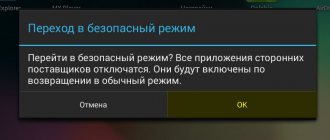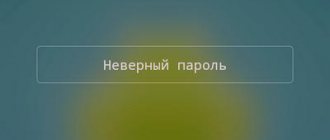Rating of the TOP 16 best graphics tablets for drawing with a stylus
| Place | Model | Price |
| A4 graphics tablets | ||
| #1 | HUION HS611 | |
| #2 | HUION Inspiroy Dial Q620M | |
| #3 | WACOM Intuos Pro Large Paper Edition (PTH-860P-R) | |
| #4 | WACOM Intuos Pro Large (PTH-860) | |
| A5 graphics tablets | ||
| #1 | WACOM One Medium (CTL-672) | |
| #2 | XP-PEN Deco Pro Medium | |
| #3 | WACOM Intuos M Bluetooth (CTL-6100WLK-N/CTL-6100WLE-N) | |
| #4 | HUION Q11K | |
| A6 graphics tablets | ||
| #1 | WACOM One Small (CTL-472-N) | |
| #2 | WACOM Intuos S Bluetooth (CTL-4100WLK-N/CTL-4100WLE-N) | |
| #3 | WACOM Intuos S (СTL-4100K-N) | |
| #4 | WACOM Intuos Pro Small (PTH-460) | |
| Graphic tablet with interactive display | ||
| #1 | WACOM One (DTC133) | |
| #2 | XP-PEN Artist 12 Pro | |
| #3 | WACOM Cintiq 16 (DTK1660K0B) | |
| #4 | HUION KAMVAS PRO 13 | |
Page navigation:
Criteria for choosing a graphics tablet
First of all, do not confuse this device with a regular tablet with stylus support.
Keep in mind! There are two types of graphics tablets themselves:
- devices with a touch surface used for drawing on a computer or laptop;
- models with a screen (graphic displays) on which the image is directly displayed.
Before purchasing and choosing a graphics tablet, you should understand its technical characteristics.
The most important of them are:
- Working surface. Popular options are A3-A6. Devices with a small working surface are more compact and mobile. Devices with a large working surface allow you to create images with fine details.
- Pen type. There are two stylus options - wired and wireless. The second is more convenient, but the user may experience a microdelay, which can lead to discomfort and inaccurate operation.
- Pen resolution and precision. The number of lines per inch (lpi) varies within different limits - the higher the resolution, the more detailed the drawing can be. The latter is also related to the accuracy of the pen, as well as the number of pressure levels - the lower the first value and the higher the second, the better.
- Additional functionality. To solve simple problems, it is not at all necessary to buy a tablet with powerful equipment. But in professional activities, express keys, ultra-high response rates, multi-touch, etc. can come in handy.
- Equipment. The standard package of a graphics tablet usually includes a pen, replaceable nibs, and a USB cable. These and other accessories are necessary for normal interaction with the device.
What is a graphics tablet
Wikipedia says that: A graphics tablet (from the English graphics tablet or graphics pad, drawing tablet, drawing tab, digitizing tablet, digitizer - digitizer, digitizer) is a device for entering information created by hand directly into a computer.
Typically, a graphics tablet consists of a pen and a flat input pad (tablet).
The main function of a graphics tablet is handwriting recognition. That is, in principle, a graphics tablet is the same computer mouse, only adapted to better recognize the gestures of your hand (the mouse also recognizes the movement of your hand when you move the cursor, but the pen of the graphics tablet also allows you to recognize the degree of pressure or tilt).
IMPORTANT! By itself, a graphics tablet does NOT draw beautifully, does NOT improve your skill, does NOT bake buns. It’s just that its technical structure and functionality allows you to create computer graphics (draw) in a more familiar and, therefore, convenient way.
Popular graphics tablet manufacturers
Note! In fact, there are not many worthy brands producing this rather specific equipment.
The best of them:
- HUION is a relatively new brand of graphics tablets. The company produces inexpensive devices with good technical characteristics. There is also an emphasis on the highest quality, ergonomics and design.
- WACOM is the world's leading manufacturer of graphics tablets. The company has developed a special technology that eliminates the use of a power source for the pen. The brand's tablets are distinguished by their light weight, stylish design, powerful hardware and ease of use.
- XP-PEN is a company that uses the most advanced technologies in the production of graphics tablets. The brand's products best meet the needs of both professionals and amateurs. The devices are distinguished by their modern design, high quality, ease of use and compliance with European quality and safety standards.
A4 graphics tablets
For your information! This category combines some of the best professional tablets for drawing on a computer.
They differ from budget models in their high resolution and larger working surface.
TOP 4 best graphics tablets in A4 format according to customer reviews and ratings.
HUION HS611
Equipped with a unique wireless pen that supports over 8,000 pressure levels and a 60-degree tilt sensitivity, the HUION HS611 graphics tablet offers enhanced comfort for creative work.
The pen's maximum reading height is 10mm, and the increased response rate of 266 PPS ensures fast and smooth movement.
Additionally, the device allows you to manage multimedia and switch between applications without stopping the workflow.
The tablet panel is equipped with a touch ring and 10 programmable buttons for the simplest possible control. The device is connected to a PC via USB-C.
Specifications:
- working panel (L×W) – 258.4×161.5 mm;
- number of lines per inch (lpi) - 5080;
- number of pressure levels - 8192;
- features: pen tilt sensitivity, Express Keys, USB;
- dimensions (L×W×T) - 333.4×218.4×7.3 mm;
- weight - 550 g.
Advantages
- high response speed;
- clear response to pressure;
- large work surface;
- comfortable covering for work.
Flaws
- the pen does not work very well when tilted;
- creaking sound when drawing with a pen;
- inconvenient location of control buttons.
HUION Inspiroy Dial Q620M
Thanks to the high resolution of the working panel, the HUION Inspiroy Dial Q620M graphics tablet allows you to accurately digitize every stroke and comfortably work in any graphics program.
The thin, compact body made of high-quality plastic and metal stands out for its aesthetic design and perfect workmanship.
A large working surface, high pressure and tilt sensitivity of the pen, and hot keys will help the artist's talent rise to previously unattainable levels.
The device is compatible with computers and tablets with all current operating systems.
Specifications:
- working panel (L×W) – 266.7×166.7 mm;
- number of lines per inch (lpi) - 5080;
- number of pressure levels - 8192;
- features - tilt sensitivity of the pen, Express Keys, USB, Dial controller;
- dimensions (L×W×T) - 372.5×221.4×8 mm;
- weight - 666 g.
Advantages
- affordable price;
- convenient programmable roller on the control panel;
- convenient stylus holder;
- works in conjunction with Android devices;
- The work area can be adjusted for the left hand.
Flaws
- the control wheel has a slight play;
- The pen tips wear out quickly.
WACOM Intuos Pro Large Paper Edition (PTH-860P-R)
Designed with a stylish design made from high-quality materials, the WACOM Intuos Pro Large Paper Edition (PTH-860P-R) graphics tablet is the ideal creative tool for users looking for the means to bring their ideas to life.
The tablet is equipped with a working panel measuring 311x216 mm and pen input for more comfortable use.
The device supports wireless and wired modes using USB and Bluetooth technologies.
The cordless pen maintains a natural tilt and sensitivity to even the slightest pressure.
The accessory works with virtually no delays, allowing you to create projects in three-dimensional space.
Specifications:
- working panel (L×W) – 311×216 mm;
- number of lines per inch (lpi) - 5080;
- number of pressure levels - 8192;
- features - pen tilt sensitivity, Express Keys, multitouch, USB, Bluetooth;
- dimensions (L×W×T) – 430×287×8 mm;
- weight - 1300 g.
Advantages
- high quality of materials and workmanship;
- wireless and wired connection modes;
- high pen sensitivity;
- affordable price tag.
Flaws
- heavy weight;
- Bluetooth connection breaks.
WACOM Intuos Pro Large (PTH-860)
The WACOM Intuos Pro Large (PTH-860) graphics tablet in a compact case made of high-quality materials gives gifted and simply creative people the opportunity to improve their skills.
The device is optimized to work with the Wacom Pro Pen 2.
The device supports wireless and wired connections with the simplest possible setup of transmission via Bluetooth or USB.
The pen's exceptional sensitivity ensures precise response even to light pressure.
There is support for natural tilt; thanks to the thoughtfulness of the design and the use of special technologies, any delays are eliminated.
Specifications:
- working panel (L×W) – 311×216 mm;
- number of lines per inch (lpi) - 5080;
- number of pressure levels - 8192;
- features - pen tilt sensitivity, Express Keys, multitouch, USB, Bluetooth;
- dimensions (L×W×T) – 430×287×8 mm;
- weight - 1300 g.
Advantages
- high pen sensitivity;
- minimal delay when drawing;
- high resolution work area;
- reliable, durable body.
Flaws
- there are bugs in the proprietary software;
- large mass of the device;
- high price.
How to set up your tablet before use
To start drawing on your tablet, you need to connect and configure it.
This is a fairly simple process, but beginners may get confused by the abundance of settings and options.
Connection and setup instructions for beginners:
- First of all, you need to install drivers on your computer, otherwise it won’t see the device and you won’t be able to draw on the tablet. The software for each graphic device model is either included on a disk or downloaded from the manufacturer’s official website. In both cases, instructions will be provided in the user manual. If this is a disk, just insert it and follow the installation through the installation wizard, and if this is an Internet download, then you need to open the manufacturer’s official website and find the section with drivers, download them and subsequently install them.
- Now you should proceed to the actual setup by opening the previously installed software. For example, in the case of the most popular Wacom brand, it is called Wacom Tablet. You can find the program in the Start menu and on the desktop.
- In the program interface, you need to select with which hand the person is going to draw on the tablet. Typically this setting is hidden in the “Orientation” tab.
- Next you need to go to the pen/stylus settings. Here you can adjust the degree of pressure and sensitivity levels, as well as tilt levels (if the device supports such a function). Sometimes the mouse is selected by default in the “Operation Mode” item. You definitely need to change it to a pen, otherwise all stylus movements will be perceived as from a mouse without levels of pressure, tilt and other features.
- Then it is recommended to go to touch options. Here you can adjust the sensitivity of the working area, scroll speed and stylus pointer.
- All that remains is to configure touch commands and buttons. In the program, you can bind certain actions to the execution of different commands. For example, when you touch with three fingers, the canvas becomes larger. The buttons are configured using the same principle, but simpler. In this case, each button is simply responsible for some selected action.
What glitches could there be?
In general, graphics tablets are not subject to frequent glitches and system failures, but sometimes problems occur. For example, drivers regularly crash, which is why in order to draw on a tablet, you need to install them again every time.
There is also a glitch when the work surface does not correctly recognize the user’s gestures and clicks, registering them with errors.
In case of any failures, it is recommended to contact the manufacturer’s service, since new tablets have at least a one-year warranty for full service.
A5 graphics tablets
The relatively small size of the working surface in this category has a positive effect on the price tag of these fairly accurate and high-quality devices.
Rating of the best graphics tablets for drawing in A5 format in terms of price and quality ratio.
WACOM One Medium (CTL-672)
The WACOM One Medium (CTL-672) graphics tablet in a classic case for this type of device is equipped with a wired connection and is compatible with all computers running Windows and Mac OS.
The working space of the device is 21.6x13.5 cm, which is enough for a comfortable creative process of any level.
The device is equipped with a wireless pen with 2048 levels of pressure sensitivity.
The resolution of the model is 2540 lpi. Pen nibs can be changed if necessary; spare accessories are included in the package.
Specifications:
- working panel (L×W) – 216×135 mm;
- number of lines per inch (lpi) - 2540;
- number of pressure levels - 2048;
- features - USB;
- dimensions (L×W×T) - 277×189×9 mm;
- weight - 436 g.
Advantages
- compact dimensions;
- excellent pen sensitivity;
- ease of setup and ease of use;
- minimalistic design.
Flaws
- the pen wears out very quickly;
- There may be difficulties with drivers during initial installation;
- no pen stand.
XP-PEN Deco Pro Medium
The XP-PEN Deco Pro Medium graphics tablet is the ideal tool for expressing the creative ideas of amateur and professional users.
The device has a convenient control panel, in the center of which there is a double trackpad wheel.
The device supports the traditional input method - via a wireless pen with an accuracy of 0.25 mm.
The connection interface is also standard - it is a USB-C interface.
The model works in tandem with a computer running Windows, Mac OS X and Android.
The package includes a pen holder, documentation, USB adapters, pen, glove and replacement cap.
Specifications:
- working panel (L×W) – 297×157 mm;
- number of lines per inch (lpi) - 5080;
- number of pressure levels - 8192;
- features - Express Keys, USB;
- dimensions (L×W×T) – 399×227×16 mm;
- weight - 840 g.
Advantages
- large work area;
- support for recognition of pressure levels, tilt;
- pen without its own power source;
- excellent build quality;
- Convenient express keys.
Flaws
- protruding control wheel above the main part of the tablet;
- difficulties with drivers;
- decent weight.
WACOM Intuos M Bluetooth (CTL-6100WLK-N/CTL-6100WLE-N)
The WACOM Intuos M Bluetooth graphics tablet (CTL-6100WLK-N/CTL-6100WLE-N) is equipped with a convenient, ultra-sensitive wireless pen that does not require periodic recharging.
In addition to high sensitivity, the accessory boasts a quick response to pressure.
Thanks to this, the user will be able to achieve a perfectly smooth and clear line when creating their masterpieces.
The device is also equipped with replaceable tips for implementing a variety of creative ideas, and special tweezers for replacing them.
The model is very compact and lightweight.
Specifications:
- working panel (L×W) – 216×135 mm;
- number of lines per inch (lpi) - 2540;
- number of pressure levels - 4096;
- features - Express Keys, USB, Bluetooth;
- dimensions (L×W×T) – 264×200×9 mm;
- weight - 410 g.
Advantages
- wireless connection support;
- long battery life;
- laconic design;
- Convenient for working with two monitors.
Flaws
- difficulties with product registration to obtain software;
- high price.
HUION Q11K
The HUION Q11K graphics tablet is a universal tool with a convenient stand, with which you can create drawings and paintings, as well as three-dimensional models.
The tablet is compatible with computers running Mac OS X and Windows operating systems.
The type of connection used is wireless, the input method is pen.
The pen is also cordless and does not require a cable. This device recognizes 8192 degrees of pressure.
The package includes a set of pen nibs. Proprietary software makes it easier to interact with the computer and make settings.
Specifications:
- working panel (L×W) – 279.4×174.6 mm;
- number of lines per inch (lpi) - 5080;
- number of pressure levels - 8192;
- features: pen tilt sensitivity, Express Keys, USB;
- dimensions (L×W×T) – 390×233×11 mm;
- weight - 880 g.
Advantages
- a large number of pressure levels;
- availability of wireless connection;
- pen nibs included;
- very soft pen that does not affect the working surface;
- a rich set included in the package.
Flaws
- the pen is quite heavy;
- heavy weight;
- high price tag.
Graphic tablets for artists and designers
If you work or are simply interested in graphics, one of the most important devices in your collection of devices is, of course, a graphics tablet. How convenient it will be for you to draw or edit photos depends on which tablet you choose. If we go into detail, choosing a tablet is not the easiest task. But we'll help you choose the perfect tablet for any purpose and skill level.
Graphics tablet for beginners
If you are just starting to work with digital graphics, you should not immediately be puzzled by buying the most expensive device. But you don’t have to choose the simplest device.
One of the most convenient and budget-friendly tablets for a beginner is the One from Wacom. The working area of this tablet is 216x135mm or standard A5 format. This tablet is equipped with an ergonomic stylus, it has the weight of a standard pen, so it is quite easy to get used to if you are just starting to work with digital art.
The pen comes with several replaceable nibs, as they tend to wear out over time.
The tablet connects to a computer or laptop via a USB connector and is compatible with Windows 7 and higher or Mac OS X 10.10 and higher.
The tablet itself weighs only 447 grams, so even if you plan to work away from home, it is convenient to take it with you. To avoid losing the pen, you can attach it to a special loop on the tablet body.
Wacom Intuos Art Creative Pen&Touch is a slightly different level, it is almost 2 times more expensive than the previous model, but also provides greater capabilities.
The size of the working surface is also A5 - 216x135mm. Wacom Intuos supports specially designed multi-touch technology that makes it easy and convenient to scroll, zoom and rotate the image you're working with.
The pen tip is capable of recognizing 2014 different levels of pressure, this provides the ability to make a line sharper, thicker, or more transparent and thin. The pen itself has two buttons and works wirelessly and without batteries.
Another convenient feature of this tablet is the presence of separately programmable Express Keys, designed to quickly access the necessary functions.
As standard, the tablet is connected using a USB cable, however, if you specifically purchase a Wireless Kit, you can switch the Wacom Intuos Art Creative Pen&Touch to wireless operation. The tablet weighs only 300 grams, making it easy to take with you. The kit includes 3 replacement pen nibs and a driver disk.
Wacom Intuos Art Creative Pen&Touch is suitable for both beginners and amateurs; it is convenient to master the initial stages of creating digital images, and can be used if you are no longer a beginner.
Graphics tablet for hobbyists
Wacom Intuos Pro Paper
It would seem that Intuos Pro Paper is not much different from other tablets: it can also connect to a computer or laptop via USB, or wirelessly via Bluetooth, even to mobile devices, it is equipped with 8 buttons for quickly launching functions. The sensor resolution is 5080 Ipi, and the pressure sensitivity of the pen is 81292 levels. This is a high-quality graphics tablet from Wacom, designed for those who constantly work with images or draw.
But it is distinguished from the rest by one fundamentally important addition. Wacom Intuos Pro Paper has a special paper holder, and a special ballpoint pen is included with it.
Thus, you can simply draw with a pen on a regular sheet of suitable format, but the image will be duplicated in digital format. This tablet is suitable for those who plan to switch to digital drawing or simply prefer classic sketches.
The kit also includes a pen, a pen, 10 sheets of matching paper, a set of pen nibs, and a protective case for all accessories. You can choose a medium (A5) or large (A4) work surface format.
The Huion H610PRO is another great tablet for drawing enthusiasts. First of all, the characteristics speak in its favor: firstly, the tablet has a response time of 233 points/sec. The pressure sensitivity of the pen is 2021 levels, and the sensor resolution is 5080 Ipi. For those looking for an alternative to Wacom tablets, this is a great option. The working surface size of the Huion H610PRO is 254x159mm - slightly larger than a standard A5.
The tablet also has 8 shortcut buttons that can be programmed separately. Huion H610PRO is compatible with Windows 7 and above and Mac OS X 10.5.8 and above.
The package includes a convenient stand specifically for the wireless pen, which will allow you to never lose it. The shape of the pen is so well thought out that the sensations from working with it repeat the sensations when drawing with a regular pencil. Huion H610PRO is more suitable for stationary use than for transportation - its weight is 110g. However, it will cope perfectly with the tasks of an artist at home or in the office.
For professionals
Anyone who has dedicated his life to drawing will certainly want to have in his arsenal not just a tablet, but the best tablet. And the Wacom Cintiq PRO 13 HD Interactive Pen Display lives up to this title. Cintiq is an interactive tablet that lets you not only draw on your work surface, but also view your results on it.
Cintiq supports both pen and touch input and has a 5080 Ipi sensor. The kit includes a pen with two buttons and replaceable tips. The pen's pressure sensitivity is 8192 levels, meaning the tablet will be able to recognize the thickness and rotation of a line using different levels of pressure.
Cintiq is compatible with Windows 7 and above and Mac OS X 10.10 and above.
The tablet display is LED and has an HD resolution of 1920x1080. At the same time, its viewing angle, like on the most modern monitors, is 178°, and the number of colors that it can recognize is 16.7 million. Cintiq is designed specifically for artists, so the tablet is equipped with a removable stand that supports three levels of tilt. In other words, you can work with the tablet both on the table and holding it in your hands like a sketchbook.
Cintiq is the ideal device for those who work with graphics and draw.
If a tablet is no longer enough for you, then for such cases there is a convenient solution - the Xp-pen Artist22E monitor-tablet. This is a functional and convenient tool that combines the characteristics of a graphics tablet and a FullHD monitor. The kit includes a special rechargeable stylus with which you can draw directly on the monitor screen. The monitor is compatible with Windows 7 and above and Mac OS C 10.5.8 and above.
The active working surface has a size of 476.5x268.11mm. The monitor itself has a diagonal of 22 inches and a symmetrical design. It is suitable for both right-handers and left-handers and has all the necessary connectors to connect it to a computer or laptop. The sensor resolution is 5080 Ipi, and the monitor has 16 customizable buttons. The response time is 220 points per second. As for the pen, it comes with 8 interchangeable nibs and the sensitivity is 2048 levels.
With a monitor-tablet like the Xp-pen Artist22E, you will always be ready to complete any artistic task and create real masterpieces. The Xp-pen Artist22E is suitable for graphics, design, model rendering, digital painting and, of course, photo editing.
A6 graphics tablets
This category is represented by the most current compact and lightweight models, mainly at the entry level .
The best models with a stylus for drawing on a small A6 computer, according to expert advice. Such models are perfect for beginners due to their low cost.
WACOM One Small (CTL-472-N)
The WACOM One Small (CTL-472-N) graphics tablet in a stylish plastic case is lightweight and small in size, making the device convenient to use on the road or on vacation.
The included pen is also lightweight - the accessory weighs only 9 g.
The stylus recognizes more than 2 thousand pressure levels, and comes with a set of interchangeable tips and tweezers for replacing consumables.
In addition, the pen is equipped with two buttons for various settings. The stylus works without batteries. The pen is attached to the tablet using a convenient fabric label.
Specifications:
- working panel (L×W) – 152×95 mm;
- number of lines per inch (lpi) - 2540;
- number of pressure levels - 2048;
- features - USB;
- dimensions (L×W×T) – 210×146×9 mm;
- weight - 251 g.
Advantages
- ease of software installation and configuration;
- comfortable size of the working area;
- comfortable pen;
- ideal for beginners;
- affordable price;
- high build quality.
Flaws
- the work area is scratched;
- no multi-touch;
- no eraser.
WACOM Intuos S Bluetooth (CTL-4100WLK-N/CTL-4100WLE-N)
The WACOM Intuos S Bluetooth graphics tablet (CTL-4100WLK-N/CTL-4100WLE-N) features a convenient work screen and an incredibly sensitive pen that allows you to realize your most daring creative ideas.
High sensitivity and minimal response time to touch make it possible to make clear and expressive lines in a drawing of any complexity.
Another distinctive feature of the model is the support of three applications for various creative purposes.
The device is equipped with several replaceable stylus attachments and special tweezers for replacing them.
Specifications:
- working panel (L×W) – 152×95 mm;
- number of lines per inch (lpi) - 2540;
- number of pressure levels - 4096;
- features - Express Keys, USB, Bluetooth;
- dimensions (L×W×T) – 200×160×9 mm;
- weight - 250 g.
Advantages
- compactness;
- Ease of use;
- can be used while charging;
- The battery lasts for several hours.
Flaws
- delays when simultaneously connecting with a wireless mouse;
- not too rich equipment.
WACOM Intuos S (СTL-4100K-N)
The WACOM Intuos S graphics tablet (СTL-4100K-N) is a powerful and at the same time compact device that can easily fit on a small desktop or in a laptop bag.
The device recognizes more than 2 thousand levels of pen pressure sensitivity, pressing weight up to 1 gram.
The device has excellent sensitivity to tilt angle. Built-in multi-touch allows you to intuitively work and manage files.
In turn, hot buttons replace the functions of hot keys on the keyboard, which has a positive effect on productivity and speed of the creative process.
Specifications:
- working panel (L×W) – 152×95 mm;
- number of lines per inch (lpi) - 2540;
- number of pressure levels - 4096;
- features - Express Keys, USB;
- dimensions (L×W×T) – 200×160×9 mm;
- weight - 230 g.
Advantages
- compact size, light weight;
- the necessary functionality is available;
- comfortable and precise pen;
- simplicity and ease of setup.
Flaws
- the pen is not equipped with an eraser;
- inconvenient location of control buttons;
- high price tag.
WACOM Intuos Pro Small (PTH-460)
Made from high-quality materials and optimized to work with the Wacom Pro Pen 2, the WACOM Intuos Pro Small (PTH-460) graphics tablet will help you create amateur and professional-level projects.
Built-in Bluetooth and a compact design make it easy to set up, quickly place your tablet on your desk, and get creative right away.
The tablet is fully compatible with Mac or PC computers running Windows.
The connection uses a USB or Bluetooth interface.
The pen's unparalleled sensitivity and responsiveness plus customizable hotkeys make your work enjoyable and productive.
Specifications:
- working panel (L×W) – 160×100 mm;
- number of lines per inch (lpi) - 5080;
- number of pressure levels - 8192;
- features - pen tilt sensitivity, Express Keys, multitouch, USB, Bluetooth;
- dimensions (L×W×T) – 269×170×8 mm;
- weight - 450 g.
Advantages
- high quality workmanship;
- availability of Touchpad and touch input;
- excellent technical characteristics (pressure sensitivity, line density);
- possibility of wireless operation via Bluetooth;
- comfortable and functional pen without batteries.
Flaws
- There may be difficulties with online product registration;
- the complete cable is of low quality;
- Bluetooth connection is occasionally interrupted.
The best graphics tablets
1
Wacom Intuos Pro L - an innovative, professional tablet
Rating 2021:5.0
- Work area size: 311×216 mm
- Lines per inch (lpi): 5080
- Format: A4
- Number of pressure levels: 8192
Average price: 42800 rub.
An expensive and large graphics tablet from Wacom has a work area comparable to A4 paper. It differs from the previous model in the rating in its ultra-thin body and stylish design. The extensive functionality of the device is complemented by a high-precision stylus with 8192 sensitivity levels. The innovative Wacom Pro Pen 2 delivers a stunning experience and helps make this tablet the perfect tool for hobbyists and professionals alike. You can diversify the drawing process with the help of additional tips, which are purchased separately.
Model features:
- large drawing area;
- high pen sensitivity;
- adaptive support for additional keys;
- ultra-thin body;
- high-quality assembly;
- support for natural inclination.
2
Wacom Intuos Pro M
Rating 2021: 4.9
- Work area size: 224×148 mm
- Lines per inch (lpi): 5080
- Format: A5
- Number of pressure levels: 8192
Average price: RUB 29,910
The Wacom Intuos Pro M graphics tablet allows you to create the most natural and colorful drawings using the highly sensitive Wacom Pro Pen 2. The device is the ideal tool for unleashing your creative potential. Thanks to Paper Edition technology, you can transfer paper sketches to digital format without losing quality. Designers and hobbyists who already use Wacom products will appreciate the advanced stylus, which feels like a natural extension of the hand and helps you work with even the smallest image elements. A distinctive feature of the tablet is the Touch Ring, which saves setup time and increases productivity.
Model features:
- high pressure sensitivity;
- accurate pen tilt detection;
- ergonomics;
- Compatible with Mac and PC.
3
HUION HS611 – The best tablet for a beginner
Rating 2021:4.8
- working area size (LxW) 258.40x161.50 mm
- lines per inch (lpi): 5080
- format: A4
- feather
- number of pressure levels: 8192
Average price: RUB 11,490
A relatively inexpensive graphics tablet from the Chinese company Huion is made with professional use in mind and has a large working area of 258.4 x 161.5 mm - A4 paper format. The case features convenient Express Key hotkeys and non-slip wrist rests. The device has a high resolution of 5080 lpi and supports 8192 pressure levels. These parameters allow the HUION HS611 to be used even by professional designers. Due to its small size, the device can be carried in a bag of 15-17 inch laptop.
Model features:
- thin body;
- stylish design;
- nice price;
- suitable for left-handed and right-handed people;
- fixed pen tilt;
- high performance.
4
HUION H640P – High-quality and inexpensive tablet
Rating 2021:4.7
- Work area size: 160×100 mm
- Lines per inch (lpi): 5080
- Format: A6
- Number of pressure levels: 8192
Average price: 5990 rub.
Another inexpensive and reliable graphics tablet from Huion is perfect for realizing creative ideas. The working space of 160×100 mm and compact dimensions allow you to create masterpieces in any convenient place. The 8mm thin body makes the tablet easy to carry. Due to electromagnetic resonance technology, the device operates without additional power. The ultra-sensitive pen with 8192 levels of pressure is smooth and easy to control during the drawing process. Thanks to improved path detection technology, lines are entered accurately and without delay.
Model features:
- thin body;
- high-quality assembly;
- accurately responds to pen tilt;
- 16 gram digital pen;
- support for Android mobile devices.
5
Wacom Intuos S – Good tablet for beginners
Rating 2021:4.6
- Work area size: 152×95 mm
- Lines per inch (lpi): 2540
- Format: A6
- Number of pressure levels: 4096
Average price: 6400 rub.
A good graphics tablet in the mid-price segment will be an excellent option for beginners. The thin body of the device is designed for both right-handers and left-handers. The technological pen of the Wacom Intuos S tablet has 4096 pressure levels, which ensures easy and precise control of the drawing process. The ultra-thin design lets you use your tablet anywhere, while its electromagnetic resonance technology saves energy and improves productivity. The thickness is comparable to modern mobile devices - only 8.8 mm. The tablet supports Bluetooth connection and multi-touch.
Model features:
- compactness;
- ease;
- affordable price;
- extensive functionality;
- 3 free apps for creative tasks;
- 4 ExpressKeys hotkeys.
6
XP-PEN Star G960
Rating 2021:4.5
- Work area size: 212×135 mm
- Lines per inch (lpi): 5080
- Format: A5
- Number of pressure levels: 8192
Average price: 3990 rub.
The best inexpensive model from the Japanese company XP-PEN allows you to express yourself as much as possible with the help of a drawing. The tablet screen has a large working area of 21x13 mm, and 4 hot keys will help you adapt the functionality of the device to your personal preferences for the most convenient and productive work. Unlike previous models, the XP-PEN Star G960 supports rotation up to 270 degrees. This feature allows you to draw in any convenient position. The high-precision stylus delivers a natural feel while working with 8,192 levels of pressure sensitivity. With this pen, fine lines are created smoothly and naturally. For web conferencing or distance learning, synchronous digital drawing is available in Microsoft Office applications.
Model features:
- low price;
- wide functionality;
- Ease of use;
- 10 replaceable pen nibs included;
- compatibility with a large number of graphic editors.
Graphic tablet with interactive display
A graphics tablet with a screen is a more convenient tool for drawing, since the user, without taking his eyes off, sees the result of his activity without delay and down to the smallest detail.
Important! Most models of interactive displays allow you to work with the working surface using either a pen (stylus), fingers, stripes or additional buttons.
In terms of tactile and other sensations, the graphic display closely resembles a “living” canvas.
HUION KAMVAS 13
The HUION KAMVAS 13 graphics tablet monitor with a fully laminated matte IPS screen and wide angles allows you to capture any image in the highest quality.
The display's color gamut is increased to 120 percent sRGB with 16.7 million colors.
The 266 PPS response speed ensures instant response when moving the pen without any lag.
The stylus' 60-degree tilt support allows for a variety of drawing options and techniques, provided the appropriate software is used.
The 5080 LPI digital pen ensures smooth, stable lines and true-to-life details.
Specifications:
- working panel (L×W) - 293.76×165.24 mm;
- number of lines per inch (lpi) - 5080;
- display parameters - 13.3″, 1920×1080;
- number of pressure levels - 8192;
- features: pen tilt sensitivity, Express Keys, USB;
- dimensions (L×W×T) - 366.5×217.4×11.8 mm;
- weight - 980 g.
Advantages
- clear and bright display;
- comfortable nib with a good shape;
- thin, reliable tablet body;
- high response speed.
Flaws
- not ideal color rendering;
- easily soiled body;
- high price.
WACOM One (DTC133)
The WACOM One Graphic Display (DTC133) is the ideal tool for artists and photographers, making the process of working with a photo or painting simple and intuitive.
The tactile sensations when working with a pen can be compared to drawing with a pencil on paper.
The device allows you to make notes and work with presentations.
The display can be used as an additional screen when working with text or images.
The high resolution of the matrix, a huge working space and the high quality of the stylus of the WACOM One tablet (DTC133) will make the creation of any artistic masterpiece as enjoyable as possible.
Specifications:
- working panel (L×W) – 294×166 mm;
- number of lines per inch (lpi) - 2540;
- display parameters - 13.3″, 1920×1080;
- number of pressure levels - 4096;
- features - USB;
- dimensions (L×W×T) - 357×225×14.6 mm;
- weight - 1000 g.
Advantages
- affordable price;
- excellent response;
- compact dimensions;
- replaceable tips included;
- large viewing angles.
Flaws
- low maximum display brightness;
- the tilt angle is not adjustable;
- heavy weight.
XP-PEN Artist 12 Pro
The XP-PEN Artist 12 Pro graphic display continues the line of tablets with an innovative mechanical click wheel and a stylish, modern body design.
The control ring is intuitive and easy to set up.
It is programmed to zoom in/out, scroll up/down and other actions.
Unlike the touch version, the mechanical unit gives a natural feeling of interaction and provides full control over the degree of scrolling.
And when combined with eight customizable keys, the wheel ensures the perfect optimization of the creative process.
Specifications:
- working panel (L×W) – 256×144 mm;
- number of lines per inch (lpi) - 5080;
- display parameters - 11.6″, 1920×1080;
- number of pressure levels - 8192;
- features - Express Keys, USB;
- dimensions (L×W×T) – 352×225×13 mm;
- weight - 740 g.
Advantages
- easy connection to a PC;
- simple setup program (calibration, screen rotation, etc.);
- high brightness, perfect color rendition of the screen;
- rich equipment.
Flaws
- sensitivity adjustment required;
- Function buttons on the tablet do not work in all applications;
- The stand is not the most comfortable.
WACOM Cintiq 16 (DTK1660K0B)
The professional-grade graphics tablet WACOM Cintiq 16 (DTK1660K0B) is equipped with a high-quality color touch screen with FullHD resolution and an easy-to-use panel.
The display is equipped with an anti-glare coating, which guarantees clear and rich images.
The package includes a Wacom Pro Pen 2 electronic pen with recognition of more than 8 thousand pressure levels.
Built-in legs allow you to position the gadget at an angle of 19 degrees. The holder on the case is convenient for storing the stylus.
The latter comes with replaceable tips for implementing any creative ideas.
Specifications:
- working panel (L×W) – 344×194 mm;
- number of lines per inch (lpi) - 5080;
- display parameters - 15.6″, 1920×1080;
- number of pressure levels - 8192;
- features: pen tilt sensitivity, USB;
- dimensions (L×W×T) - 422×285×25 mm;
- weight - 1900 g.
Advantages
- soft and sensitive feather;
- excellent screen color rendition;
- silent active cooling;
- optional stand with precise tilt adjustment.
Flaws
- hard cable for connection;
- heavy weight;
- high price.
HUION KAMVAS PRO 13
The HUION KAMVAS PRO 13 graphic display is an ideal device for performing creative tasks such as creating artistic and advertising masterpieces, working with presentations, making collages and simply drawing for fun.
A wired tablet with an impressive work area will give creative people freedom of action and comfort when performing a variety of work.
The gadget supports work with a PC running Windows or Mac OS, pen input (PW507 digital pen included), and a wide range of pressure intensities.
The pen's wireless connectivity and convenient stand promote a productive creative process.
Specifications:
- working panel (L×W) – 294×165 mm;
- number of lines per inch (lpi) - 5080;
- display parameters - 13″, 1920×1080;
- number of pressure levels - 8192;
- features - Express Keys, USB;
- dimensions (L×W×T) – 388×219×11 mm;
- weight - 900 g.
Advantages
- high-quality execution, including packaging;
- comfortable and precise pen;
- good quality and massive stand;
- excellent price/quality ratio.
Flaws
- pen calibration is not entirely accurate;
- small highlights at the bottom corners of the screen;
- The maximum display brightness is not high enough.
The best graphics tablets with a screen for drawing
The top positions in the top best are occupied by graphics tablets with a screen for drawing, not only because of their excellent technical characteristics, but also because of the large number of positive reviews from users.
Gaomon PD1560
An improved model with expanded equipment will allow you to create absolutely any images - graphs, diagrams, drawings in different formats.
The matte coating of the working surface will reliably protect against scratches from the pen.
The screen with Full HD resolution, 178° viewing angle and IPS matrix provide the most realistic images.
Ten programmable express keys allow you to quickly set up the device for operation.
Specifications:
- working surface size – 344×194 mm;
- number of lines per inch – 5080 lpi;
- pen type – wireless;
- pen reading height – 10 mm;
- number of pressure levels – 8192;
- number of buttons – 10 pcs.
pros
- high screen resolution;
- rich equipment;
- bright, realistic image;
- clear lines with smooth transitions;
- multifunctionality.
Minuses
- When working for a long time, it heats up from below.
WACOM Cintiq 16
The stylish model, made in black, thanks to its ease of operation and versatility, will appeal to both beginners and professionals.
The high-resolution display has rich and vibrant colors.
The anti-reflective coating on the screen will reliably protect against glare.
Natural drawing effect is achieved through precise cursor and pen control.
The pen's high pressure sensitivity ensures lines of any thickness.
Specifications:
- working surface size – 344×194 mm;
- number of lines per inch – 5080 lpi;
- pen type – wireless;
- pen reading height – 10 mm;
- number of pressure levels – 8192;
- number of buttons – 10 pcs.
pros
- multifunctionality;
- rich equipment;
- excellent color rendition;
- ease of use;
- clear interface.
Minuses
- not detected.
XP-PEN Artist 12 Pro
The innovative model will allow you to create any images in excellent quality . A clear interface makes it possible to use the device not only for a professional, but also for a beginner.
The ergonomic pen body ensures maximum comfortable placement in the palm of your hand.
Convenient control ring can be programmed to perform various functions.
A viewing angle of 178° and high-quality color rendering provide clear lines and bright, richly colored pictures.
The model does not lose its relevance in 2021.
Specifications:
- working surface size – 256.32×144.18 mm;
- number of lines per inch – 5080 lpi;
- pen type – wireless;
- pen reading height – 10 mm;
- number of pressure levels – 8192;
- number of buttons – 8 pcs.
pros
- fast response;
- clear lines with smooth transitions;
- ease of use;
- uninterrupted operation;
- bright color rendition.
Minuses
- not detected.
HUION KAMVAS Pro 22
A first-class model that creates the complete illusion of drawing on real paper . A high-resolution HD monitor allows you to create the most realistic image possible.
The ultra-sensitive wireless pen makes lines clear and transitions smooth.
Support for almost all operating systems and graphic editors significantly expands the capabilities of the device.
The stand, which can be tilted up to 80°, makes working on the tablet as comfortable as possible.
Specifications:
- working surface size – 476.64×268.11 mm;
- number of lines per inch – 5080 lpi;
- pen type – wireless;
- pen reading height – 10 mm;
- number of pressure levels – 8192;
- number of buttons – 20 pcs.
pros
- easy driver setup;
- sufficient work space;
- realistic picture;
- ability to connect to any device;
- clear controls.
Minuses
- There are no function markings on the buttons.
XP-PEN Artist 12
An advanced model that allows you to create any image - from simple to the most complex.
A large number of express keys makes it possible to configure the device for operation in a matter of minutes.
Sensitive screen and wireless pen provide maximum realism to the picture.
The ultra-sensitive pen fits comfortably in the palm of your hand and does not slip while working thanks to a special coating on the body.
Specifications:
- working surface size – 256x144 mmmm;
- number of lines per inch – 5080 lpi;
- pen type – wireless;
- pen reading height – 12 mm;
- number of pressure levels – 8192;
- number of buttons – 6 pcs.
pros
- high sensitivity of the stylus;
- compact size;
- good image quality;
- high-quality assembly;
- great functionality.
Minuses
- high cost of accessories.
Rating updated September 12, 2021.