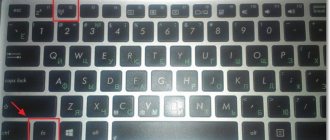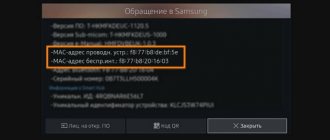Smart TV is a TV feature that is gaining momentum, thanks to which the user can find and watch their favorite films and TV series on the Internet. But first you need to connect the equipment to the World Wide Web - by cable or using wireless communications. A wired connection does not raise any questions - connect the TV to the router with the appropriate cable and look.
With Wi-Fi it’s more difficult, because not every model comes with a default receiver capable of picking up signals distributed by the router. There is a solution - choose a Wi-Fi adapter for your TV. What kind of device is this, how it works and how to connect it - this is discussed in the article.
What is a Wi-Fi adapter and why is it needed?
The device can “link” different gadgets with each other.
Not all TV models provide a wireless Internet connection. To get around this limitation, buy a special adapter. This is a small-sized network equipment, similar in appearance to a flash drive, the function of which is to receive and send signals via Wi-Fi, from a modem to a television receiver (a type of wireless LAN protocol).
Today, such an adapter is used by many who want to access the Internet. The compact device has many advantages, namely:
- A Wi-Fi adapter for a TV will allow you to quickly and easily connect your equipment to a wireless network, without laying wires throughout your living space;
- the device can “link” different gadgets with each other - TV with a computer, smartphone, laptop. This is convenient, for example, you can send a video or photo from your phone to the big screen;
- a correctly selected adapter will allow you to broadcast your computer’s “Desktop” to the TV screen. This is convenient for a number of work issues, and is also good entertainment for gamers;
- a wider format for watching your favorite films and TV series. Of course, you can watch it from a laptop, but not with the whole family;
- The digital television signal coming from the provider is received by the router. It turns out that the cable connected to it is both an Internet and television provider;
- In the age of technology, many smart gadgets with remote control via Wi-Fi appear. And the TV will become one of them, just choose the right Wi-Fi adapter for it.
Externally, it is similar to a USB flash drive and is inserted into the same connector. But not every TV is configured to work with it. There is a possibility that the equipment simply does not recognize the adapter. Therefore, it is worth knowing about this point in advance by studying the technical characteristics of the model.
Selecting a Wi-Fi adapter
Before selecting and connecting a module to the device, the receiver must first match the brand of TV. At the moment, several models are considered the most popular Wi-Fi adapters for LG TVs:
- LG AN-WF100. It makes accessing any wireless connections very easy. To ensure operation, the TV must have the NetCast function;
- LG AN-WF500 also connects to modern mobile devices (smartphones) and the Internet.
In addition, the manufacturer recommends taking into account the parameters that Wi-Fi receivers for LG have:
- compatibility;
- standard signal;
- frequency;
- power (recommended 17-20 dB);
- radius;
- encryption method.
How the device works
HDMI and USB ports
The basis of wireless technologies, thanks to which users can access the Internet wirelessly, are radio waves. Wi-Fi equipment – transmits or receives appropriate signals.
Your router, smartphone, or laptop has an integrated module. It works as a receiver (catches waves from the router) and/or transmitter (distributes a signal as an access point). If the TV does not have a network module, it must be purchased separately.
An external Wi-Fi adapter, inserted into the HDMI or USB port of the TV panel, allows the latter to connect to a wireless network. Structurally, it is a board in a housing that is responsible for receiving and transmitting information via Wi-Fi.
Varieties
Depending on the connection type, there are USB and HDMI devices. Even earlier, PCMCIA adapters were found, but in new TVs from Samsung, LG, Phillips, Sony, the technology is much more modern.
With HDMI port
An HDMI connector is available on any modern TV.
High Definition Multimedia Interface is a multimedia connection that transmits high-quality video content and multi-channel audio signals, while the data is protected from copying. The main task of this interface, for which it was developed, is to receive and send multimedia.
An HDMI connector is available on any modern TV, home theater, console, Blu-Ray player and TV tuner. The HDMI Wi-FI adapter is more of a full-fledged multimedia set-top box.
It not only receives a Wi-Fi signal, but also allows you to watch movies, listen to music, and access social networks. Typical examples are Google Chromecast, Yandex Module.
With USB port
This connection method is the most common today and is considered universal. It is found in almost all devices, including TVs. Adapters with a USB port are visually not much different from a mini flash drive.
For USB 2.0, the maximum data transfer speed is 240 Mbit/s. USB 3.0 (blue port) – up to 5 Gbps. Any data can be transmitted through the port, but at a lower speed.
What is a Wi-Fi adapter for TV?
Wi-Fi adapter for Samsung, LG, Sony TV, etc., in simple terms, it is a regular signal receiver. Outwardly, it resembles a regular flash drive, which is connected to the same USB connectors. There are also HDMI analogues; they are worth recommending for streaming video from the network. Such devices can operate at higher speeds, allowing you to watch videos in high quality. At the same time, the requirements for the TV itself are minimal - the presence of the necessary ports for connection.
How to choose
An adapter is an electronic device that is selected taking into account technical parameters. Due to inexperience, some users believe that it is the same for a computer and TV. On the one hand, they work using the same protocols, but the operating systems of the computer and the TV are different, which means the software is different.
TV model compatibility
A branded adapter will be more expensive.
As a rule, the manufacturer already indicates on the adapter body which TVs it is compatible with. It is best to take a device from the same company as the equipment at home.
A branded adapter will be more expensive, but it will be a guarantee against possible problems during connection and performance.
There are also Wi-Fi modules positioned as universal. They are easy to connect and, as a rule, function properly.
However, complaints have become more frequent that after reflashing the TV, the device is no longer recognized and then no longer works. And there is no way to restore it.
Transmitter power
The parameter is ambiguous, more relevant for a router than for a TV. Still, there is a recommended value: no less than 17 dBm. If it is lower, the connection will be unstable. The characteristics are indicated on the device packaging.
Operating frequency
For different devices, this parameter varies from 2.5 to 5 GHz. The router and adapter must operate at the same frequency, otherwise they will not be able to connect to each other.
Signal standard
If the router has one standard and the adapter has another, data will be transferred, but at a reduced speed.
This characteristic affects the speed of data transfer between devices. It should be similar to the router. Routers work with different signal standards. The optimal one is IEEE 802.11 n (300 Mbit/s), although there is also “ac”, which provides a maximum speed of 600 Mbit/s, but it is designed for a frequency of 5 GHz.
If, for example, there is one standard on the router and another on the adapter, the data will be transferred, but at a reduced speed.
Also, do not forget about various obstacles that interfere with the passage of the Wi-Fi signal: radiation from microwaves, refrigerators, metal objects in the form of pipes, batteries, and so on. All this prevents the adapter from working at full power.
Radius of action
This is the distance between the receiver and the transmitter - the TV and the router. An important parameter that is worth considering if you want a stable connection. Conventionally, modules are divided into:
- closed;
- open spaces.
The characteristic is indicated on the packaging of the device and is expressed in meters. The greater the range, the farther the TV can be from the router. When choosing an adapter based on this parameter, you should take into account all possible obstacles in the signal path: walls, partitions, furniture.
Encryption
If desired, the connection is hidden from prying eyes
. Who would like it if an unwanted guest connects to his Wi-Fi network. This needs to be stopped immediately, with knowledge of the matter, because the signal is transmitted further, going beyond the boundaries of the home.
Even if the owner does not mind his neighbors using his Internet, he must remember two things: firstly, the speed is reduced, and secondly, not everyone visits legal sites, which in the future can cause litigation.
To create a secure connection, you just need to specify a unique network name and set a strong password for it. If desired, the connection is hidden from prying eyes. You can also set the encryption to WEP, WPA, WPA2 (in the router settings, from the computer).
Popular models
LG AN-WF500
LG AN-WF500. A proprietary adapter that works with Wi-Fi and Bluetooth networks. A special feature is the ability to combine devices into a common DLNA network. Along with TVs, it is compatible with soundbars and headsets. One of the functions is the “MagicRemote” connection. Connection type – USB 2.0. Frequency – 2.4 GHz. Standard – 802.11 a/g/b/n. There is an LED on the case that lights up when the module is active.
WIS12ABGNX.
WIS12ABGNX. Adapter for Samsung TV panels. Can communicate with other devices thanks to support for DLNA standards. To start using it, you do not need to install third-party software on your TV. Data transfer speed reaches 300 Mbit/s. Standard – 802.11 n. Compatible with Samsung AllShare.
Stream TV DIB-200
Stream TV DIB-200. High-quality universal adapter from the well-known company D-Link. Designed for transferring multimedia files to TV. Compact, easy to use.
D-Link DWA-137
D-Link DWA-137. Universal, suitable for TV and PC. Thanks to one operating frequency, it can overlap with other devices. Speed – up to 300 Mbit/sec. A detachable 5 dBi antenna is attached to the device body. Connection type – USB 2.0.
Fenvi FV-N700S
Fenvi FV-N700S. Compatible with older Samsung models, Blu-Ray players and home theater systems. Frequency – 2.4 and 5 GHz. Connection – USB. Speed – 300 Mbit/sec. The connection standard is 802.11 a/b/g/n.
Sony UWA-BR100
Sony UWA-BR100. Branded module for Sony TVs and other branded equipment. Compact, with USB connection, supports operation in two bands: 2.4 and 5 GHz. Standard – 802.11 b/g/n. One of the features of this adapter is that it is connected via a USB cable and installed on a special stand.
Kebidu USB
Kebidu USB. An affordable analogue of Wi-Fi adapter from AliExpress. Compatible with LG, Samsung, Sony TV. The case has a WPS button, LAN activity LEDs, and Wi-Fi. The kit includes a patch cord that creates a wired connection. Operating ranges are 2.4 and 5 GHz.
TOP Wi-Fi adapters for TV:
When choosing the best Wi-Fi adapters, you need to consider: their connection type, bandwidth, distance to the router and the availability of the necessary technologies. The combination of the listed criteria with the pricing policy is best implemented by the following devices.
PIX-LINK
| PIX-LINK | |
| Compatibility | Compatible with any Smart TV that does not have built-in Wi-Fi or the adapter is faulty. |
| Max. wireless connection speed: | 300 Mbit/s |
| Wireless standard: | 802.11n, frequency 2.4 GHz |
| Data protection: | WEP, WPA, WPA2 |
One of the simplest adapters for working with Wi-Fi at a low price, which supports the popular network standards IEEE 802.11n, IEEE 802.11g, IEEE 802.11b. With a maximum data transfer rate of 150 Mbps, it is even sufficient for viewing 4k content. A flexible remote antenna allows you to receive a reliable signal from a distance of up to 10 m, provided there are no reinforced concrete partitions between it and the router. Supports almost the entire 2.4 GHz frequency range, as well as common encryption methods: WPA/WPA2 and WPA-PSK/WPA2-PSK.
Advantages and disadvantages
most often installed automatically
can work with 14 channels
low price
antenna on a rotating hinge, you can point it towards the router for better signal reception
high throughput
weak antenna (2 dBi)
low quality input and plastic
Cost: 2370 rub.
Connection and setup
The setup itself is simple and is done using a single algorithm for all models. The only thing that may differ is the menu items. To connect your TV to a wireless network, you need: Internet access from your provider, a router, and an adapter compatible with the TV.
For Samsung
Usually, the manufacturer’s website contains all the instructions for quick connection.
Before purchasing an adapter, you should look at the manufacturer’s website and find a list of supported TV models. Usually all instructions for quick connection are included there.
The universal algorithm looks like this:
- The adapter is inserted into the TV connector, after which it becomes active (an alternative to the built-in wireless lan adapter module).
- Setting up the network. Button on the remote control “Menu” - section “Network” - item “Network settings”.
- If the TV does not detect cables, it will offer to create a wireless connection. Press "Start".
- They select the home network that the router distributes, connect, enter the password, and click “OK.”
The TV will check the connection and if everything is normal, it will notify you with a corresponding message.
For LG
Again, it’s worth visiting the manufacturer’s website and making sure that the module is suitable for the TV model. Next, the adapter is inserted into the appropriate connector. You don’t need to do anything, it activates itself.
The further algorithm depends on the model of the television receiver. You need to go to settings, the item related to the network, select home and enter the password.
Setting up on TV model LG 55EC930V:
- Press “Home” on the remote control.
- Select the “Settings” gear icon and click “Ok”.
- Go to “Network” - “Connect to a Wi-Fi network.”
- The TV will find and display available networks, from which you select the one you need and enter your login and password.
For Phillips
In general, the setup looks similar for Samsung and LG. The only difference is the menu items. On Philips TVs, the order can be as follows: “Menu” - “Settings” - “Wired and Wireless Networks” - “Wired or Wi-Fi” - “Network Connection” - “Wireless”. Next, enter the password and connect.