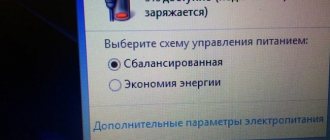What to do if your phone falls into water, what needs to be done to save it? A similar question almost always arises unexpectedly when an accident occurs with a mobile device.
Unfortunately, no one is immune from such a nuisance, because they drop their phones not only due to their own clumsiness, but also due to external influences, for example, a push from another person; it happens that the phone gets wet due to heavy rain that a person got caught in, liquid is spilled on the smartphone, etc.
The situation is further aggravated by the effect of water on the electronic parts of the telephone. Because of this, corrosion occurs and there is a risk of a short circuit, which burns out the electronic components of the mobile device.
How to save a phone that has fallen into water? There are some steps you should take to minimize damage from water getting inside your phone. I’ll say right away that even after all the “resuscitation” measures have been carried out, there is no complete confidence that the mobile device will work again.
The final result depends on various factors: for example, whether the device was working or turned off, how long the phone was in the water, etc. In some cases, the result of the “rehabilitation” will be successful, everything will work out without breaking the device. A good result: replacing some parts of the phone that have become faulty, for example, replacing the speaker, microphone, etc. In difficult situations, no action will help, if the smartphone fell into the water, the device will turn into a “brick”, the phone, as a communication device, will destroyed.
In this article you will find instructions on what to do if your phone falls into water, how to dry a phone that has fallen into water, and what actions you should not take with a wet phone.
What not to do if your phone falls into water
First, let's look at what you should not do if your mobile device has been exposed to liquid: it has fallen into water, gotten wet in the rain, or some coffee or tea has been spilled on the phone. Wrong user actions can lead to fatal consequences and aggravate an already difficult situation.
- You cannot turn on the phone if it has been turned off.
- Do not connect a wet phone to an electrical power source: a charger connected to the mains.
Ordinary water is a conductor of electric current, therefore, due to exposure to liquid, a short circuit can occur, due to which the electronic parts of the mobile device burn out.
- Stop using a wet smartphone, and if it is still working, turn off the device.
Do not shake or twirl a mobile device that has fallen into water. Due to chaotic movements of the user's hands, liquid can penetrate into those parts of the phone where there is no water yet. Therefore, to prevent water from getting inside the smartphone, the device should be fixed in one position.
- Do not disassemble the phone unless you have experience disassembling this device.
If disassembled incorrectly, parts of the device may be physically damaged. An inexperienced user just needs to remove the back cover and then remove the removable parts from the phone.
- Do not use a hairdryer or heater to dry a wet phone.
Due to excessive heating, the electronic parts of the smartphone may fail, so it may happen that the gadget becomes faulty due to incorrect user actions, and not due to exposure to liquid. In addition, the hair dryer can blow moisture located on the surface of the phone further into the device.
How to repair the sensor yourself
If exposed to moisture, the touch screen of any smartphone may stop working. This completely deprives the owner of the ability to comfortably use the device. To repair the sensor yourself, it is recommended to watch the video or learn the advice of our specialists.
Hermann
Expert in the field of digital technologies and the activities of mobile operators. I am engaged in constant monitoring of industry changes in Russia and abroad.
Ask a Question
Question to the expert
Is it possible to restore service at home?
Yes, but you must have a good understanding of the structure of a smartphone. Otherwise, it is recommended not to take risks, but to go to a service center.
What will be needed for repairs?
To perform the operation, you need to prepare a clean work surface, a plastic card for disassembling the device, a suction cup, antioxidant and narrow double-sided tape.
How to eliminate oxidation?
As a rule, the sensor does not work due to oxidation. Therefore, the smartphone owner will need to disassemble the device using the recommended tools. Next, you will need to clean visible signs of oxidation (streaks, dead pixels, stains, etc.) using a toothpick and alcohol (antioxidant).
4.5 / 5 ( 26 votes)
0
Author
Hermann
Expert in the field of digital technologies and the activities of mobile operators. I am engaged in constant monitoring of industry changes in Russia and abroad.
Carrying out rescue activities with a wet phone
If you have a problem with a wet mobile phone, follow a number of required steps. The sooner the smartphone is freed from direct exposure to liquid, the greater the chance of recovery of the device.
- The very first thing that needs to be done as quickly as possible is to prevent external liquid exposure to the phone. Remove the wet device from the water and move it to a dry place.
- Turn off your phone if it was turned on. Do not turn on your mobile device if it has been turned off.
- Remove the cover from the device, remove the battery from the phone to prevent short circuit.
- Remove the SIM card and SD card from your mobile device. Disconnect other peripheral devices connected to the smartphone.
The battery can be removed from the switched on device, this must be done as quickly as possible to de-energize the device due to the risk of a short circuit. Removing the battery in a timely manner will increase the chances that the electronic components of the smartphone will not be damaged.
Quickly removing the SIM card and memory card will preserve the functionality of these devices and save the information stored on them. Make sure that the parts removed from the phone are dry. If necessary, carefully wipe the removed elements with a napkin or dry towel. Do not use the SIM card and memory card until they are completely dry.
Remove protective films and cases that may cover cracks and gaps on the device and prevent liquid from leaking from the internal areas of the phone and prevent the phone from drying.
- Secure the phone in an upright position to prevent moisture from entering the still dry areas of the device.
- Wipe the connectors, contacts, and other external parts of the smartphone with a napkin or soft cloth to remove moisture so that they do not suffer from the aggressive effects of the liquid.
First aid for drowning your phone
As with drowning people, a drowned phone requires emergency action.
In the first seconds after drowning the phone, it is very important:
- remove the phone from the water;
- open the lid and remove the battery, SIM card and memory card, and you do not need to waste time turning off the phone by pressing buttons, since after removing the battery it will stop working on its own;
- if the battery is soldered in and cannot be removed, then the phone turns off as required by the instructions (not before entering sleep mode and the screen goes dark, but before exiting all programs);
- remove the case;
- After these steps, you need to dry the device.
Next, if you really want to save your phone, don’t be lazy and contact a service center as soon as possible to completely open the phone, remove any remaining liquid and clean off any oxides that have already formed. Even if the phone dries, oxides will remain on the circuit board, which will continue to destroy the conductive elements. The consequences may be irreversible, and further repairs may be impossible.
If it is not possible to immediately contact the service, then various experts differ on what actions to take next. Therefore, we list all possible actions, taking into account their disadvantages and alternative options.
- Dry the phone thoroughly with a napkin or handkerchief. Since in 90% of cases the napkin and handkerchief will turn out to be paper, you need to carefully ensure that the soaked parts do not remain inside the device.
- Wipe the SIM card and memory media; they are usually little damaged by water, so they will probably remain valid.
- Some people recommend drying with a hairdryer or vacuuming out the water, but as a result, with a high degree of probability, you can simply push the water inside, where there was none before. Drying with a hot hairdryer is strictly forbidden, since hot air is a negative factor in itself. Similarly, you cannot dry them on a radiator or in an oven if their temperature is more than 25 ° C.
- After exposure to sticky, thick solutions or salt water, the accessible insides of the phone are cleaned using ear cleaning sticks, toothpicks or matches with cotton wool, which are preferably moistened in alcohol - medical (70%) or isopryl (99%), aseptoline (ethyl alcohol 90%, which is sold in pharmacies). Vodka, cologne or other alcohol-containing compounds will not work.
You can simply put the phone on a napkin and leave it for at least 24 hours, and even more reliably - for 48 hours. In this case, after a few hours, change the wet wipe until it remains completely dry.
You should absolutely not try to turn on the phone before it is completely dry, no matter how much you would like to check if it works.
How to dry a phone that has fallen into water
After all the preparations have been made, you should dry your smartphone to remove moisture from the device. There are 4 ways to dry your phone:
- evaporation of moisture from the device naturally;
- drying the phone with alcohol;
- removing moisture from the device using an absorbent;
- extracting water from the phone using a vacuum cleaner.
Use one of these methods, depending on whether it is currently possible to use one or another method, to remove liquid from your mobile device.
First necessary measures
To “reanimate” a mobile device that has fallen into the water, measures must be taken as soon as possible. After all, the future of the device depends on the first actions:
Quickly remove from the water.- If the battery is removable, then immediately, even when the mode is on, you need to immediately remove it. The device breaks down due to electrolysis, which can cause a short circuit and burn the board.
- If the battery is not removable, then, most likely, the “drowned man” will no longer be helped. But fortunately, miracles do happen, so you need to know what to do if someone drowns a touchscreen phone with a built-in battery. You should turn off your phone very quickly. If the key does not work or the phone is frozen, you can force it. On an iPhone, these are the HOME key and the power key; on a smartphone, these are the volume and power buttons at the same time.
Removing water from your phone using rice
This option involves the use of an absorbent, a substance that absorbs moisture well. The easiest way to use rice grains is as an absorbent. Rice absorbs moisture very well, so it is suitable, in our case, for absorbing moisture from the phone. This is a common product and easy to use.
Fill a suitable container with dry rice and then carefully place the wet phone in it. A plastic container or glass jar is suitable for this. Place your phone battery in the rice.
Keep the phone in rice cereal for at least two days. Monitor the drying process; if necessary, replace the cereal by adding a new portion of dry rice. Turn the device over from time to time to ensure more efficient absorption of moisture by the absorbent. If necessary, wipe the phone with a tissue or blow off the mobile device with a vacuum cleaner.
What to do if your touch phone gets wet
Before proceeding with any actions, you must immediately turn off the gadget. For phones with a non-removable battery, this can be done by long pressing the lock button. Otherwise, simply remove the battery - this way you will avoid a short circuit, otherwise even a service center will not be able to restore the device’s functionality. Then follow these instructions on how to dry the gadget:
- Disassemble the device. Ideally, each part should be dried separately: remove the SIM and MicroSD cards. Remove the covers, protective glass and back cover. There is no point in unscrewing everything down to the screws; it will be difficult to put the device back together, so if you have a monoblock model (with a non-separable case), stop at removing all inserted cards. Use screwdrivers only if you are sure that you know the gadget's structure well.
- Place the device with the screen facing up. Let gravity do its thing and allow water to accumulate at the bottom of the gadget.
- Absorb moisture with paper towels or napkins where possible. Turn the device slightly so that any accumulated liquid flows out through the holes. At the same time, avoid sudden movements and do not shake the gadget in the hope of drying it faster, otherwise water will flow inside again and flood hard-to-reach places.
Keep in mind that turning on the device immediately after you have wiped the surface is strictly prohibited. The most important and final stage is drying the phone after water. Depending on which method is chosen, this will take a different amount of time.
- Restrictive measures in Russia may be extended until 2021
- How to activate bonuses on Megafon
- Ginger tea
You can dry the phone by leaving the device in the air for 3–7 days, but this is long and does not guarantee further operation, since radioelements oxidize under the influence of liquid. Use an absorbent substance to help draw water out of the device and dry it faster.
Removing the battery, SIM, and memory cards and other parts
If your smartphone falls into water, the first thing you need to do is remove it from the aggressive environment. After this, in order to minimize the likelihood of a short circuit, it is important to remove the cover from the gadget and remove the battery as soon as possible (of course, if we are talking about a collapsible smartphone, otherwise, just forcefully turn it off). Additionally, by removing the battery, you reduce the risk of damage (oxidation) due to liquid exposure.
Then remove the SIM card and memory card, other connected devices (for example, headphones). This way, you will save not only the elements themselves, but also the information stored on them. If you cannot avoid getting them wet, dry the devices with a towel or paper napkins.