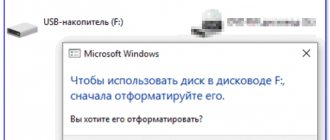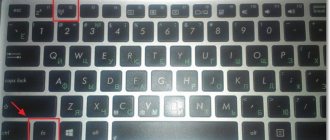Causes of problems
Before you figure out what to do if your smartphone doesn’t see your headphones over a wireless connection, you need to understand what could have caused the failure. Common reasons:
- the accessory is discharged;
- devices are not compatible;
- the headphones are paired with another device;
- device visibility for wireless connections is disabled;
- There has been a breakdown;
- physical breakdown.
It is clear why a failure might occur. Almost all problems can be fixed. Let's look at what to do in the case of each of them in more detail.
Main reasons
Let's look at the most popular problems that occur due to inattention or improper connection of the device.
No connection
All wireless headphones have a standby mode that turns on when they are not in use. The headset operates in this mode to save battery consumption. It is enough to check the accessory, turn it on again or reboot.
Low charge
Pay attention to battery performance. If there is very little charging, then there will be no pairing with the smartphone. For correct operation, certain energy consumption is required, otherwise the connection simply will not happen.
Headphones that are too cheap have problems because they discharge too quickly. The battery almost immediately stops holding a charge, so they become unusable.
Distance
Bluetooth does not work correctly when the headphones are too far from the smartphone. Typically, the coverage area is no more than 10 meters, and there should be no obstacles in the form of walls, trees or partitions. As this distance increases, interference will occur.
In this case, you need to restart both devices and update the software if necessary. If it becomes unclear what exactly is the cause of the interference, it is recommended to check the headphones via cable.
Bluetooth
The wireless connection may not be connected on one or two devices at once. To resolve the issue, open the Quick Access Toolbar and check if the option is actually enabled.
Some smartphones have a feature enabled by default to hide the device even when Bluetooth is working. Therefore, it is worth going to the “Visibility” section and making sure that the gadget can be paired with other devices.
Compatibility
Wired devices have problems when the plug and connector do not fit together. Stores sell headphones that have 4 contacts, although smartphones are designed for only 2.
For wireless models, everything is more complicated. Always check the manufacturer's recommendations on this matter. AirPods are not compatible with every version of iOS, and using them on Android is generally impossible without additional settings and programs.
Temporary faults
You should not run to the workshop immediately after you have completed the test and were unable to detect the malfunction yourself. System errors occur periodically, causing devices to not work correctly.
The situation changes with a regular reboot; in rare cases, a reset to factory settings is required. The last method is resorted to only after all other methods have already been tried.
Accessory empty
In general, the reason speaks for itself and there is nothing special to add here. Manufacturers recommend that you fully charge the headset before using it. Typically, a microUSB cable is used for this, which is connected to a PC. Charging time varies depending on the manufacturer and type of headphones. If wireless headphones are in the form factor of earbuds, then 1-2 hours are usually enough; if the device is full-size, then it will take more time.
It’s easy to understand that your headphones are low – even the simplest models have a light indicator. If it does not react in any way to pressing the buttons, then the accessory is either damaged or discharged.
Devices are not compatible
When buying a headset with Bluetooth connection, you need to check a few things - the recommended Bluetooth version on your smartphone, the Android version and the manufacturer itself. It is a rare manufacturer that produces headphones only for its own equipment - this significantly limits sales. But no one makes an accessory designed for. Most often, the headset is designed to work with famous companies - Samsung, Honor, Xiaomi and others. This is indicated in the instructions, but finding the inscription about compatibility with Dexp phones and the like is much more difficult. To avoid getting into an unpleasant situation, it is recommended to check before purchasing whether the headset connects to your smartphone.
Second point, Bluetooth versions. Many modern headphone models support Bluetooth 4.0 or 4.2. If the smartphone is equipped with an older module, then the likelihood that the devices will work is extremely low. Headsets that went on sale in 2019 sometimes use an even newer standard – 5.0. It is found in JBL, Xiaomi and other well-known brands. And this standard may not work with a Bluetooth 4.0 smartphone, even if it was purchased just a year ago and is considered modern.
And of course, an old smartphone with an OS up to Android 4.0 will not see the headset, because support usually starts from there, and everything older is hopelessly outdated.
Device incompatibility is a common reason why the phone does not see the headphones, but the computer does.
Common Problems
So, all the reasons why the phone does not see the Bluetooth headset, including the most obvious:
- The device is turned off.
- The smartphone does not see the Bluetooth headset because its battery is low.
- Bluetooth is turned off on the phone.
- You have an iPhone, and the headset has a Bluetooth version lower than 4.0.
- Synchronization is not enabled on the device (pairing mode).
- The headset has previously been connected to other devices.
There are not many reasons, and this list is exhaustive. You can figure out the first points without my help. As for the battery, it may not work well even for new devices if the gadget has been on a store display for a long time. If you have an iPhone and an incompatible headphone, then you don’t need to do anything here: in this case, the Bluetooth headset will not connect to the phone.
I will dwell on the last two points separately. I myself was faced with the fact that I could not connect the Jabra Bluetooth headset, which had worked fine before. After several attempts, I thought that the device was broken and would have to be taken in for repairs. But then the problem was solved.
The fact is that most devices, after being paired with a phone, no longer automatically switch to synchronization mode. That is, you can know how to pair on your headphone and do everything correctly, but it still won’t appear in the list of Bluetooth devices. Sometimes even new gadgets do not switch to this mode and the phone does not see or find the Bluetooth headset.
The way out is to press the detection button or the call answer button and hold it until the indication changes. Usually it takes from 5 to 15 seconds. The light may blink more frequently, or even start to glow constantly. It depends on your device. After this happens, the gadget will again be visible to all phones, tablets and computers. You can start pairing, connect to the earphone and enjoy Hands-Free calls.
Pairing already completed
It often happens that a user bought a new phone, took old headphones and tried to connect everything. And I saw that there was no connection, although they had worked before, and this was literally half an hour ago. The reason here is simple - the headphones are already connected to the old gadget, so they are not visible to the new one.
This is a common reason, but for some reason manufacturers do not write about it in the instructions. What confuses the buyer even more is that the LED on the headphones lights up, which notifies that a search is being carried out, but there is no result. In this case, it’s easy to fix the situation - on your old phone, go to the Bluetooth settings, open the list of paired devices and select the headset. By clicking on it, click “forget” and after rebooting the accessory, try to find it again. This usually helps.
Solutions to the problem
They may differ depending on the installed operating system, manufacturer and phone model.
On Xiaomi
Many devices from this company have a problem with the headset randomly turning off automatically. To eliminate this shortcoming you need to:
- open the “Security” application, go to “Application management”, “Permissions”;
- in the window that appears, select “Other permissions”, “Permissions”;
- activate the “Bluetooth Status” section;
- check the boxes next to all applications and try to establish the connection again.
On iPhone
If a problem occurs on your iOS device, you can try the following methods:
- reboot the phone;
- force closure of all active programs;
- removing applications from unknown developers;
- reset to factory settings;
- disabling accessories that were not developed by Apple;
- recovery via DFU in iTunes.
If the above steps do not solve the problem, you will need to completely flash the OS at an Apple service center.
Visibility disabled
Users often forget to turn off Bluetooth on their smartphones. An attacker can take advantage of this by accidentally discovering a smartphone that is available for receiving files; they can quietly send a file with a virus to it. To prevent this from happening, two protective mechanisms are provided.
- Device visibility.
- Notification about an attempt to transfer a file.
Device visibility is a mechanism by which a phone with Bluetooth enabled is not visible to other gadgets. You can enable visibility in the Bluetooth settings. In this case, there is a time limit, for example, the smartphone will be visible for a minute, and then will become inaccessible again.
A notification about an attempt to transfer something via Bluetooth does not affect compatibility with headphones, but manufacturers of the latter sometimes provide a PIN code that is entered on the phone before pairing. Usually this is 0000 or 1111, but for accurate information it is worth looking at the instructions. Headphones and headsets from Jabra have these properties, and other companies have recently adopted this trend.
Possible reasons
The simplest thing you can do if your phone does not see Bluetooth headphones is to see if the wireless function is turned on on your smartphone. If everything works, but the headset still doesn’t connect, then look for the reasons in technical problems of both devices.
So what to do if Bluetooth headphones do not connect to the phone, how to solve this problem and why does it occur? There is an answer!
Possible reasons:
- Wireless accessory not included;
- The battery is low;
- The synchronization function is not enabled.
The synchronization function is disabled automatically if the headset was previously paired with another smartphone. To make a new connection, hold down the power button on the headset for 10-15 seconds until the indicator flashes. After this, there should be no problems with pairing.
The same procedure will help when Bluetooth headphones do not connect to the smartphone automatically. In some models of wireless headsets, to save battery power, the pairing function is permanently disabled.
Now we’ll tell you what to do if your phone doesn’t find Bluetooth headphones. In mobile devices, the visibility time of the device may be limited. Here's how to check it:
- Go to the Bluetooth settings, item Device visibility time or Discovery timeout.
- In order not to go into the settings every time to connect a wireless gadget, let’s turn on “do not use standby time”.
Crash
Unfortunately, there is no technology that will work flawlessly. Apple is almost close to the ideal, but they also have problems. Android users encounter this much more often. It often happens that a smartphone stops seeing the headset for no reason. At the same time, both devices are charged, there were no third-party connections and it is not clear what happened. Most likely there was a glitch. In such a situation, you should “forget” the headphones using the method described above and reconnect. It would be a good idea to reboot both devices first.
Physical breakdown
If the phone used to see headphones, but now it doesn’t, and all of the above recommendations did not give a positive result, there is a high probability of physical damage. In this case, both the headphones and the phone could break. It’s quite easy to check this – just try connecting both devices to third-party gadgets. If a positive result does not occur, then the solution to the situation is repair.
Please share your feedback and rating about the article and my blog in general. Click on the Yandex image:
Thank you for your attention! See you again on the blog! Sincerely, Rostislav Kuzmin.