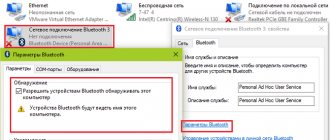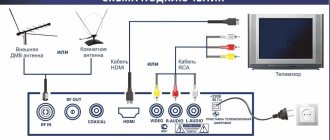The VCR is a real rarity. Almost no one uses this technology. Therefore, modern models from LG, Samsung, Philips and other manufacturers are not equipped with special interfaces for connecting a VCR to a TV.
Fans of vintage equipment continue to use it with great pleasure. Therefore, the issue of synchronizing VCRs with modern TVs is still relevant. It is quite possible to do this. The main thing is to choose the right connection type.
Now we will determine how to connect a Philips VCR or any other brand to popular TV models. There is nothing complicated about it. Every user can cope with the task. No special skills or equipment are required.
Connection options
The instructions should tell you how to connect the VCR to your TV. Installing the equipment takes a minimum of time. It is necessary to connect the connectors with a special cable. However, users have many questions. Not everyone understands the names of interfaces and their purpose.
There are several ways to connect a VCR to a TV:
- coaxial cable;
- RCA cord;
- SCART wire.
Each of these options has its own advantages and disadvantages. The final choice must be made in accordance with the interfaces that your TV is equipped with. For example, some modern models have an RCA connector, while others have a SCART connector.
It is possible that you will not find the necessary interfaces. This applies to new products on the TV equipment market. In this case, you will need to purchase an adapter.
Now let's take a closer look at each of the options presented above. We will create step-by-step instructions for setting up a correct connection.
Like connecting a VCR to a PC
The video player connects to the computer to digitize the soundtrack from old VHS tapes. This will allow you to avoid a situation in which the captivity becomes unusable, or there is no device to fix it. It's no secret that floppy disks are stored many times longer than film cassettes, so it's worth protecting yourself and digitizing old family archives and films.
Connection via video card
There are several ways to connect an anachronistic video player to your computer. One of them is through a PC video card. In such cases, the system unit must be inspected for available connectors. The most child of nature method is to connect with tulips (RCA), provided they are available.
However, this connector is a rare guest in computers, and instead of it, you can find an S-Video input on the back of the case. It transmits only a video signal, but the rumble can be broadcast through 3.5. In this case, you need to use a high-voltage mini-jack - 2RCA, a single plug is inserted into the audio jack of the computer, and the white and red plugs on the other side of the cord into the similarly colored audio out outputs of the video player.
Mini-jack to 2RCA cable
Connection via TV tuner
In addition, one way of synchronization is through a TV tuner. Set-top boxes are used for watching television channels on a computer, but among other things, they have outputs for connecting a video player. The tuner itself can be connected via a USB connector, or it can be made in the format of a separate board.
Connection via video capture card
Such cards were created specifically to receive an analog signal for its subsequent digitization. These can be not only video players, but also video cameras. The video capture card can be connected via USB or to a free port on the motherboard. Regardless of the connection method, you will need to download and install the current driver, after which you can transfer the video from the cassette to your hard drive.
Video capture device
Swagger! The presence of a board, the correct connection and an up-to-date driver are not the only requirements for converting an analog image to a digital one. In addition, prepared software is required. Pinacle and EyeTV players will help you perform the transfer, but the quality will be significantly reduced over time. It can be improved with special editors; a good example is the VirtualDub add-on.
In addition to the VCR, you can connect other video viewing devices to the TV, for example, a modern DVD player. In addition, you can stream video on the big screen directly from your laptop; you just need to know in about six months how to properly connect it to the TV. It happens that for some reason the TV does not see a laptop connected via HDMI. In this case, a thorough check of all components is necessary.
Connecting a VCR to a TV - on ZdavNews.ru
Long gone are the days when all housework was done manually. Household qualifications have become our reliable assistant in housekeeping. Tireless electric “workers” help prepare food, wash clothes, wash dishes, restore order and cleanliness, making our lives much easier. However, in order for homework to proceed smoothly and without interruption, it is important to select the right devices, paying attention to omnipotence, speed, functionality, number of modes and other performance characteristics. How to avoid common mistakes when purchasing this or that equipment, how to use it correctly, which models are considered the best, (that is) find the cause of the breakdown and repair the device yourself. Comprehensive information is presented on all types of appliances: both small and large, (budgetary and expensive, both domestic and foreign. Read useful articles and replenish your personal knowledge about household appliances with new valuable information!
RCA cable
The RCA connector is called a “tulip” by many users. The cable has three plugs of different colors: red, yellow and white. Some modern TV models are equipped with such an interface.
How to properly connect a VCR and TV? Follow the step by step instructions:
- Take the VCR cable with the yellow plug and insert it into the Video Out connector of the VCR. Connect the second end of the cord to the TV, namely to the Video 1 or Video IN input.
- To prevent users from getting confused in the connection diagram, many equipment manufacturers make a colored interface shell. Therefore, insert the yellow plug into the yellow connector.
- Using a similar principle, connect the white and red plugs, connecting them to the connectors of the corresponding color. These plugs are responsible for transmitting Audio.
- Plug in the VCR. Then click on the “Start” or “Start” button. The name may vary depending on the device model.
- Take the remote control and turn on the TV. Activate the appropriate operating mode. This can be Video 1, Input 1 or AV.
If you did everything correctly, the image from the VCR will be broadcast on the TV screen.
How to connect a VCR to a TV
Connecting the video recorder to the TV is carried out using standard methods:
- Through RCA “tulips”. A similar method is relevant for outdated modifications. Some modern TV receivers have a connector for connecting a cassette machine. The plug is inserted according to color into the corresponding socket.
- The connection should be made with the equipment turned off. The main problem is finding a suitable adapter.
- The scart cable is outdated and rarely used, but can be useful if you have the appropriate socket.
- Connection via antenna. This method is suitable if the necessary connectors and adapters are missing. Interaction is carried out through RF IN-OUT connections. The quality of the image and sound in this option is not the best; the picture may be noisy.
RCA cable - tulip
Connecting a VCR through “tulips” is carried out according to a combination of colors of video and audio impulses.
- The yellow plug is inserted into the corresponding Video Out jack. A “cord” of the same color is placed in the connector. It’s difficult to make a mistake here, since “tulips” have not only a color design, but also an input position for a specific plug.
- On the VCR, turn on “Start”, “Playback”, “Start” (depending on the model of the device).
- On the remote control select “Video1”, “Input1” or “AV”.
These connection methods are relevant for outdated equipment; new LCD TVs and Smart TVs use a different method.
SCART interface
In this way, any video clip can be connected via an S or RCAE connector, if there is an appropriate adapter. To enhance the signal quality, it is better to use the SCART socket. In the absence of such a port, the optimal solution is an RCA type transponder.
In this case, the wire is connected not to the TV, but to the adapter box. To broadcast sound, use S-video on the radio (yellow and red “tulip”).
Via coaxial cable
This is another popular way to connect your VCR to your TV.
It is important to be very careful, because if one plug is connected incorrectly, the system will not start.
Connection instructions:
- connect the wires according to the diagram: RF/Coax Out, on TV – RF/Coax/Ant In;
- The video camera cord is plugged into a socket, and the pulse source responsible for image and sound is selected on the television receiver;
- If all manipulations are carried out correctly, a picture will appear on the screen.
Parallel to cable television
The algorithm of actions in this case is identical to the method with an RCA connector. First you need to connect the devices that broadcast the cable product.
- The coaxial cable is connected to the TV receiver via the Out and RF In connectors.
- The picture quality will leave much to be desired.
- The yellow plug is connected to the corresponding jack, usually designated Video In on the VCR.
- Red and white “bananas” are combined with Audio Out and Audio In ports.
- The next step is to activate the AV wire.
After finishing working with the cords, proceed to connecting the equipment to the network with the choice of Video 1 or Input 1. On the VCR, indicate Cable. If the image does not appear, you need to check that each wire is laid correctly.
SCART interface
SCART interface is the optimal solution. Using this cable will allow you to achieve the highest quality image. If this connector is not available, use a special adapter whose plug is inserted into the USB or RCA input.
How to connect a VCR to an old TV? As simple as possible. New TVs are not equipped with this interface, so you will have to spend time finding an adapter. Plus there may be compatibility issues.
If an adapter to RCA is used, a cable with two plugs (tulips) will be used. The VCR RF/ANT In connector is used to connect an antenna cable. Therefore, you can watch your favorite TV series, programs and films without any problems.
The algorithm for connecting plasma TVs to a video recorder is approximately the same. The difference lies in the connectors connected and the cable types. Be as careful as possible. Sometimes connection problems occur because the user has connected the wrong connectors.
Common problems and ways to solve them
When connecting, problems may arise, for example, the plasma is not equipped with the appropriate connectors. In this case, the connection should be made through adapters. Just first you need to study what ports are available.
The TV device does not see the signal
This occurs for the following reasons:
- The TV panel is not configured or is incorrectly configured to receive a signal from the VCR;
- cables or ports are deformed;
- The plugs do not fit tightly into the connectors.
Make sure that the wires are intact and that the “tulips” fit tightly into the connectors. Having ruled out these problems and still not receiving a video display, check the settings of the TV receiver. If the video still does not start, replace the cables with new ones and make sure the ports are working properly.
Overdubbing audio from channels
If there are no problems with displaying video content, and the sound is reproduced not only from the broadcast source, but also in parallel from the TV channel, then the solution to the problem must be sought in the antenna, namely in its position. Data from a tape recorder is transmitted at low frequencies, so a working antenna may interfere. Change its position and the situation will change.
As you can see, there should be no difficulties when connecting and transmitting data from an old tape recorder to either an old TV or a new one. You only need to follow the color indicators when connecting using RCA ports or using adapters.
Via coaxial cable
To connect the VCR to TV using a coaxial (antenna) cable, follow the simple step-by-step instructions:
- Insert the cable into the radio's RF/COAX Out connector.
- Connect the other plug of the wire to the TV - RF/COAX In.
- Turn on the video recorder, insert the cassette into it and press Play.
- Use the channel search to find the frequency on which the video and sound from the VCR will appear. Set the channel number through which the recording will be played.
- Enjoy watching.
As you can see, nothing complicated.