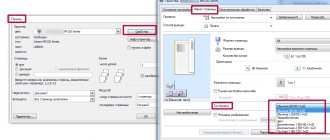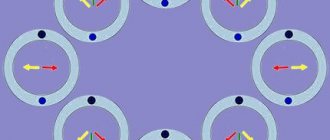We use the software
How to understand what is possible in a printer containing dye through the use of special programs. The “Start” button is used here, in which you find “Control Panel”, “Devices and Printers”, and there you can already determine the desired printing device. Open the “Service” or “Print Settings” item, where the ink level in the printer will be shown.
Often, immediately after connecting and setting up the equipment, an icon appears on the “Taskbar” that you need to launch, then go to the “Settings” tab and see the ink content.
In addition, when configured to work over a local network, the status of the cartridge is checked both from the PC that is currently in use and from the host computer. To check, you need to activate a special application and find a tab where an estimate of the paint level will be shown.
Note! Using specially developed programs, you can check the paint level only if there is a factory refill. All cases of additional cartridge refilling will not show the real condition.
How to check the ink in an HP printer if the cartridge is not original?
When using third-party cartridges (manufactured by other manufacturers), the program will not help you determine the exact toner level.
These cartridges usually have translucent plastic on the surface, and you can easily see how much ink you have left by removing it from the printing device. We also carry out: refilling and repairing Error 5200 in a Canon printer
Display to help
Many modern models of color printers or any other are equipped with a special display. If the indication begins to change color or blink, this indicates that the cartridge will soon need to be filled with ink.
Newer inkjet printer models come with a built-in display. How to check the ink level in such a device is simple. You need to open the settings, select “Ink cartridge level on screen”.
How to determine the amount of paint
Today there are several methods that help to understand the amount of ink in the printer:
- using special software;
- printing a special page;
- information on the device display;
- visual comparison.
We use the software
Several popular options are used for this.
- In the first case, you need to go to the “Control Panel” and through “All Programs” find “Devices and Printers”. The window that appears will show all devices connected to the computer (laptop). You need to select the one that is relevant to the user and, through the “Service” tab (and for some brands, “Print Settings”), view the printer status and approximate ink levels.
- The printer icon can also be installed on the desktop - it is usually located near the time button. Through a sequential algorithm - “Functions” - “Ink level information” you can reach the desired result.
- When working on a local network, you can check both from the PC you are using and from the main one. To do this, just launch the appropriate application, in which you will find the tab for assessing the paint level.
Printing a test page
There are several ways to print such a page (it is also called a diagnostic page):
- launching the corresponding command from “Settings”;
- by pressing keys on the panel of the printer itself.
In the first option, you need to select the following step-by-step commands.
- Through “All Programs” go to “Devices and Printers”, select the one the user needs, then go through the “Management” - “Settings” - “Service” tabs.
- Select the optimal command, which will show the state of the ink.
As for the second point, it is worth explaining in more detail - several options for further actions are possible. They will help you understand whether there is not enough ink, or whether the problem is in another “culprit” of bad printing:
- checking the nozzles (if streaks or fuzzy areas appear on the last printed version);
- checking the print head (with a general decrease in print quality);
- calibration of the print head itself (in case of printing streaks).
The diagnostic page can also be printed using the appropriate key combination on the device panel. They are different for different brands, but the principle of operation is the same.
Printing the information page will also help you check the condition of the toner in laser devices (where it is placed in a completely opaque cartridge). What to do?
- Press the “O, or WPS) button and hold it for 5-7 seconds.
- A report will be printed, which will contain the Toner Remaining field with all the information we need.
Display to help
Many modern printers have a special display indication that helps you understand that the ink is almost out . The closer this state is, the more actively the device begins to blink. And the latest printer models even have a built-in small monitor on which this information is presented in an understandable multimedia form.
The user must take into account: during active printing, consumables run out very quickly. To avoid an unpleasant surprise in the form of a complete stop of the process, you cannot ignore the display indication signals.
Good old inspection
Despite the “antiquity” of visual research, it remains a fairly popular method, especially when it comes to an inkjet printer with a high frequency filter, where paints are poured into translucent jars. In this case, it is enough to look and determine “by eye” the level of remaining ink.
With a regular inkjet, just carefully open the front cover, and the carriage with cartridges will be right in front of the user. We take out the cartridge - it turns out to be opaque. We weigh it together with the new one and see how different the results are.
Good old inspection
Visual inspection is the most popular, convenient and oldest printer check. This method is suitable for a color inkjet printer that has a continuous ink supply system. The toner in such devices is contained in translucent containers. Here you can simply visually determine the ink level in the printer.
If the ink runs out, then for a conventional inkjet printer the lid opens and a carriage with a cartridge is exposed to view. If the cartridge is opaque, the test consists of weighing and comparing with a similar filled device.
Determine the amount of toner in the printer
You can determine the amount of toner in a laser printer by the quality of the printed document, namely by a decrease in print quality: faded colors. Also, to monitor the toner level and timely warn users about the problem, services are provided in the printer program.
If the ink level is low, during operation of the printer a window will appear warning of this problem. If such a window is not provided, a low toner level will be indicated by a special LED on the printer body. In order not to miss such a signal, you must carefully read the instructions for the printer and know the purpose of the device's signaling LEDs.
Tip: if the toner runs out, try taking out the cartridge and shaking it a little and inserting it back, this will remove the remaining powder from the walls and use it.
How to check ink levels in different brands of inkjet printing equipment
Today, many manufacturers provide special software bundled with the device they sell for the convenience of users. The task of such drivers is precisely to monitor the condition of the paint.
It is immediately necessary to warn that many of these programs will not work with foreign (non-original) ink.
Here's how it works in practice.
- The Canon brand offers the use of a simple and intuitive Status Monitor program (it comes on the driver disk). To start using it, you need to install it and activate the launch. After that, go to the task manager and find the corresponding icon. Now, by double-clicking, you will only need to open the program to have an idea of how much ink the cartridge currently contains.
- Similarly, this program will interact with the Epson brand. However, most printing machines of this brand have displays that greatly simplify the process. Just press the Setup button and select Ink Levels so that information appears on the screen about the current ink level in the printer.
- In the case of MFPs and printers from HP, you can also use special software. It is installed along with the printer and is “registered” in the list of all programs. All you have to do is click the tab with the approximate ink level to understand the situation.
Progress does not stand still - it is quite possible that universal applications for smartphones are now being developed that can be used to check whether the ink in the cartridge has run out. Of course, this only applies to those devices that are capable of receiving files for printing wirelessly. For any technology option, all data provided by the programs is only indicative. It’s better not to let the situation in the printer stop completely and solve the potential problem in a timely manner.
Article rating:
Save to:
How to check ink levels in an hp printer Link to main publication
Test page print
The first way to check your printer's ink levels is to print one test page. First, plain text, and then a picture. If the text on the page is blurry or faded, the cartridge is low on ink.
For color printing, look at the image quality. If there are highlights and empty areas in the picture, then the printer does not have enough ink and the cartridge needs to be refilled.
Another option for printing a page with information is control via the keys on the printer. To perform this action, you need to press the “Print screen” button and hold it for 7-9 seconds. After this, the device will begin automatically printing a report, where there will be a special field “Toner Remaining”. This will show detailed information about the amount of ink in the printer.