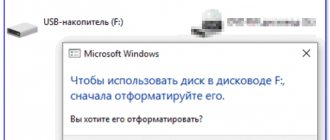To start
Remember that haste will not lead to anything good. Especially if you are connecting headphones for the first time. It is advisable, even at the moment of choosing a device, to choose a model that matches the characteristics of your smartphone. The guide is suitable for all types and models, including the popular Airdots, Flypods, Freebuds, Qcy and others.
Reboot everything
The easiest way if your mobile phone does not recognize, stops seeing, or does not display headphones is to force a reboot:
- Reboot your cell phone through the shutdown menu. You can reboot the Bluetooth chip by enabling/disabling airplane mode.
- Turn off the “ears” and place them in the charging cradle. Leave them there for 1 minute, then turn them on again.
This method helps to fix system errors that may occur in Android or iOS.
Check on another device
If rebooting does not help, you should look for an alternative device for testing. For example, another smartphone, player, TV or PC. Headphones can be connected to a laptop, so you eliminate problems from the phone. The method is suitable for wired and wireless models.
Find out compatibility
Another problem that needs to be eliminated at the selection stage is incompatibility. Many users believe that you can buy any model in the store, but this is not true. Here's what to look for when buying wired ears:
- Availability of appropriate connector. Some people believe that the 3.5mm standard is on every device. Although more often this is the exception than the rule, especially in modern realities. Check the availability of this jack before purchasing a stereo headset.
- Bluetooth version incompatibility. By 2021, there are 7 versions of the radio chip: 2.0; 2.1; 3.0; 4.0; 4.1; 4.2; 5.0. For correct pairing of two devices, it is necessary that the versions of the radio chip in the smartphone and the headset match. Otherwise, it may be difficult to pair and play music.
- The resistance in the headset is the operating range from 16 Ohms to 32 Ohms. These parameters are supported by all modern electronics. If the model is designed to play music beyond these parameters, it may not be suitable.
- Plug pinout. Mini jack - also known as a plug for a 3.5 mm jack, has several tracks (contact groups) on the copper part of the connector. They are separated from each other by special plastic strips that prevent the signal from passing to the adjacent track. Each of these tracks corresponds to a left or right channel, an auxiliary microphone output, and a zero. Smartphone headsets work with two types of headphones: TRS or TRRS. The corresponding designation is on the device box. Headsets like TS or TRRRS are not universal; they are mainly used in professional activities.
The user can also connect a headset with an outdated “OMTP” type plug. Such devices were produced until 2011. In it, the “ground” is brought out to the contact group of the microphone, if we take the modern standard of headsets, such as “CTIA”. In this case, the equipment may not work correctly.
Eliminate system glitches
If everything is in order with the pinout, but there is still no sound, the tray icon does not appear, you need to check the operating system. This action is suitable for both Android and iOS gadgets:
- Check the driver operation. This happens when different devices and headsets are connected to the smartphone via the Bluetooth module. Move aside the top settings curtain and hold down the radio chip icon. When the settings appear, look in “paired devices” to see how the mobile phone determined the headphone model. If the model is not detected correctly, click on them and disconnect. Then create a new pairing.
- Download the latest updates for the OS. This action is necessary if the user connects a new headset that has just gone on sale. At the same time, the phone is running an old version of Android or iOS.
- Install anti-virus software and scan the device memory, as well as the SD card. Sometimes a virus blocks the internal operation of the phone's radio nodes.
- One of the programs does not allow the signal to be played through the “ears”. For example, YouTube is turned on in the background, but music from VKontakte is not played. Close all processes and leave only the music player.
- The application is crooked. That is, the music player has bugs in the code. Try playing music through another application or download an update.
- Memory full. Most often we are talking about permanent memory, not RAM. For Android to work properly, there is not enough space to load audio tracks, the cache and internal memory (main storage) are clogged. The phone will need cleaning. Almost every modern smartphone has memory cleaning programs, but you can use free applications such as CCleaner or Memory Cleaner and Phone Cleaner.
- Finally, the user installed the crooked firmware. You will have to roll back the phone to factory settings via “Hard Reset”, or upload the official OS.
QR Code
CCleaner: junk cleaning and optimization, free
Developer: Piriform
Price: Free
Phone problems
Above we discussed the main malfunctions that can appear mainly in the software part. Now we will find out what difficulties may arise from the hardware side. And we’ll add a little explanation in case of serious problems with the OS.
Broken connector
One of the most common causes of headset failure (the mobile phone cannot be found) is the failure of the AUX input for headphones. Typically problems occur due to:
- Poorly soldered contacts. The wires inside the socket become loose and move away from the contact group.
- Constant tugging of the wire. The clamping lugs become loose, the contact weakens, and the port becomes loose.
- Loss of contact occurs due to the device falling from a height of more than 1-2 meters, or due to careless handling.
- Oxidation of the contact group. The connector rusts due to moisture and the signal does not pass through.
Most often, all these signs are diagnosed by pressing the wire to the socket, for example, with a finger.
Pollution
The signal does not pass through due to the presence of litter, dirt, lint, grains of sand, crumbs or other debris. Also, various sticky (sweet) liquids often get into the socket, which negatively affects the performance of the smartphone.
How to clean:
- Take a toothpick or thin needle. Try to carefully remove all large debris from the nest.
- When the connector is more or less clean, take a cotton swab and soak it in isopropyl alcohol. Carefully insert into the connector, holding the phone so that liquid does not get inside the case.
- Gently rotate the stick for 10 seconds. Visually assess the degree of contamination and repeat the operation if necessary.
Instead of isopropyl alcohol, you can use vodka or alcohol cologne.
Software problems
The list of software problems has already been discussed above. The most unpleasant reason for a software failure is the installation of a crooked firmware or internal conflicts and malfunctions in the operating system. The smartphone stops playing sound, does not see or does not recognize the connected equipment. Perhaps some other functions are falling off. Try performing a factory reset procedure.
Reset algorithm for Android:
- Go to “settings” – “About phone” (About system).
- Scroll the menu to the bottom of the screen. Go to “Backup and reset” - here at the very bottom (usually) there is a tab “return to factory settings” - “Reset all settings”.
- Confirm the action.
Attention: the procedure will completely “reset the system” to pure Android. Make a backup in advance - copy all important information to a PC, flash drive or external SD card.
Why Apple headphones don't work
iPhone lovers often face the problem of the headset not working correctly. After a short period of operation, the sound may be partially lost, namely, the reproduction of sounds of individual frequencies. A common problem is the failure of the right earphone, on which the sound control and voice accessory are located. As practice shows, you will have to look for a new pair of headphones. As a temporary option, you can switch the headset to mono playback. To do this, you need to go to the settings of your iPhone and, through the “Accessibility” menu, change the setting to mono audio. This will produce a monaural signal that includes the sound of two channels. The quality will be noticeably different, but this will allow you to listen to music from the right and left speakers, rather than from one of them.
If the headphones on your iPhone don't work at all, the reason can be easily fixed.
- Operating system failure. This happens when the software cannot detect when the headset is connected. Flashing the mobile device shell can save the situation. Sometimes it is enough to reset the settings to factory settings.
- Damage to the nest. Due to frequent use, the connector may become loose, which prevents full contact between the portable device and the source. This is an easily solvable problem: the headphones can be repaired at a service center.
Purchasing a new headset for a modern mobile phone in the event of a breakdown is not a problem. But is it worth incurring additional costs when the problem may not be that serious? Before thinking about a new purchase, it is better to check everything, identify all possible factors that led to the malfunction, and then draw conclusions and make a decision.
Problems with wired models
In this section, we will consider in more detail all the difficulties that may arise with wired headphones. The indicated reasons will relate to problems at the “hardware” level.
Wire damage
Wires are one of the weakest points. Inside the lace there are thin copper strands that easily break under mechanical stress. Wires are also damaged due to:
- Snacking or chewing by a pet or small child;
- stretching or creasing in one place;
- a banal break when the wire is suddenly pulled out;
- hidden damage due to impact or clamping of the cable.
If the headphones are good and it’s a shame to throw them away, you can try to re-solder the wire yourself.
The plug is broken
The connector is slightly more reliable than the wire, as it is protected by a plastic casing. However, if the cord is suddenly pulled out or jerked, the contact may be broken. Or the signal will be cut off at the bend. This is especially common among users who wrap the wire around a smartphone or player.
Speaker faulty
One of the speakers may begin to wheeze, crackle, perform poorly, click, or stop playing music altogether. There are many reasons for this phenomenon.
- The integrity of the structure may have been compromised,
- The diffuser is pierced,
- The contact has come loose from the speaker itself.
In this case, it is quite difficult to select a similar component, much less repair it. It's easier to buy a new set.
Exposure to water, aggressive substances
Similar signs of failure when moisture gets inside. Any liquid can damage the speaker membrane. The part is afraid of water, so it instantly absorbs moisture when it hits the surface. The sound changes dramatically: the music is muffled or “everything wheezes and crackles.” Athletes often encounter this problem when they use cheap headsets not intended for sports.
Product defect
Low-quality products are found both in Chinese nonames and in large brands. Of course, the latter are subject to fewer quality problems in their own products. However, if you bought a headset in a store and it refuses to play out of the box, you should return the faulty device under warranty.
Problems with wireless headsets
Malfunctions of Bluetooth headphones are most often associated with software incompatibility or other reasons that do not depend heavily on the hardware. Let's look at them.
Low device battery
A low built-in battery charge causes a lot of problems, even if the signal LED does not blink. Symptoms: the headset does not turn on, the mobile phone does not see it, or the smartphone constantly loses. In some cases, the volume level is reduced by the headset itself at the software level. Fully charge the ears and reconnect them again.
Headphones not included
A trivial problem that even experienced users get caught up in. When the headset is turned on, the indicator light flashes on one or both “ears”.
Only one ear works
An option on how to fix a bluetooth ear with your own hands.
Bluetooth is not turned on
Another reason that is sometimes forgotten is to activate Bluetooth. Check “airplane mode”, as the option cuts off all wireless communication sources.
Incompatibility of Bluetooth versions
Incompatibility of Bluetooth versions is a fairly rare reason. Usually smartphones work without problems with younger versions of the radio chip. For example, when the phone has Bluetooth version 5.0, and the headset has 4.X. Although problems may arise here, especially if the cell phone has an old version of bluetooth.
Move far from the phone
The user simply moved more than 5-10 meters away from the signal source (smartphone or PC). Sometimes sound can disappear even through one wall (especially in monolithic houses), at a relatively short distance. A thick partition with metal sheets becomes an insurmountable obstacle. Therefore, you should not take the word of the manufacturer, who indicates the radius of Bluetooth operation, for example, up to 15 meters. The actual distance can only be determined experimentally.
Chinese crafts
Many Chinese counterfeits initially arrive on store shelves in faulty condition. They are often done “on the knee”. Because of this, quality suffers and people end up with non-working equipment. We advise you to take only proven brands. If you give preference to Chinese consumer goods, then you should take a closer look at manufacturers such as Xiaomi or Huawei.
Incompatibility of the headset with the phone
If the new headphones do not connect to the phone, then the issue may be that the headset is incompatible with the device that reproduces the sound. This is extremely rare, but a few cases are known.
- Popular brands highlight their products in this way, forcing the user to buy only their products. This policy is economically beneficial for a well-promoted manufacturer, but medium-sized companies, fearing competition, will not agree to this. For example, for the iPhone line of mobile devices, you can only choose a native headset, which even differs in the connection interface.
- Incompatibility may occur with products made in China or Taiwan. Such products are characterized by very low quality and, as a rule, use foreign technologies. Due to the low cost of producing counterfeits, the manufacturer does not always monitor and comply with all parameters. Therefore, a normal phone will not recognize cheap plagiarism.
- It happens that the phone does not see some headphones, but sees others. This can only happen if the mobile device is already outdated and its headset jack is technically different from newer models. Thus, a modern mobile phone has a four-pin stereo connector, adapted to any plug. Whereas there are samples with mono connectors that have two contacts and three-pin stereo connectors.
Important! Rearranging contacts is used by companies to attract customers' attention only to their brand.
FAQ
Now let’s look at the questions asked by users in the comments and touch a little on the theory about the structure of the headset.
Connects but no sound
The most common problem: the headphones are turned on, but do not work, or are not perceived by the system. First, let's check:
- Is the headset turned on?
- Bluetooth is active or not,
- what volume level is set.
- Perhaps moisture got in or there was a strong blow. The full list of recommendations is above in the article.
How to replace the plug
If the user has soldering skills and the appropriate equipment, you can try soldering a new connector. Such repairs will be required if the original plug fails. It is important to select a similar spare part for 3 or 4 wires (with a microphone). Pre-test the wires with a multimeter to make the correct soldering.
How to fix a nest
To clean the nest from dirt and dust, arm yourself with a cotton swab and a thin needle:
- Turn off your cell phone, as a short circuit can burn out the delicate electronics of the audio chip,
- Carefully remove all large debris from the connector with a sharp object.
- Insert a damp stick soaked in alcohol. Scroll it several times and then take it out. Repeat the operation several times until visible dirt is removed from the socket. At the end of the procedure, leave the smartphone for an hour so that the entrance dries thoroughly.
- If the blockage is severe, do not disassemble the socket yourself and try to repair the connector. The 3.5 mm port is soldered into the motherboard; if it is damaged, you will have to buy a new spare part at a price equal to 70% of the total cost of the device.
The plug does not fit into the socket
Typically, headsets have a standard mini-jack designed for a 3.5 mm jack. But there are other standards for audio headsets: 2.5 mm (micro-jack), and 6.35 mm. For them, you will have to buy a separate adapter to connect them to a standard smartphone connector. Sometimes the connector is not inserted until it clicks due to mechanical damage to the contacts, for example, due to careless handling. Take a flashlight and shine it inside, the copper petals should be “in place”, without distortions or visible damage.
What to do if only one earphone works
First, the general cause of failure:
- The channel of one side in the player is turned off,
- In the equalizer settings of your smartphone, opposite the “stereo” line, the slider is set to “right” or “left” - move it to the center.
Here it is worth considering two scenarios:
- The breakdown occurred on a wired headset: check: socket, plug, wire, speaker itself.
- If the speaker on a wireless headset does not work: desynchronization of the left and right headphones, low charge level on one of them, failure of the speaker itself, or “death” of the battery in one part of the headset. Try to synchronize according to the manufacturer's instructions, since each model has its own “own” combination.
Cell phone does not see USB headphones
A USB headset is the same wired device, with a slightly larger number of wires (usually 4 or 5 pieces). Here the reasons are the same as in a conventional wired headset. In rare cases, a driver error occurs and the phone plays only in one ear.
Call control button does not work
If the button on the headset cord does not work:
- Cell phone is not designed to work with 4-pin headsets,
- The key is stuck
- Water, sweat, other liquid got in,
- The wiring inside came off, as it is a rather fragile structure.
What to do if your mobile phone does not support a headset
In the case of a wired headset, just buy an adapter from one connector to another. Wireless headphones are unlikely to be remade. The Bluetooth chip is soldered into the motherboard, it is cheaper and easier to buy a new kit.
How do headphones work?
Brief scheme of work:
- The audio signal passes through the wire directly to the speakers from an analog or digital amplifier.
- Sound is produced by generating electromagnetic oscillations in the copper winding around the magnetic core of the speaker. The vibrations are transmitted to the membrane (diffuser), and are dispersed in space using sound waves.
Modern models contain a lot of different parts and components that are responsible for the best sound quality and ease of wearing of this design.
Why was there interference?
The cause of interference, clicks, hissing, and sound distortion can be due to many reasons. From mechanical damage to moisture getting inside the case. Sometimes noises and clicking noises appear due to electromagnetic interference or jamming devices. The latter specifically interfere with the operation of electronic devices. Read more detailed answers on breakdowns in the article above.
Nuances of a wireless headset
Wireless headphones (for example, Meizu, Sony, Jbl, etc.) will not reproduce sound from the phone unless they are connected to it via a Bluetooth module. Therefore, first of all, you need to turn on Bluetooth> on the headset. This is done with a special button by holding it down until the light signal. Then this function needs to be activated on the smartphone.
After turning on Bluetooth, a list of available active devices that are ready to communicate within the range of Bluetooth technology will open on the phone. You need to select your wireless headphones and click on them, after which the phone will automatically pair with the gadget. But it happens that synchronization must be done manually by entering the access code (by default, developers set “0000”).
Important! The phone may not recognize the Bluetooth headphones if the headset's battery is low.
The mobile device may also not see the Bluetooth accessory due to outdated firmware. You can update it yourself by first downloading the new version on the Internet. The “firmware” can be installed on any operating system: both IOS and Android. In case of self-doubt or difficulties arise, any service workshop will “reflash” the phone for a small fee.
Sometimes, when connecting a wireless accessory to a mobile phone, a situation may arise when the headphones are silent, but the music plays through the phone's speakers. This can happen due to a settings failure in the mobile device: instead of the headset in the settings o. By changing the points, you can resolve the situation positively.