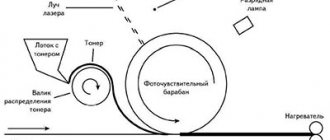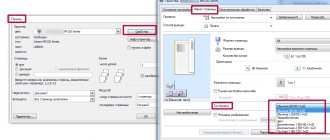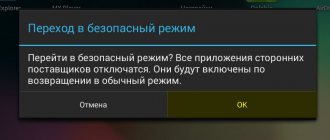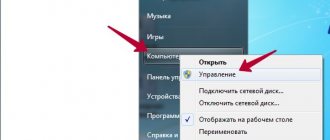What to do if the cartridge is dry?
Our restoration technique will be useful to all owners of inkjet printers without exception. But first, let's find out how to understand that the cartridge has dried out and not run out?
Firstly, if he was typing before your eyes and suddenly suddenly - bam! - and stopped, which means it simply ran out of ink.
Secondly, if you try to refill a dried out cartridge, it will not work. He never published, and never will.
Thirdly, if you apply the “Shake Off” method to a cartridge that has run out, you can squeeze out a little more ink from it and even make it print a couple more pages.
You can try one of the methods below or a combination of them in any combination and sequence.
- Software cleaning
- Maceration.
- Steaming.
- Falling jet method.
- Leveling up.
- Shaking off.
So, let's go in order.
Software cleaning of cartridges
This is a simple standard procedure (and the only one allowed by the manufacturer). Launched from the “Control Panel” menu → “Devices and Printers” → “Printer Properties” → “Maintenance” tab. And there you can select the cleaning option.
Keep in mind that when cleaning the cartridge in this way, there is an increased consumption of ink, since it is powerfully sucked through the nozzles using a pump.
Method 5. Cleaning the cartridge in an ultrasonic bath
'Fari' and water are used. Color water-based ink cartridges recover after 10 years in the cabinet.
We also recommend reading:
Published: September 17, 2007 Last modified: August 18, 2013
What to do if the cartridge is dry? Our restoration technique will be useful to all owners of inkjet printers without exception.
But first, let's find out how to understand that the cartridge has dried out and not run out?
Firstly, if he was typing before your eyes and suddenly suddenly - bam! - and stopped, which means it simply ran out of ink.
Secondly, if you try to refill a dried out cartridge, it will not work. He never published, and never will.
Thirdly, if you apply the “Shake Off” method to a cartridge that has run out, you can squeeze out a little more ink from it and even make it print a couple more pages.
You can try one of the methods below or a combination of them in any combination and sequence.
So, let's go in order.
Soaking in washing liquid
If the cartridge begins to streak or stops printing altogether, it can be cleaned with a special cartridge wash prepared according to one of three recipes:
acidic (HP color cartridges): 10% acetic acid essence, 10% alcohol, 80% distilled water;- neutral (suitable for any printer): 10% glycerin from a pharmacy, 10% ethyl alcohol, 80% distilled water;
- alkaline (Epson, Canon): 10% ammonia/ammonia solution, 10% ethyl alcohol, 10% glycerin, 70% distilled water.
Before you revive a dried cartridge using this composition, it must be thoroughly filtered by any available method.
Under no circumstances should cartridges be washed with ordinary water (not distilled)! This leads to scale formation in the nozzle area and cartridge failure. Don’t be too lazy to go to the nearest auto store and spend 80 rubles for a 5-liter bottle of distilled water!
If one type of acidification does not give results, try another.
An excellent result is achieved by using green “Mr. Muscle” as a washing liquid for cleaning glass (the one with ammonia).
Mister Muscle is diluted with dist. water in a 1:1 ratio and use as a rinse.
How else can you clean the printer head at home? Instead of Mister Musk, you can use a cheaper glass and mirror cleaner “Every Day”:
Recovery technique
Printer cartridges from different manufacturers need to be washed differently. We will discuss below how to wash the head of an Epson inkjet printer. For now, let's start with the most common ones - Hewlets, Lexmarks, Canons and the like.
How to clean a Canon, HP, Lexmark (and similar) printer cartridge?
So, your HP cartridge is dry, what should you do?
Pour the cleaning solution generously onto the napkin and place the cartridge with the nozzles directly on it.
Make sure that the napkin is always moistened thoroughly! Add liquid as it dries.
If the cartridge is empty and very dry, then you can put it directly into the solution entirely (not for foam cartridges!) and pour it inside and let it sit for 1-3 days.
How to clean the Epson printer head?
Epsons are restored differently : move the head to the side, make a sponge out of a napkin or a thin piece of fabric of a suitable size and place it in the place where the head is parked. Soak generously in acidifying agent and park the head. Leave for 10 or more hours.
As a last resort, you can completely dismantle the head and immerse it with nozzles in the composition by 1 cm. Then select cleaning heads in the menu (a couple of times). After this, if the cartridge is working properly, it should start printing.
You will find interesting discussions about the composition of the washing liquid and how to soak a Canon and HP cartridge at home in this video:
Well, the simplest rinsing for any cartridge is clean distilled water. The next two methods will be just using it.
How to clean a Canon printer
Very often, almost all users begin to think about the question of how to clean a Canon printer only when they notice extra stripes along the pages and see that texts or images are not printed beautifully.
Often the cause of this may be contamination and malfunction of the printing elements. In many cases, we can cope with this problem ourselves, but there are also those where we still cannot do without the help of specialists. Laser and inkjet printers are not difficult to distinguish: their devices are very different, and it turns out that their cleaning should also be different.
Inkjet printers usually use special ink. When a deterioration in print quality is noticed, it is often because the print heads are clogged or malfunctioning. The newest Canon inkjet printers have software tools that allow us to easily clean the nozzles without removing the head during the process. Before you begin this procedure, you need to make sure that there is currently clean paper in the tray. The printer has two cleaning methods in the menu, normal and detailed (deep).
To enter the menu in Windows OS, the easiest way is to go to the control panel, find “devices and printers” (other ways to enter the “Printing devices” menu are possible). Having opened this panel element, you need to find the desired printer and right-click on it. In the context menu that opens, select “Properties.” In the window that appears, activate the “Maintenance” tab and select the type of cleaning. Before starting, the program prompts you to determine whether to clean all cartridges or just the black one.
How to clean a Canon printer cartridge at home
If print quality has deteriorated significantly and images have become blurry, you need to find out how to clean a Canon cartridge. First of all, you should learn how to properly clean the cartridge. This can be done in several ways, such as chemical soaking, hot evaporation and washing with a clip. All of the following techniques for the prevention of printing equipment and its components are described for informational purposes and do not constitute instructions for action. Are you looking for a site from which you can download the Cosmolot online casino application for free and without registration? The download link is posted by the operator on the website of the virtual gambling club, or on special gambling platforms. The file download process only takes a few minutes. All your independent cleaning attempts at home can cause damage to the static and mechanical parts of the cartridge, which will complicate the restoration process by a service specialist!
In order to clean a Canon cartridge, you need to remove the toner from the printer. Next, you need to take a jar with a lid and pour glass cleaning liquid into it and lower the cartridge into it 1 cm. Close the jar with a lid and leave overnight. If the cartridge has not been used for more than one month, then a mixture of glass washing liquid and water should be poured into it in a 1:1 ratio. The liquid in the jar should darken, which is an indicator of the washing result.
Those who are interested in how to clean a cartridge quickly and without special equipment should learn more about hot soaking. To do this, you need to boil the kettle, and then take the toner and hold it over the hot steam for five seconds. After the procedure, you need to blot the cartridge with a napkin. If the prints are not very clear or have gaps, then soaking must be repeated. If after ten repetitions the cartridge is not restored, it must be replaced or printed with gaps in the images. It should be remembered that holding the toner over steam for more than ten seconds is not recommended, as this can lead to parts coming apart.
Those interested in the most effective cleaning method should learn how to clean cartridges using a clip.
However, this method is also the most expensive, since you will need to buy special tools, and you also need to know how to open a Canon cartridge. First you need to fill the cartridge with a mixture of glass washing liquid and water. Using a special clip, the remaining ink is sucked out, the liquid should be as transparent as possible. Another method is boiling: You will need a small iron bowl or ladle with pliers, a napkin or toilet paper 1. With the printer turned on, open the lid, wait... and the cartridges themselves move into position replacements. It is enough to lightly press its box down and it will come out easily. We take out cartridge 2. Now you need to heat a small amount of water on the stove in an iron bowl or ladle so that the water boils and steam comes out. We take the cartridge and hold the print heads over the fumes, you can rinse for 2-3 minutes by lowering the print cartridge into boiling water. Be careful because... the cartridge will heat up, so it is better to hold it with pliers. Just do not squeeze it under any circumstances to avoid damage. 3. The dried paint in the head should become wet and begin to drip; wipe off all excess with napkins until all the colors come through. This can take quite a long period of time, depending on the degree of neglect of the printing nozzles. 4. If the inkjet cartridge has not been used for a long time, you will have to wash it from the inside. We also carry out: refilling and repair Problem with HP printer or printing system
Steaming
Let's say that your printer's ink has dried out, what should you do? The high temperature steaming method will help you. The cartridge must not be empty. If this is not the case, it needs to be at least partially refilled.
We turn on the kettle, wait for the water to boil, open the lid and hold our cartridge for 30 seconds with the nozzles down. Then we remove and wipe the nozzles with a soft cloth.
Repeat the procedure as many times as necessary.
If this does not help, there is a more radical method - immersion in boiling water. To do this, pour just boiled distilled water into a plate to form a layer of about 1 cm, and place the cartridge there with the nozzles down. Let it lie there for 20-30 seconds. If necessary, repeat.
In this way, it was possible to revive even cartridges that dried out a hundred years ago.
Method 1. Soaking
If the cartridge with a sponge inside dries out, you should try to soak the sponge. To do this, place the cartridge in a vessel filled with distilled water or washing liquid with the nozzles down (in the same position as it is installed in the printer). Soaking can take quite a long time (from several hours to several days.) It is important to pour little water so that only the nozzles are immersed in it (to a height of about 1 cm). Then the cartridge is filled with ink. It doesn't hurt to pump the ink through the suction cup with a syringe, but don't use too much force. Pull the syringe slowly, without sudden jerks, and when the ink begins to come out evenly and in large quantities (no more than 10 ml), it is better to stop the procedure. Before inserting the cartridge into the printer, wipe it clean of any remaining ink, and pay special attention to the electronics contacts. Do 2-3 head cleanings and print a test page.
Or : pour the composition generously onto a napkin and place the cartridge with nozzles on the napkin and let it sit for 1-3 days if it is very dry. Then blow out with a syringe with a rubber adapter in both directions; blow directly into the nozzles (the main thing is not to overdo it with blowing). HP, Lexmark, Canon and the like are quite successfully restored using this method.
Falling jet method
Now I will tell you how to repair a dried out inkjet printer cartridge using brute force. Or rather, the power of water. Water under pressure can push through any dirt and the cartridge will be like new again.
Use this method only when all the others no longer help (i.e. you couldn’t soak the cartridge with anything at home).
Since there is nowhere to go, you will have to use regular tap water. To do this, go to the bathroom, open the tap with hot water so that it flows in a continuous stream, without splashing. The higher the water falls from, the better.
We place our unfortunate cartridge under the stream and keep it there for some time. Periodically we bring it out into the light of day and check to see if the desired result has been achieved.
Method 5. Cleaning the cartridge in an ultrasonic bath
'Fari' and water are used. Color water-based ink cartridges recover after 10 years in the cabinet.
We also recommend reading:
Published: September 17, 2007 Last modified: August 18, 2013
The ink cartridge may dry out due to the printer being idle for a long time or as a result of untimely refilling. Manufacturers of inkjet printers are categorically against any manipulation of cartridges (except for their complete replacement), but in most cases this expensive procedure can be avoided.
Recovery methods
If this procedure does not help the first time, you can repeat it or try another recovery method.
The recovery process for black and color cartridges with built-in print heads is the same, but it is easier to restore a black cartridge than a color one, because If it contains one color, then the chances of getting a positive result are greater.
Shaking off
For light stains, the shaking method works well.
To do this, take the cartridge, move to the bathroom, and, holding the cartridge over the bathtub, with a sharp movement, “shake off” it with the nozzles down. The movements should be exactly the same as if you were shaking off a mercury thermometer.
I highly recommend not doing this in the room, because parents may not appreciate the multi-colored ink blots on the wallpaper.
The point is that the ink, due to centrifugal force, pushes the blockage in the nozzles and makes its way out.
You will see the result immediately - the flying ink drops are hard to miss.
Method 1. Soaking
If the cartridge with a sponge inside dries out, you should try to soak the sponge. To do this, place the cartridge in a vessel filled with distilled water or washing liquid with the nozzles down (in the same position as it is installed in the printer). Soaking can take quite a long time (from several hours to several days.) It is important to pour little water so that only the nozzles are immersed in it (to a height of about 1 cm). Then the cartridge is filled with ink. It doesn't hurt to pump the ink through the suction cup with a syringe, but don't use too much force. Pull the syringe slowly, without sudden jerks, and when the ink begins to come out evenly and in large quantities (no more than 10 ml), it is better to stop the procedure. Before inserting the cartridge into the printer, wipe it clean of any remaining ink, and pay special attention to the electronics contacts. Do 2-3 head cleanings and print a test page.
Or : pour the composition generously onto a napkin and place the cartridge with nozzles on the napkin and let it sit for 1-3 days if it is very dry. Then blow out with a syringe with a rubber adapter in both directions; blow directly into the nozzles (the main thing is not to overdo it with blowing). HP, Lexmark, Canon and the like are quite successfully restored using this method.